Other navigation settings -9 – NISSAN 2011 Altima Hybrid User Manual
Page 223
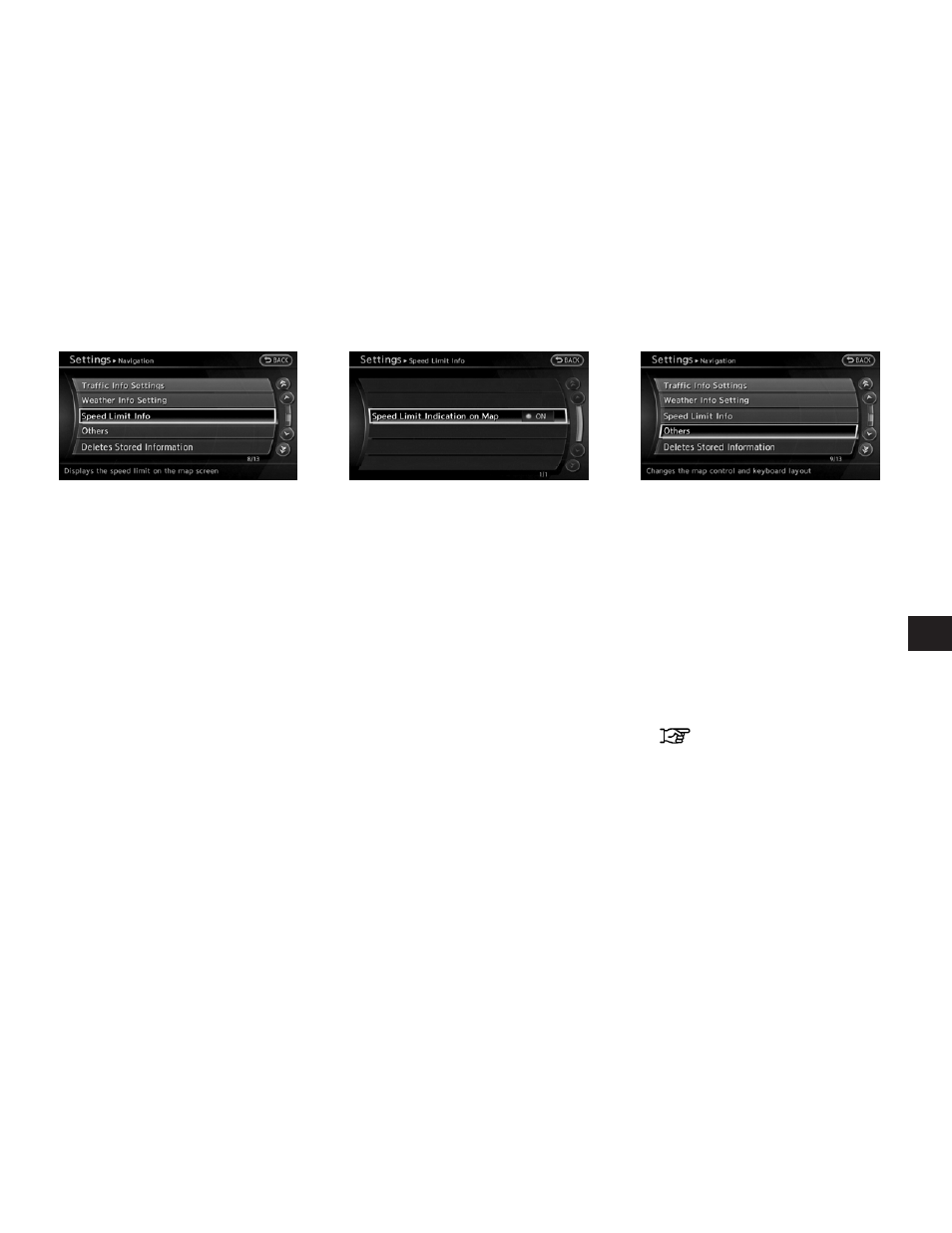
1. Select “Speed Limit Info”.
2. Select “Speed Limit Indication on Map” to
toggle the function between on and off. The
indicator light illuminates when the speed
limit display function is set to on.
OTHER NAVIGATION SETTINGS
Basic operation
1. Press SETTING.
2. Select “Navigation”.
3. Select “Others”.
4. Select the preferred setting item.
Available setting items
● “Audio Display on Map”:
Allows the audio information to be dis-
played at all times.
“Displaying the audio information
on the map screen” (page 8-10)
NSE0041
NSE0013
NSE0016
Other settings
8-9
This manual is related to the following products:
