Volume adjustment -17, Basic operation -17 – NISSAN 2011 Altima Hybrid User Manual
Page 231
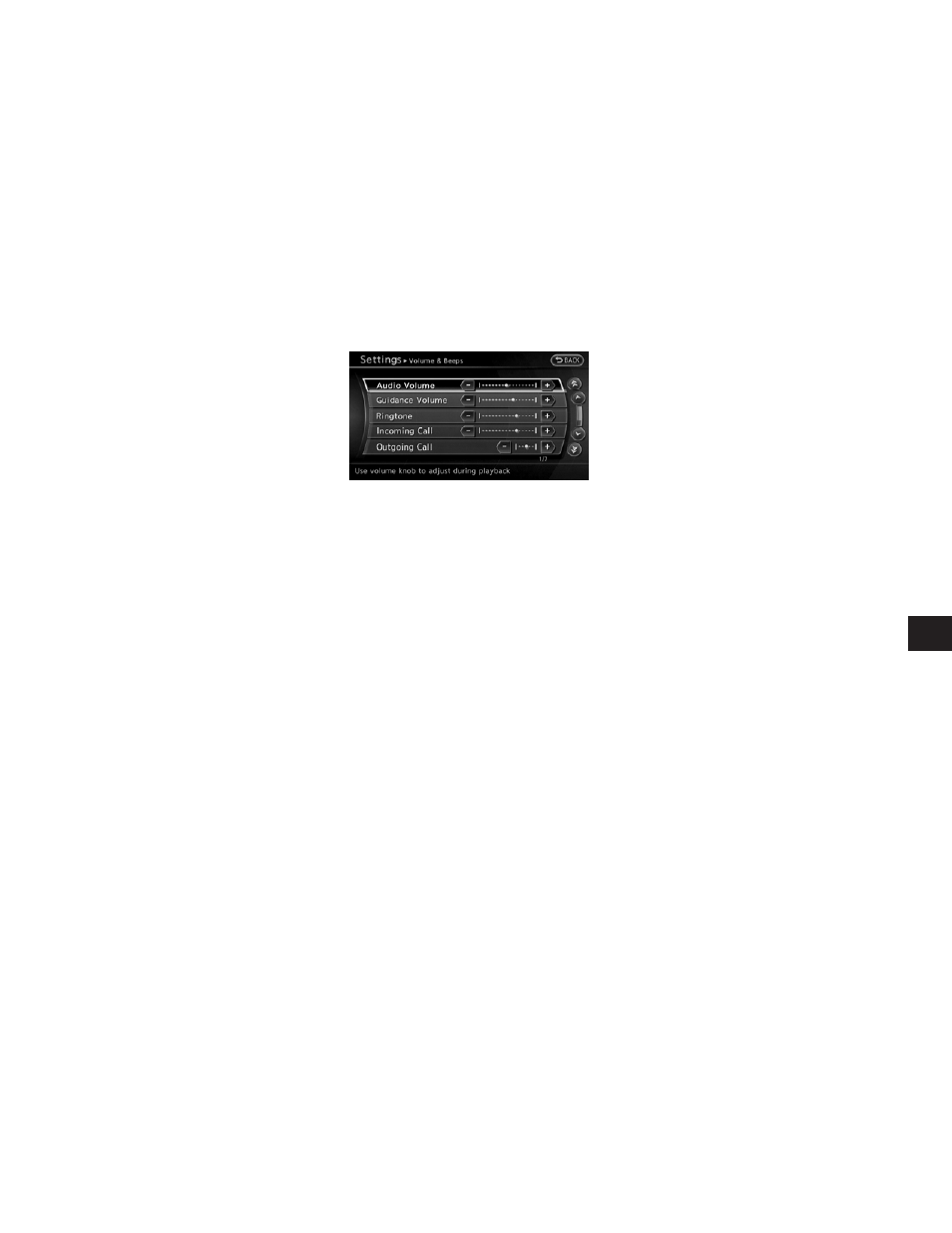
This turns on and off, as well as adjusts, the
phone function (ringer, incoming and outgoing
volume), the voice guide function and the beep
function.
BASIC OPERATION
1. Press SETTING.
2. Select “Volume & Beeps”.
3. Select the preferred adjustment item.
4. Touch the “+” or “-” key.
5. After setting, touch “Back” key.
6. Touch “Back” to return to the previous
screen. Press MAP to return to the current
location map screen.
Setting items
● “Audio Volume”:
Adjust the volume level of the audio system
by touching “+” or “
Ϫ”.
● “Guidance Volume”:
Adjust the volume level of voice guidance
by touching “+” or “
Ϫ”.
● “Ringtone”:
Adjust the volume level of the ringtone by
touching “+” or “
Ϫ”.
● “Incoming Call”:
Adjust the incoming call volume by touching
“+” or “-”.
● “Outgoing Call”:
Adjust the outgoing call volume by touching
“+” or “
Ϫ”.
● “Switch Beeps”:
Select to toggle the beep function between
on and off. The indicator light illuminates
when the beep function is set to on. The
beep sounds when pushing and holding a
button or when a prohibited operation is
performed.
● “Guidance Voice”:
Select to toggle the voice guidance func-
tion between on and off. The indicator light
illuminates when the voice guidance func-
tion is set to on.
NSE0032
VOLUME ADJUSTMENT
Other settings
8-17
