NuTone LA-206WH User Manual
Wireless chime, Model: la-206wh, Sound selection
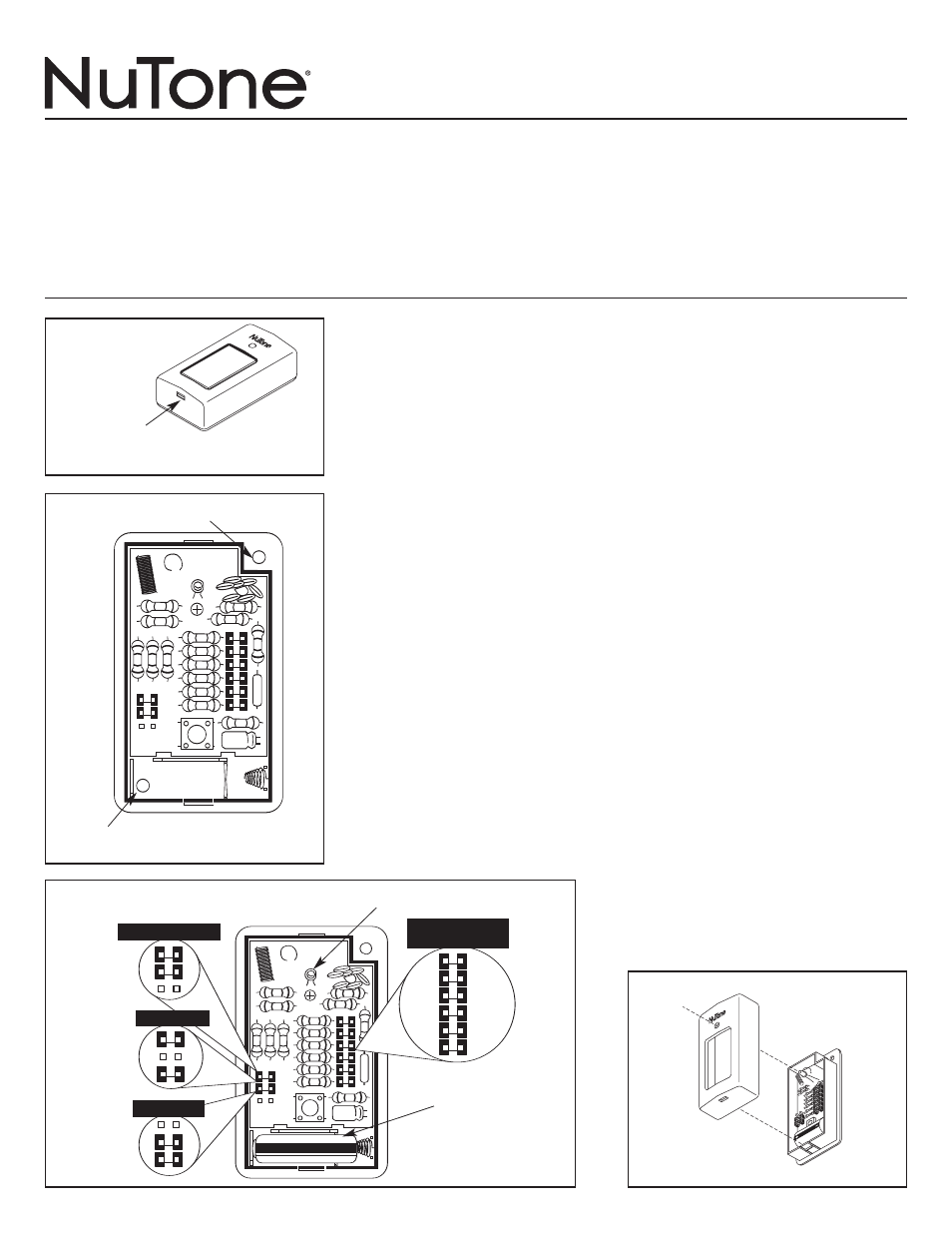
Refer to Figures 1 and 2.
1. Locate the Transmitter next to or near
the door.
Do not mount the transmitter
on a metal surface.
2. Remove the Transmitter cover by
inserting the tip of a screwdriver in
the slot at the bottom of the Transmitter
and then gently rock the Transmitter
cover apart from the Transmitter base.
3. Choose a level place to locate the
Transmitter base.
4. Position the Transmitter base,
and mark the mounting surface with
a pencil through the two holes in
the Transmitter.
5. Drill two
3
⁄
16
" diameter holes at
the previously marked area.
6. Insert the plastic anchors into
the
3
⁄
16
" diameter holes.
7. Place Transmitter over anchors,
and fasten with two screws provided.
Do not replace cover at this time.
TRANSMITTER SOUND CODING
Refer to Figure 3.
1. The Transmitter can be coded to sound
one of three chime sounds.
2. Select the desired sound as illustrated
in Figure 3.
3. Position the plastic jumper straps
in the proper location for desired
chime sound.
TRANSMITTER SECURITY
CODING
Refer to Figure 3.
It is not necessary to change the
security code of the Transmitter unless
you experience interference from other
wireless devices.
1. To change the security code, remove
any combination of the six plastic
jumper straps.
2.
NOTE: Both the Transmitter and
Receiver codes must match.
BATTERY INSTALLATION
Refer to Figure 3.
1. Position the A23 12 volt battery
as illustrated.
Be sure to observe
polarity (+/–). For replacement
battery, use EverReady
®
A23BP or
Duracell
®
MN21B (or equivalent).
INSTALLING TRANSMITTER
COVER
Refer to Figure 4.
1. Position the Transmitter cover over
the Transmitter base. The red light
must be lined up over the hole in the
Transmitter cover. Firmly press cover
over base.
INSTALLATION & OPERATING INSTRUCTIONS
READ & SAVE THESE INSTRUCTIONS!
Wireless Chime
MODEL: LA-206WH
•
For use with the LA-206TWH
FIGURE 1
FIGURE 2
TO OPEN COVER
“PUSH”
SCREW HOLE FOR WALL
MOUNTING
SCREW HOLE FOR WALL
MOUNTING
+
–
6
5
4
3
2
1
ONE NOTE
TWO NOTE
WESTMINSTER
SECURITY
CODE SETTING
FIGURE 3
SOUND SELECTION
12V “A23”
BATTERY
LED
Congratulations on your purchase of a NuTone Select-a-Tone chime. The chime
operates by a radio frequency signal transmitted by the pushbutton and received by the
chime. The pushbutton/transmitter is mounted at the door. The receiver may be located
anywhere in your home within 100 feet of the transmitter. The pushbutton/transmitter
can be programmed to sound one of three chime sounds. This feature allows up to
three transmitters to generate three different chime sounds.
FIGURE 4
MOUNTING THE PUSHBUTTON TRANSMITTER
