Nikon 4600 User Manual
Page 72
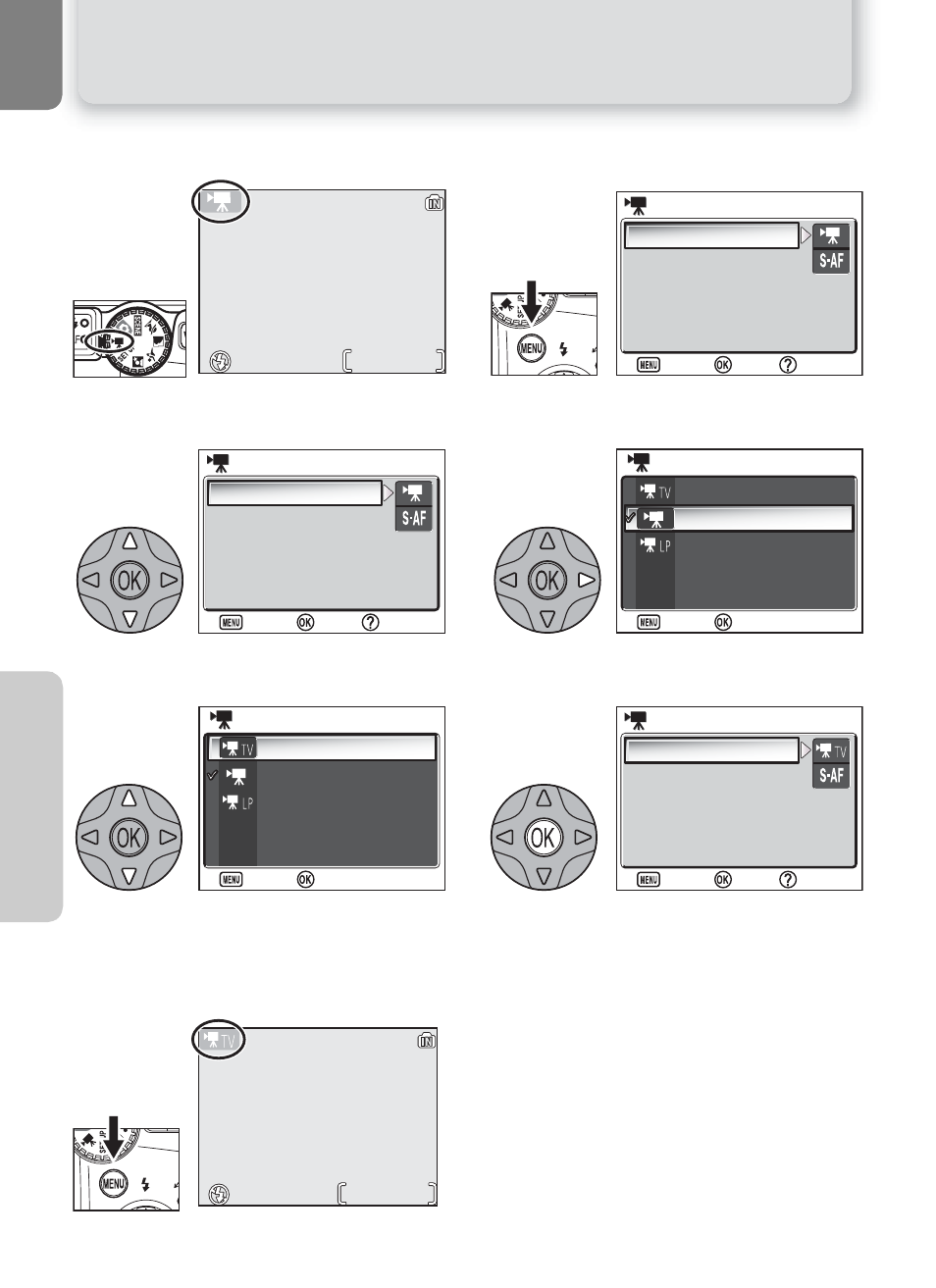
62
W Recording Movies
Mo
vi
es
To select a movie mode:
Select W Mode.
Display MOVIE menu.
Highlight Movie options.
Display MOVIE OPTIONS menu.
Highlight mode.*
* To exit without changing mode,
press ^ button.
Make selection to return to the MOVIE
menu.
Return to shooting mode. Selected movie
mode shown in monitor.
1
0h 0m20s
0h 0m20s
2
Movie options
Auto-focus mode
MOVIE
MOVIE
:Set
:Set
:Help
:Help
:Exit
:Exit
3
Movie options
Auto-focus mode
MOVIE
MOVIE
:Set
:Set
:Help
:Help
:Exit
:Exit
4
TV movie 640
Small size 320
Smaller size 160
MOVIE OPTIONS
MOVIE OPTIONS
:Set
:Set
:Exit
:Exit
5
TV movie 640
Small size 320
Smaller size 160
MOVIE OPTIONS
MOVIE OPTIONS
:Set
:Set
:Exit
:Exit
7
0h 0m 8s
0h 0m 8s
6
Movie options
Auto-focus mode
MOVIE
MOVIE
:Set
:Set
:Help
:Help
:Exit
:Exit
This manual is related to the following products:
