Network Technologies RACKMUX-V17-8UNV User Manual
Page 23
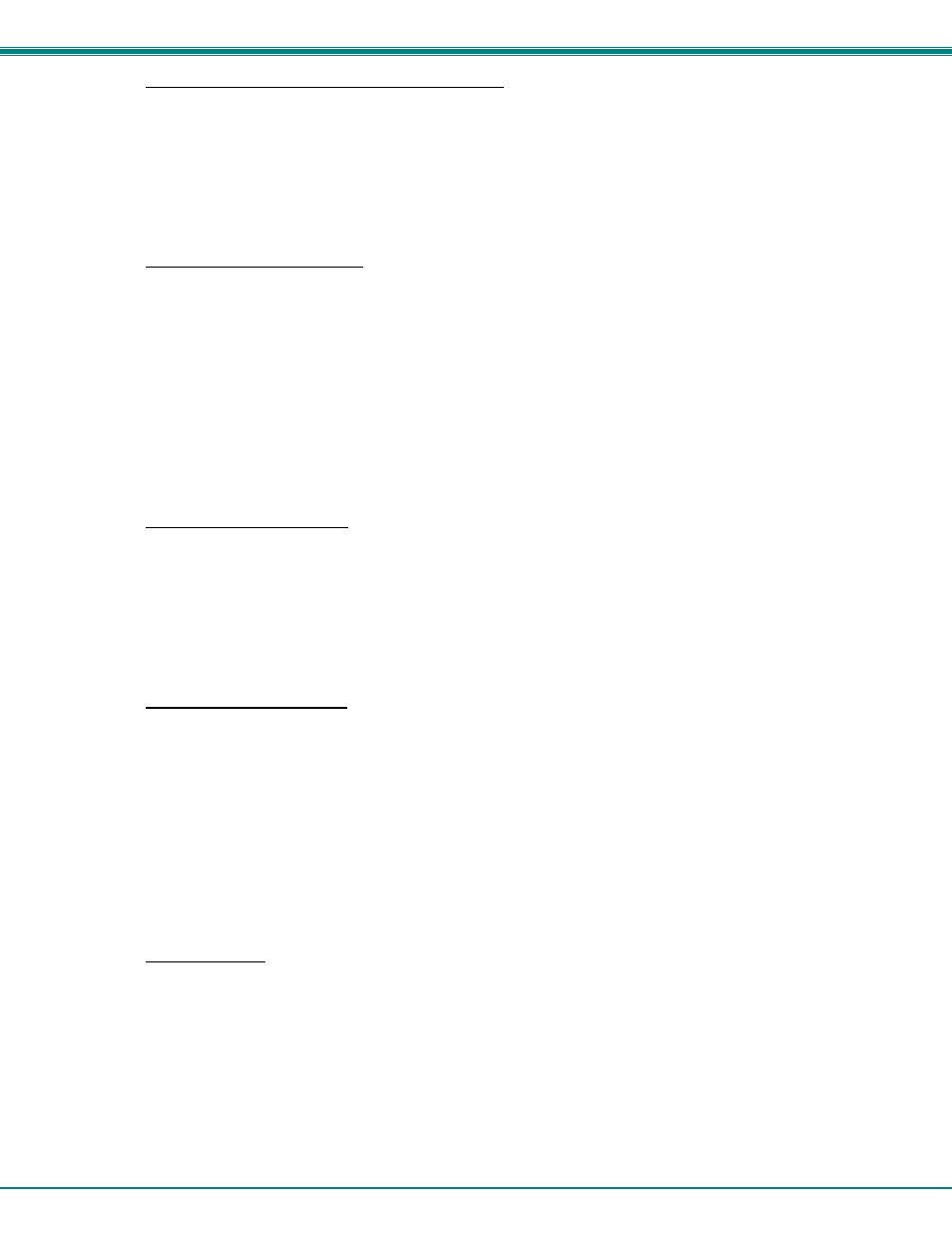
NTI RACKMUX KVM Drawer with NODEMUX Switch
19
RS - reset unit(s) to default power-up switch connections
FORMAT:
RS AA
RS = "reset unit" command followed by at least one space
AA = unit address; if 00, all units on the bus will be reset and no response will be
returned
RESPONSE:
*
-OR-
?
Note: The RS command does not change the switch configuration, it changes CPU-to-user connection settings.
CS - change single USER channel
FORMAT:
CS AA,XX,YY
CS = "change single output" command followed by at least one space
AA = unit address
XX = input/CPU to connect
YY = output/USER to change
RESPONSE:
*
-OR-
?
CA - change all output channels
FORMAT:
CA AA,XX
CA = "change all outputs" command followed by at least one space
AA = unit address
XX = input /CPU to connect to all outputs/USERS
RESPONSE:
*
?
FYI: In this NODEMUX switch, this command will have the same effect as the CS command above.
RO - read single USER channel
FORMAT:
RO AA,YY
RO = "read output" command followed by at least one space
AA = unit address
YY = output/USER to read
RESPONSE:
*
XX
-OR-
?
RU - read unit size
FORMAT:
RU AA
RU = "read unit size" command followed by at least one space
AA = unit address
RESPONSE:
*
XX,YY
-OR-
?
