Network Technologies RACKMUX-V17-8UNV User Manual
Page 13
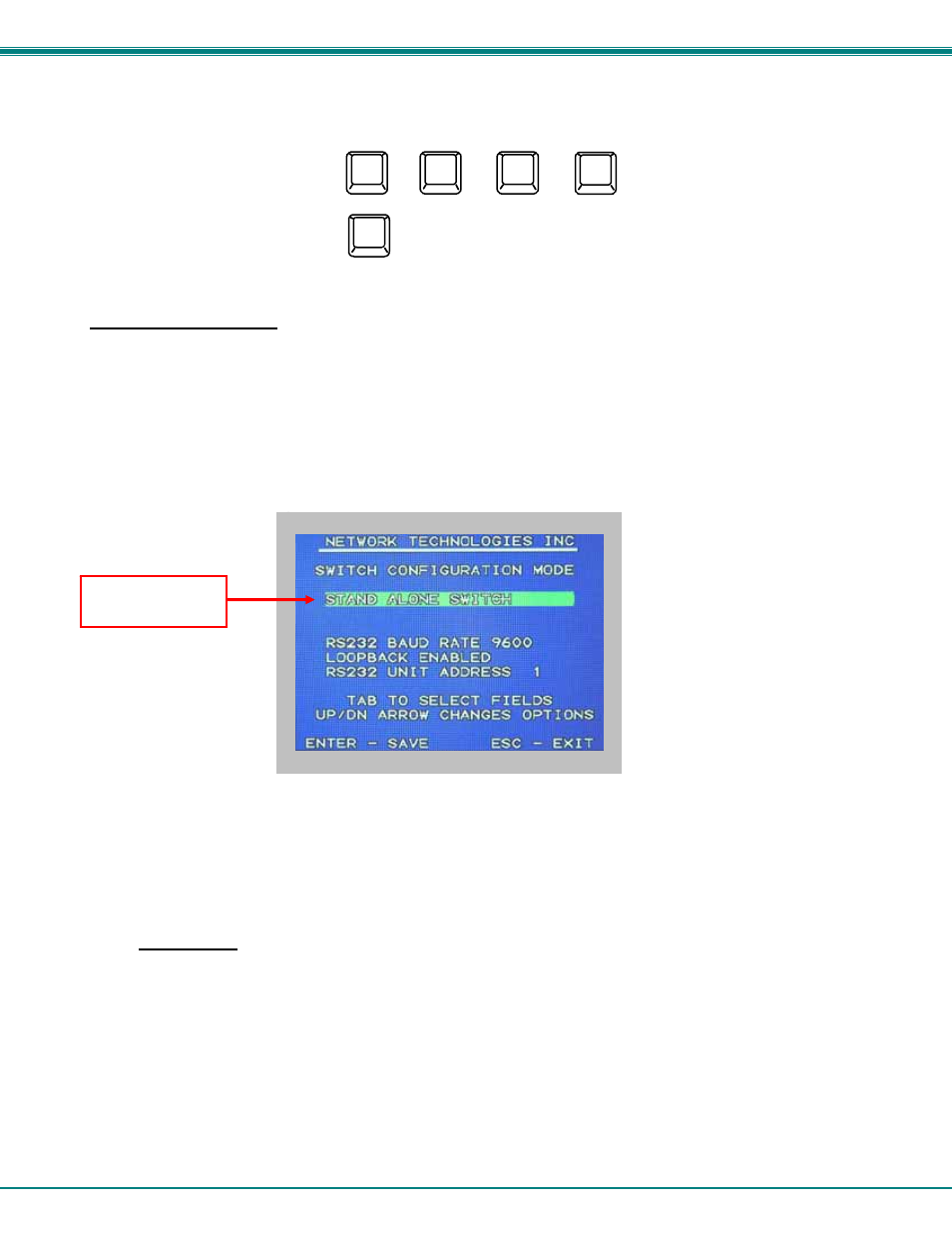
NTI RACKMUX KVM Drawer with NODEMUX Switch
9
Administration Mode (Cont'd)
Function:
Keystroke:
Selects the idle time in minutes
Exit Administration Mode and
return to previous mode
Switch Configuration
Switch Configuration enables the administrator to configure the NODEMUX to be used as a stand alone switch or as one of the
switches in a cascaded system. Switch Configuration is also used to setup the communication settings for RS232
communication with a remotely connected terminal through the RS232 port.
Note: When used in a RACKMUX, the NODEMUX can only be used as a stand alone switch. Do not change this setting.
In the event the setting is changed from "stand alone" to "slave", when the switch is power cycled the OSD menu will
no longer work. To change it back to a "stand alone" switch, factory default settings must be restored via a terminal
connected to the RS232 control port. See RS232 Control on page 16 for how to restore default settings.
Figure 8- Switch Configuration Mode screen
For more on configuring RS232 control, see "RS232 Control" on page 16.
Exit Switch Configuration Mode
Once changes are made to the Switch Configuration menu, press
To exit without saving, press
saving the changes made. .
Changes made will take effect the next time the NODEMUX is power cycled.
Esc
T -
-
(xxx from 000 to 255. i.e. T002
would set the time-out period
for 2 minutes. 000 will disable it)
-
(0-2)
x
(0-9)
x
(0-9)
x
Do not change
this field.
