Nikon S610 - S610c User Manual
Page 50
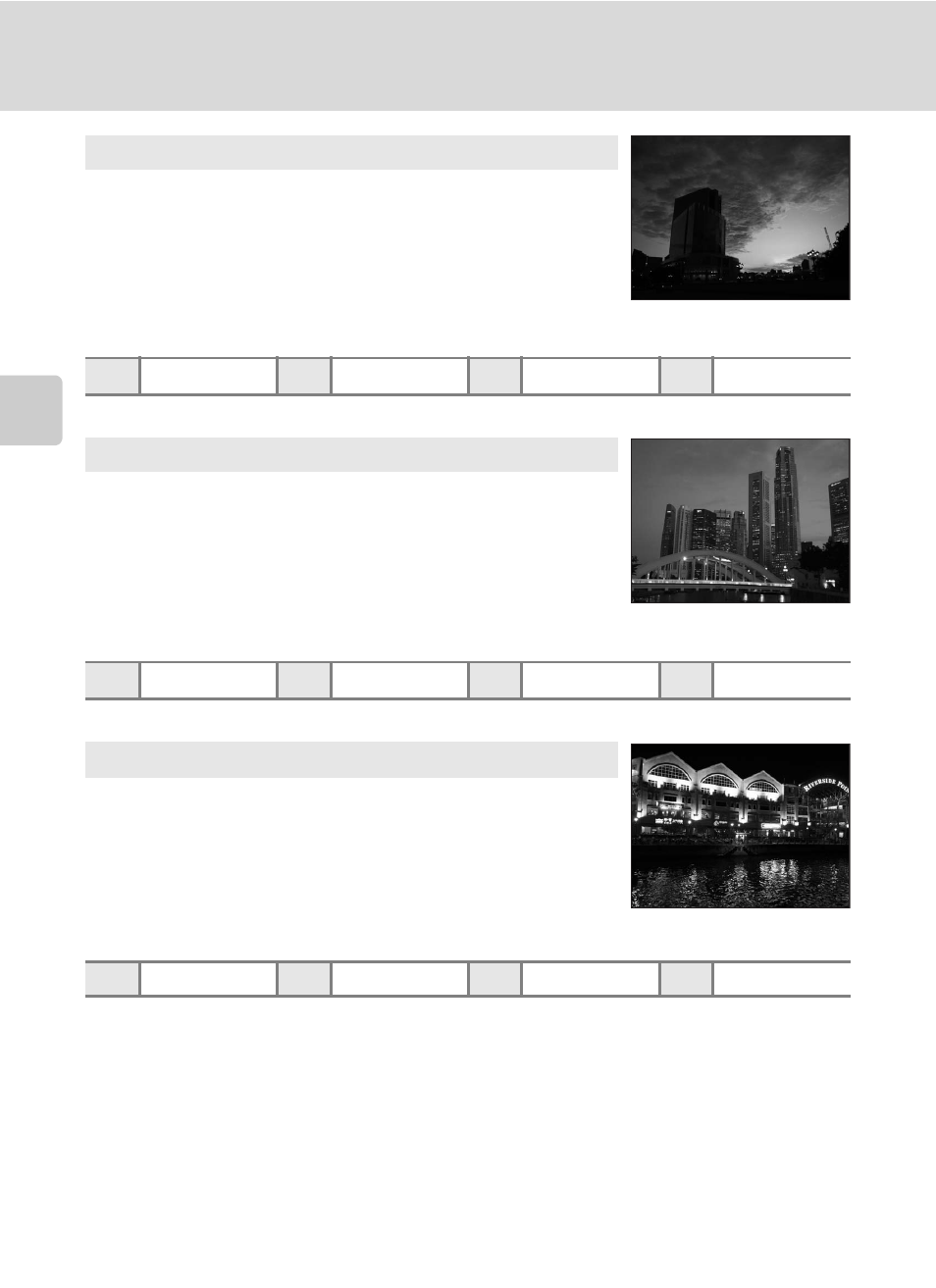
38
Shooting in Scene Mode
Sh
ooti
n
g
Su
ite
d
fo
r the
S
cen
e
* Other settings can be selected.
* Other settings can be selected.
* Other settings can be selected.
O: For those scene modes with O, use of a tripod is recommended. Set Vibration
reduction (
A 109) to Off when using a tripod.
Q: Pictures taken in scene modes utilizing
Q
may be processed to reduce noise and
therefore take longer to record.
h Sunset
Preserves the deep hues seen in sunsets and sunrises.
• Camera focuses at infinity. When the shutter-release button
is pressed halfway, the focus area or focus indicator (
always lights green; however, focus may not be set for near
subjects, while the camera focuses at infinity.
• The AF-assist illuminator does not light, regardless of the AF
assist setting (
X
W
n
Off*
p
Off
o
0.0*
i Dusk/dawn
Preserves the colors seen in the weak natural light before
sunrise or after sunset.
• Camera focuses at infinity. When the shutter-release button
is pressed halfway, the focus area or focus indicator (
always lights green; however, focus may not be set for near
subjects, while the camera focuses at infinity.
• The AF-assist illuminator does not light, regardless of the AF assist setting (
X
W
n
Off*
p
Off
o
0.0*
j Night landscape
Slow shutter speeds are used to produce stunning night
landscapes.
• Camera focuses at infinity. When the shutter-release button
is pressed halfway, the focus area or focus indicator (
always lights green; however, focus may not be set for near
subjects, while the camera focuses at infinity.
• The AF-assist illuminator does not light, regardless of the AF assist setting (
X
W
n
Off*
p
Off
o
0.0*
OQ
OQ
OQ
