Enabling/disabling bbi access, Web browser set up, Starting the bbi – Nortel Networks ALTEON OS BMD00009 User Manual
Page 11: Enabling/disabling bbi access 11, Web browser set up 11 starting the bbi 11
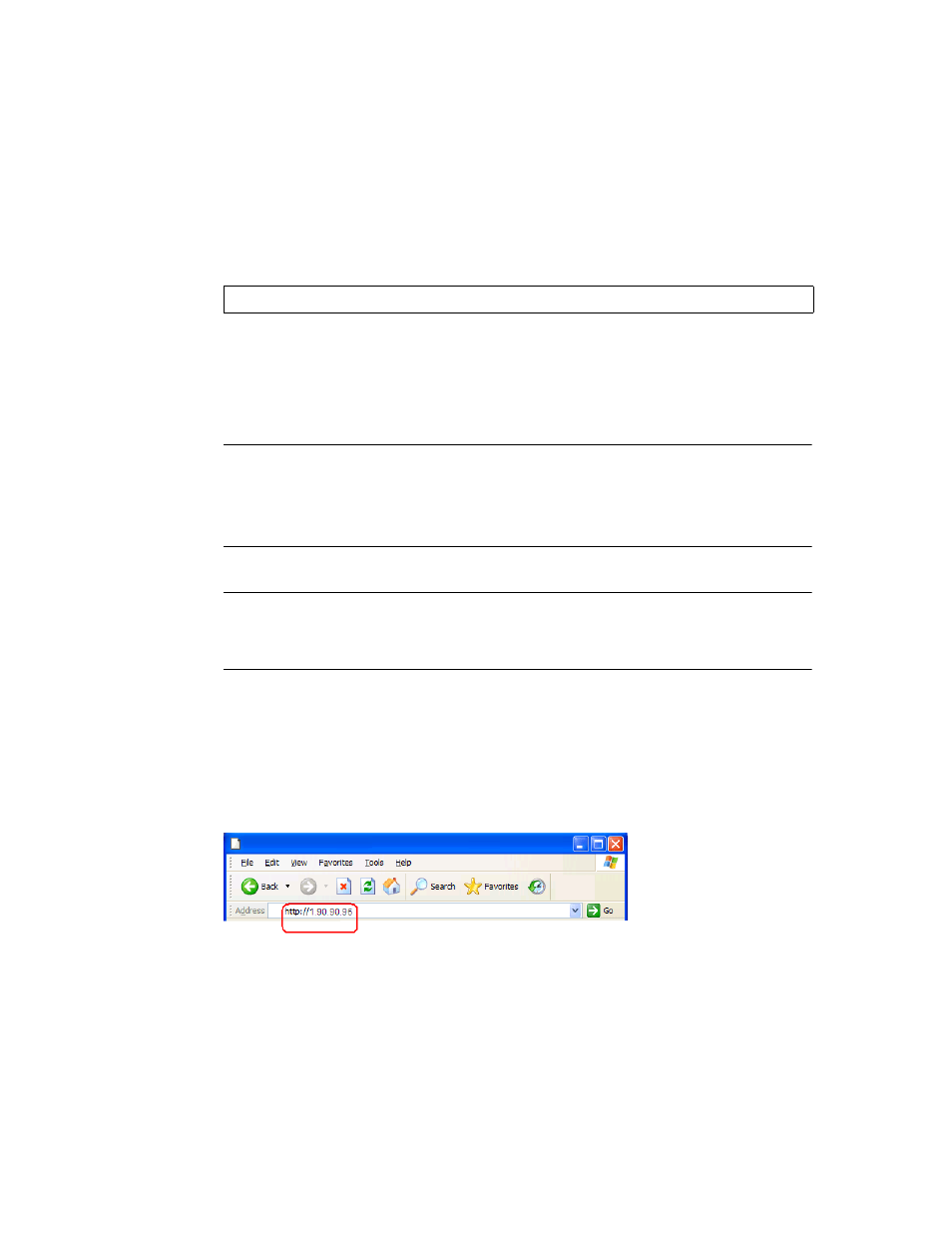
Alteon OS BBI Quick Guide
Getting Started
11
BMD00009, November 2007
Enabling/Disabling BBI Access
By default, BBI access is enabled. If you need to disable or re-enable access, use the following
command from the GbE Switch Module command-line interface:
For more information on the accessing and configuring the switch through the command-line
interface, see your Alteon OS Command Reference.
Web Browser Set Up
Most modern Web browsers work with frames and JavaScript by default, and require no addi-
tional set up. However, you should check your Web browser’s features and configuration to
make sure frames and JavaScript are enabled.
N
OTE
– JavaScript is not the same as Java. Please make sure that JavaScript is enabled in your
Web browser.
Starting the BBI
When the switch and browser set up is done, follow these steps to launch the BBI:
1.
Start your Web browser.
2.
Enter the switch IP interface address in the Web browser’s URL field.
For example, consider an IP interface with a network IP address of 1.90.90.96
You could enter the following:
>> Main# /cfg/sys/access/http
<disable|enable (or just d|e)>
