Nikon SB-30 User Manual
Page 25
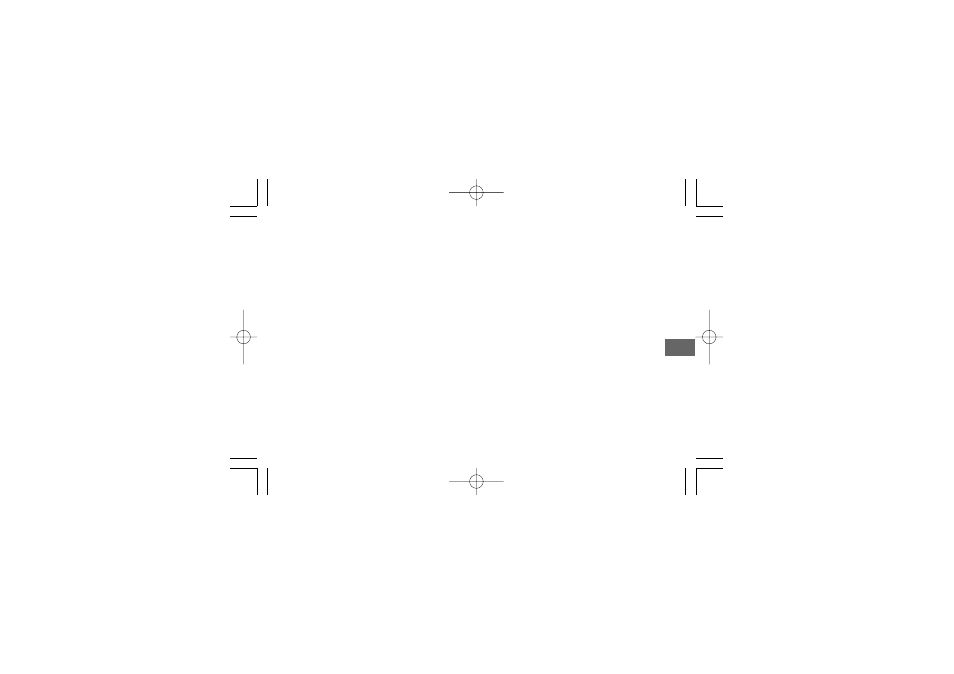
E
23
Taking flash pictures with the COOLPIX
1
Make the necessary settings on the camera as with a normal Speedlight.
2
Set the SB-30’s Mode selector dial to Wireless slave flash (A).
• In wireless slave flash shooting, exposure compensation using the SB-30’s Exposure compensation
switch is not possible. In this case, make exposure compensation on the camera.
3
Check the aperture and flash shooting distance, then shoot.
• Press the Standby resume button/Slave flash firing cancel button to avoid accidental firing in sync
with other Speedlights. The SB-30 will not fire, while this button is pressed.
Taking flash pictures using film-based SLRs cameras
1
Set the master Speedlight, either the built-in Speedlight or one mounted on the camera, to fire.
• Be sure to cancel the master flash unit’s Monitor Preflash (p. 21).
2
Use the SB-30 as the slave flash unit and set it to the Wireless slave flash (A) mode.
• In wireless slave flash shooting, exposure compensation using the SB-30’s Exposure compensation
switch is not possible. In this case, make exposure compensation on the camera.
3
Check the aperture and flash shooting distance, then shoot.
• Press the Standby resume button/Slave flash firing cancel button to avoid accidental firing in sync
with other Speedlights. The SB-30 will not fire, while this button is pressed.
Basic operation
