Setup menu – NetComm NP6800 User Manual
Page 22
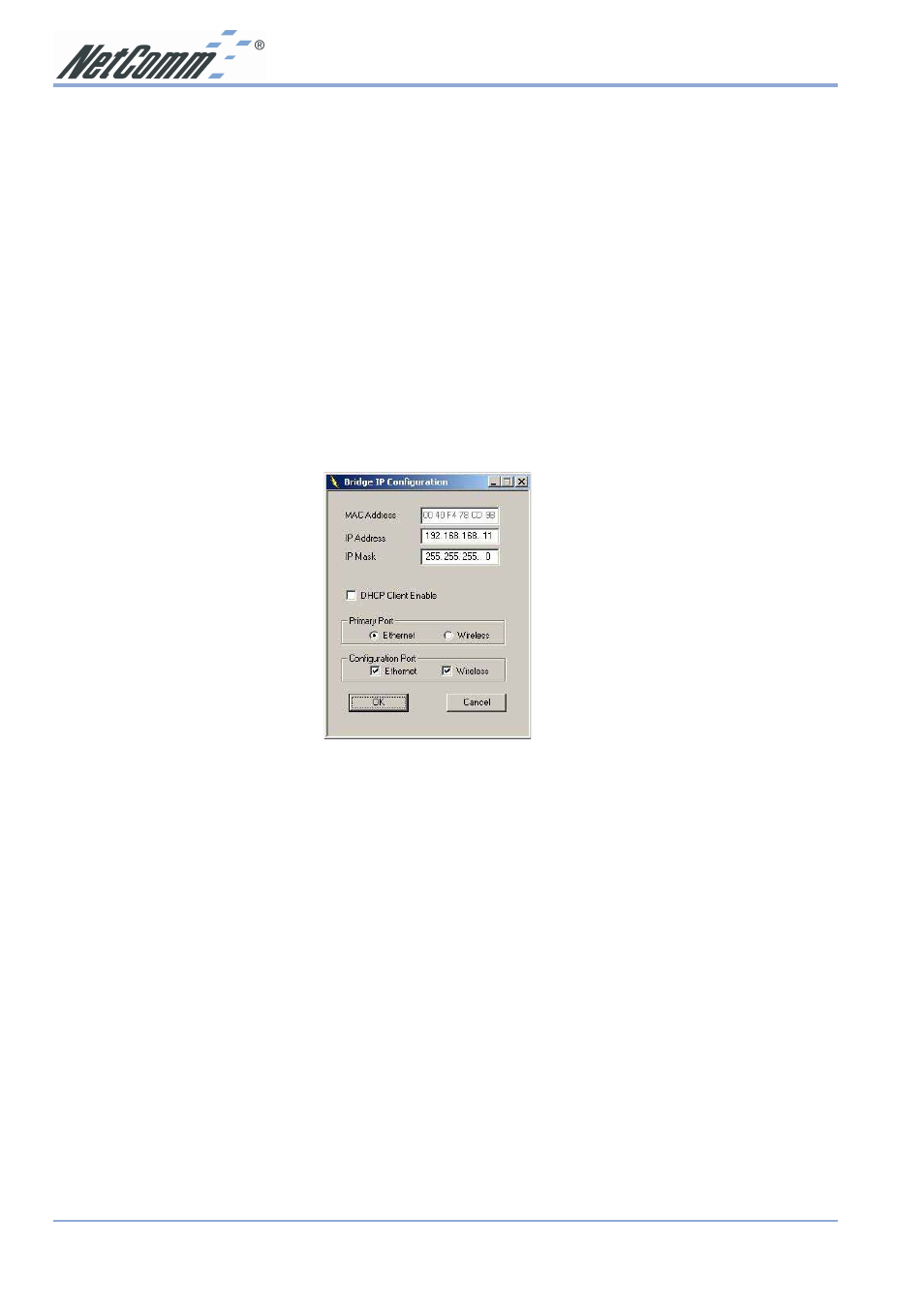
www.netcomm.com.au
Rev.1 - YML655
Page 22
NP6800 - Wireless LAN Access Point
Setup Menu
As soon as the connection has been established, you are able to start viewing or setting the AP
parameters.
Bridge
Under the “Bridge” submenu, there are two options:
■
IP Configuration
■
Filtering
IP Configuration
Under this window you see and change the followings:
■
The Mac Address, IP Address, and IP Mask of the AP.
Note: The Mac Address can not be altered. This is a unique number that is assigned by
the manufacturer to an Ethernet network device to allow easy identification. The
Mac Address is also printed on a label on the base of the Access Point unit.
■
The option to enable the DHCP client function of the AP.
■
Additionally you have to select the Primary Port, which is the interface that determines the
DHCP server. Also you can select which port (Ethernet and/or Wirless) will be used for the
AP configuration.
- 128Kbps ISDN Terminal Adapter II 128 USB (1 page)
- G.SHDSL 4-port Security Modem Routers NB714 (117 pages)
- V200 (2 pages)
- 3G Wireless Router User N3G005W (80 pages)
- IG1000 (2 pages)
- Bridge/Router 56K V90 (2 pages)
- NB3 (2 pages)
- Powerline Adapter 85Mbps (26 pages)
- NP5410 (32 pages)
- NB1300 Plus 4W (84 pages)
- Wireless Access Point NP720 (118 pages)
- Smart Modem SM5695 (2 pages)
- NB504 (92 pages)
- NB6Plus4 (8 pages)
- NP720 (2 pages)
- N3G001W (2 pages)
- NB6 (152 pages)
- NB6W (170 pages)
- NB6PLUS4W (13 pages)
- Mobile VPN Firewall VPN100 (2 pages)
- AM5055 (2 pages)
- NB6PLUS4WN (170 pages)
- Wireless Network Device NP643 (36 pages)
- NP5400 (36 pages)
- NB1 (91 pages)
- SmartVoice Gateway (95 pages)
- NB2800 (52 pages)
- AM5065 (2 pages)
- 3G WIRELESS ROUTER N3G001W (8 pages)
- AM5066 (2 pages)
- 56K WebMaster CD1800 (28 pages)
- 3G17WN (3 pages)
- BD3068 (2 pages)
- NB9WMAXX (2 pages)
- NB1300PLUS4 (92 pages)
- NP642 (36 pages)
- N150 (53 pages)
- HSPA 7.2 MBPS WI-FI ROUTER 3G9W (86 pages)
- NP7042 (32 pages)
- HS960 (120 pages)
- Wireless Network Adaptor NP545 (18 pages)
- NP290W (20 pages)
- NB1300 (20 pages)
- NP1100 (32 pages)
