Service connection – Nokia 2760 User Manual
Page 71
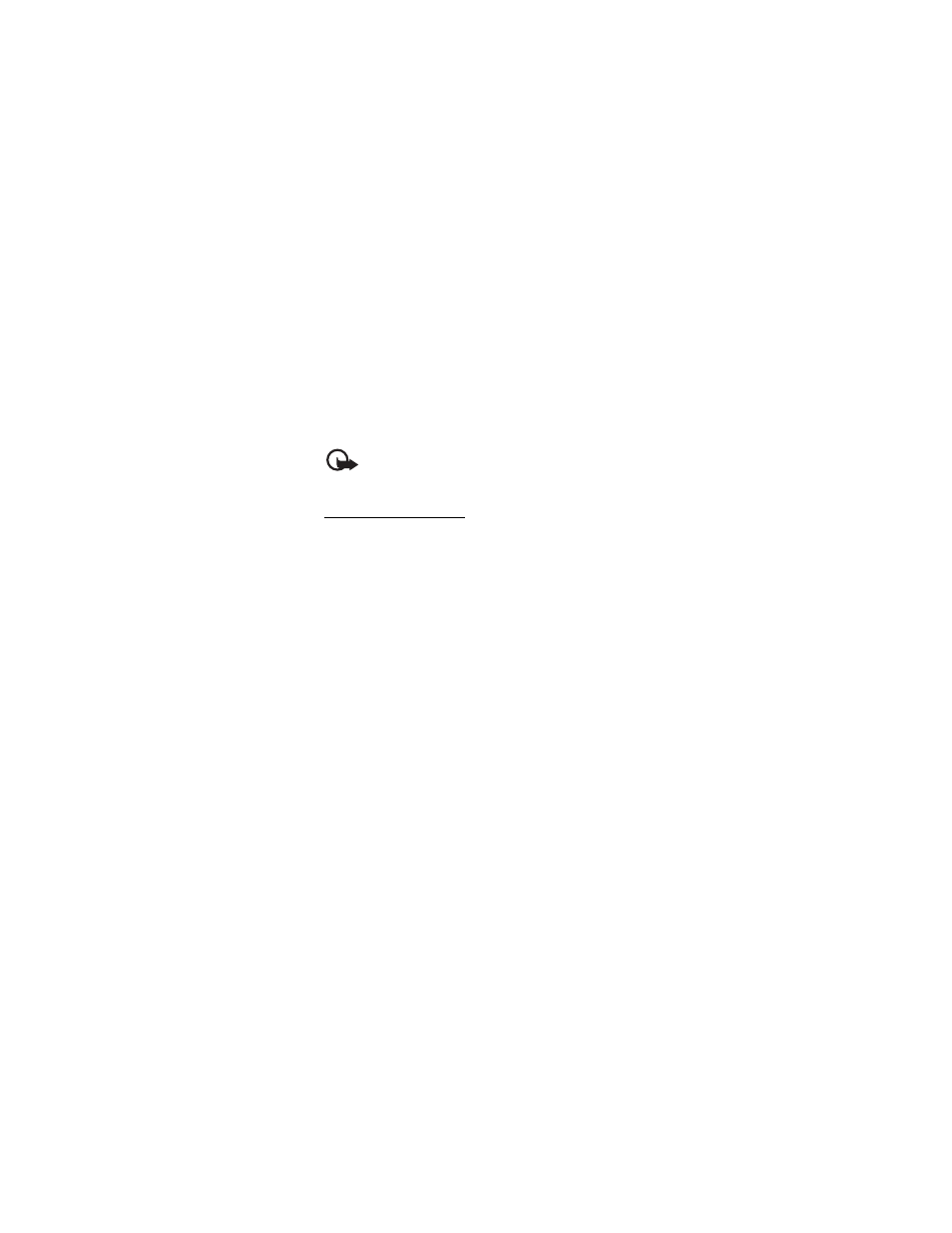
M e n u f u n c t i o n s
70
Copyright © 2007 Nokia. All rights reserved.
Important: Use only services that you trust
and that offer adequate security and
protection against harmful software.
Service connection
Make sure that service settings are saved and
activated.
To make a connection to the service, open the start
page (for example, the home page of the service
provider), select Menu > Web > Home, or in the
standby mode, press and hold 0. To access a
bookmark, select Menu > Web > Bookmarks. If the
bookmark does not work with the current active
service settings, activate another set of service
settings and try again. To access the last URL, select
Menu > Web > Last web addr.. To enter the address
of the service, select Menu > Web > Go to address.
To quit browsing and to end the connection, press
and hold the end key.
- 5510 (102 pages)
- 2310 (58 pages)
- 2310 (63 pages)
- 3660 (17 pages)
- 3660 (157 pages)
- N78 (368 pages)
- 5210 (106 pages)
- Nokia 1112 (56 pages)
- 7210 (185 pages)
- 2600 (66 pages)
- 2600 (2 pages)
- 2600 (185 pages)
- 6700 Slide (56 pages)
- 3510 (30 pages)
- 2100 (63 pages)
- 7020 (74 pages)
- 6300 (80 pages)
- E61i (241 pages)
- N97 (130 pages)
- N97 (357 pages)
- N71 (115 pages)
- 6510 (4 pages)
- 6670 (321 pages)
- N900 (283 pages)
- 2760 (69 pages)
- 9110i (26 pages)
- 8600 Luna (201 pages)
- 1616 EN (17 pages)
- 1616 (28 pages)
- 3109 (86 pages)
- E72 (150 pages)
- 9500 (112 pages)
- 3250 (2 pages)
- N72 (121 pages)
- XPRESSMUSIC 5220 (56 pages)
- 7370 (2 pages)
- 7370 (201 pages)
- 6170 (209 pages)
- E63 (143 pages)
- C3-00 (44 pages)
- 7610 (161 pages)
- 6310i (161 pages)
- 1280 (34 pages)
- 2690 (90 pages)
