Media, Camera and video, Media camera and video – Nokia 2760 User Manual
Page 63: Take a picture
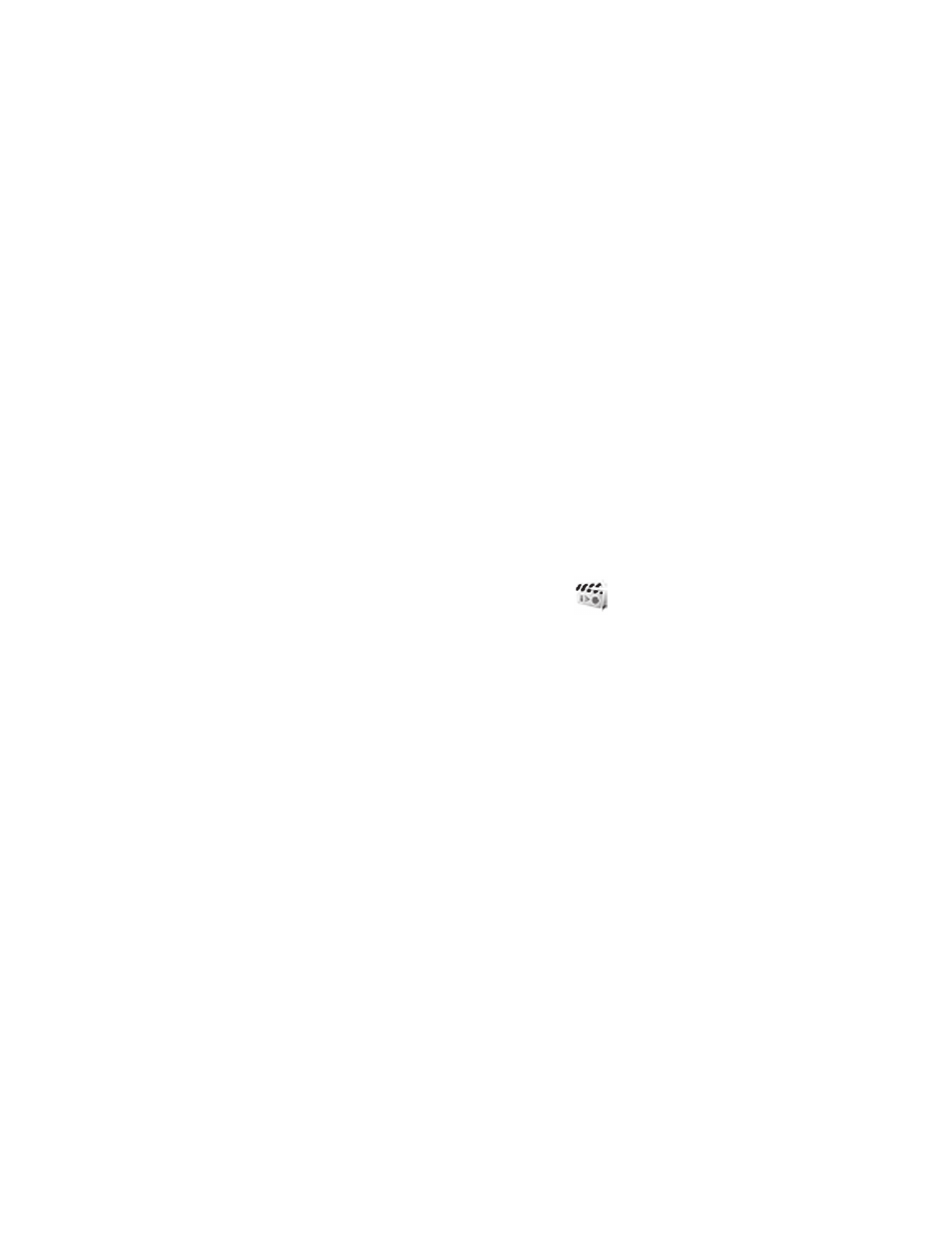
M e n u f u n c t i o n s
62
Copyright © 2007 Nokia. All rights reserved.
Your phone supports a digital rights management
(DRM) system to protect acquired content. Always
check the delivery terms of any content and
activation key before acquiring them, as they may be
subject to a fee.
Select Menu > Gallery > Themes, Graphics, Tones,
Music files, Recordings, and Receiv. files .
■ Media
Camera and video
You can take images or record video clips with the
built-in camera.
Take a picture
Your device supports an image capture resolution of
640x480 pixels.
To use the still image function, select Menu > Media
> Camera, or if the video function is on, scroll left or
right. To capture an image, select Capture
See also other documents in the category Nokia Mobile Phones:
- 5510 (102 pages)
- 2310 (63 pages)
- 2310 (58 pages)
- 3660 (17 pages)
- 3660 (157 pages)
- N78 (368 pages)
- 5210 (106 pages)
- Nokia 1112 (56 pages)
- 7210 (185 pages)
- 2600 (66 pages)
- 2600 (2 pages)
- 2600 (185 pages)
- 6700 Slide (56 pages)
- 3510 (30 pages)
- 2100 (63 pages)
- 7020 (74 pages)
- 6300 (80 pages)
- E61i (241 pages)
- N97 (357 pages)
- N97 (130 pages)
- N71 (115 pages)
- 6510 (4 pages)
- 6670 (321 pages)
- N900 (283 pages)
- 2760 (69 pages)
- 9110i (26 pages)
- 8600 Luna (201 pages)
- 1616 EN (17 pages)
- 1616 (28 pages)
- 3109 (86 pages)
- E72 (150 pages)
- 9500 (112 pages)
- 3250 (2 pages)
- N72 (121 pages)
- XPRESSMUSIC 5220 (56 pages)
- 7370 (2 pages)
- 7370 (201 pages)
- 6170 (209 pages)
- E63 (143 pages)
- C3-00 (44 pages)
- 7610 (161 pages)
- 6310i (161 pages)
- 1280 (34 pages)
- 2690 (90 pages)
