Using the scc-ao10, Scaling voltage measurements, Isolated ground reference – National Instruments Isolated Analog Output Module SCC-AO10 User Manual
Page 6: Calibrating gain and offset errors
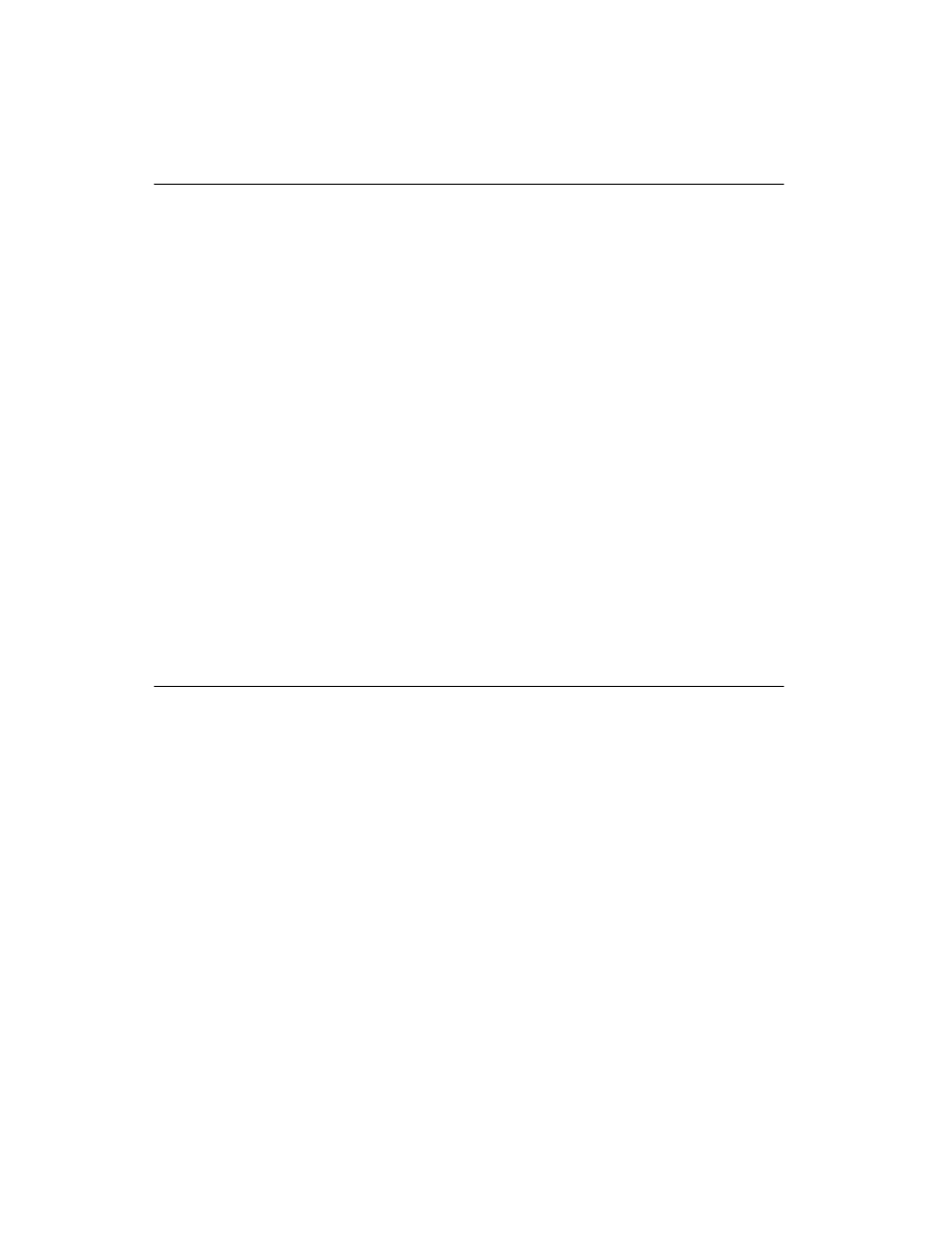
SCC-AO10 Isolated Analog Output Module User Guide
6
ni.com
Using the SCC-AO10
This section contains information regarding scaling voltage measurements
and isolated ground references.
Scaling Voltage Measurements
The SCC-AO10 is a ±10 V isolated analog output module. The output
voltage is controlled by an E/M Series DAQ device AO output channel,
AO (X). The relationship between the AO (X) voltage level and the output
voltage level of the SCC-AO10 is a one-to-one linear relationship. That is,
where
V
AO(X)
is the AO 0 voltage level
V
AO10
is the SCC-AO10 voltage output in volts
Isolated Ground Reference
Each SCC-AO10 module is referenced to its own isolated ground. Each
isolated ground can have up to 60 VDC of common-mode voltage between
itself and any other channel ground or chassis ground. Refer to the
Connecting the SCC-AO10 to a Load
section for ways to use the isolated
ground in signal connections.
Calibrating Gain and Offset Errors
The SCC-AO10 is calibrated at the factory before shipment. To adjust the
gain and offset of the SCC-AO10 in your system using an E/M Series DAQ
device, you need a voltage meter and a 1/8 in. flathead screwdriver. Before
adjusting the SCC-AO10, allow 30 minutes for the DAQ device to warm
up to its nominal operating temperature.
To adjust the gain and offset of the SCC-AO10, complete the following
steps:
1.
Disconnect the load from the SCC-AO10 you want to calibrate.
2.
Set an output range of –10 to +10 V for AO (X), the E/M Series DAQ
device channel connected to the SCC-AO10.
3.
Connect the negative lead of the voltmeter to the isolated ground
terminal (pin 1) and the positive lead to the voltage output terminal
(pin 2 or 3) of the SCC-AO10.
4.
Using your software, set AO (X) to output 0 VDC.
V
AO X
( )
V
AO10
=
