Information menu – NEC 4200W User Manual
Page 37
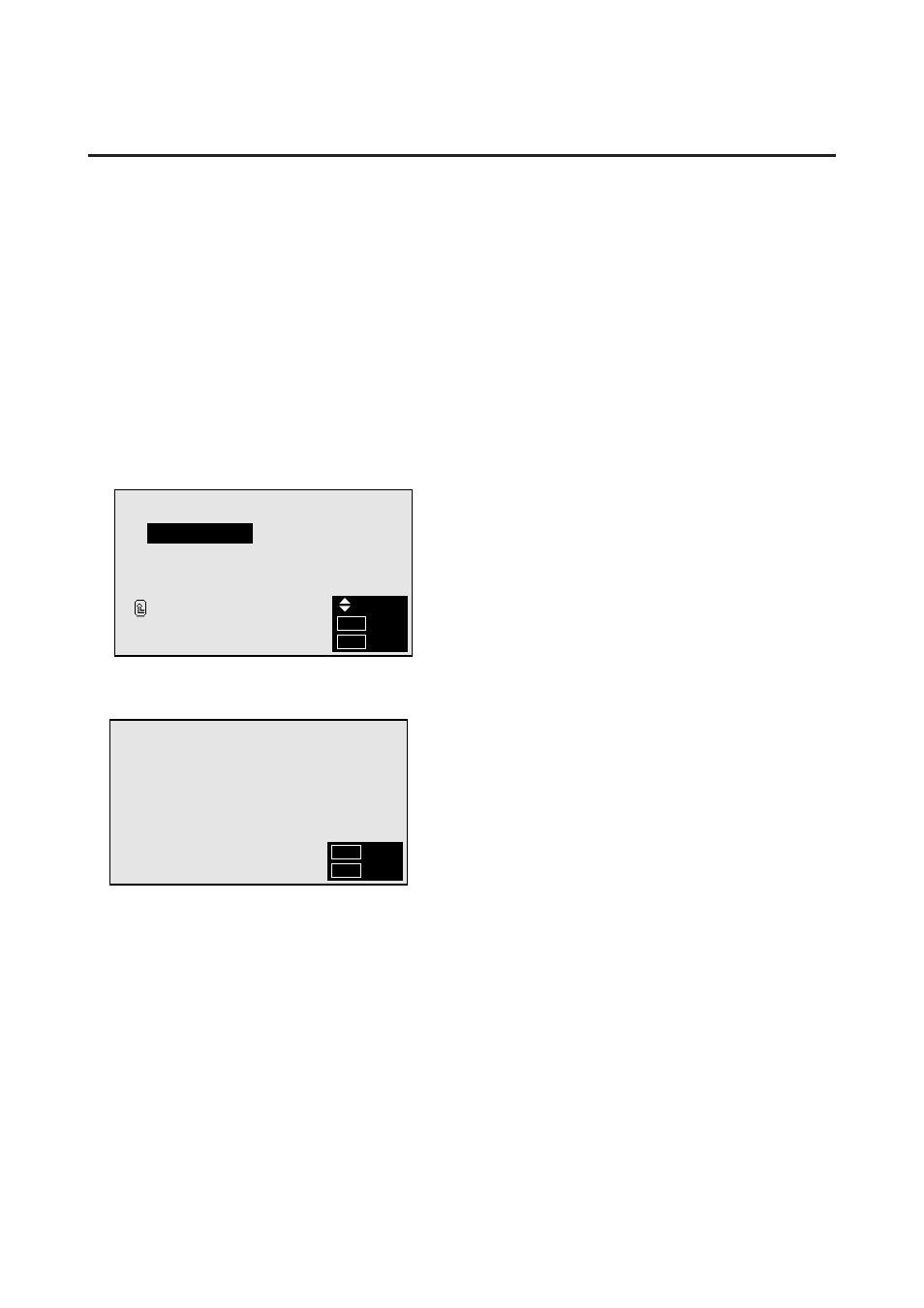
32
Information Menu
Checking the frequencies and polarities of input
signals
Use this function to check the frequencies and polarities of
the signals currently being inputted from a computer, etc.
Press the MENU button on the remote controller to dis-
play the MAIN MENU on the screen, then...
1. Use the ▲ and ▼ buttons to select “INFORMATION”,
then press the “OK” button.
The “INFORMATION” screen appears.
2. Use the ▲ and ▼ buttons to select “FREQUENCY”,
then press the “OK” button.
I N F O R M A T I O N
F R E Q U E N C Y
C O M M U N I C A T I O N
L A N G U A G E
C O L O R S Y S T E M
R E T U R N
SEL.
OK
EXIT
O K
MENU
3. The frequency is displayed.
F R E Q U E N C Y
H . F R E Q
V . F R E Q
H . P O L
V . P O L
3 7 . 5 0 K H z
7 5 . 0 H z
N E G .
N E G .
:
:
:
:
RET
EXIT
O K
MENU
* Press the “OK” button to return to the previous screen.
4. Once you have checked the frequency ...
Press the “MENU” button.
The menu disappears.
- 20WGX (2 pages)
- FE791SB (41 pages)
- E500 (16 pages)
- XV29 Plus (33 pages)
- PX-42XR3A (8 pages)
- XP37 (38 pages)
- 42/50PD1 (64 pages)
- LCD1525X (30 pages)
- FE750 Plus (60 pages)
- FP2141SB (76 pages)
- 4205W (54 pages)
- AccuSync AS90M (4 pages)
- PX-50XM6A (203 pages)
- A500+TM (56 pages)
- ST-3215 (1 page)
- 42XM3 PX-42XM3A (8 pages)
- LCD1501 (118 pages)
- LCD4000 (38 pages)
- LCD4000 (37 pages)
- FP955 (68 pages)
- LCD22WV (2 pages)
- EA243WM (27 pages)
- E1100+ (56 pages)
- E1100+ (115 pages)
- EA221WM (2 pages)
- 175VXM (76 pages)
- SpectraViewII LCD2690W2-BK-SV (3 pages)
- LCD1550V (27 pages)
- PX-42VR5A (8 pages)
- LCD1525V (20 pages)
- LCD1530V (23 pages)
- 42VP4 (56 pages)
- A500 JC-1576VMB (92 pages)
- XV17+ (105 pages)
- A500 Plus (76 pages)
- PV40 (60 pages)
- XM29 Plus (40 pages)
- R 37 Xtra (38 pages)
- pmn (96 pages)
- AccuSync AS171 (18 pages)
- V520 (1 page)
- AccuSync LCD194WXM (78 pages)
- 60XC10 (41 pages)
- 1525M (33 pages)
- FE770/FE771 (18 pages)
