Ce priority, A 103), A 103) will – Nikon S570 User Manual
Page 115: Face, Priority, A 103, A 103) by rotating th, Face priority, Frame a picture, Press the shutter-release button halfway
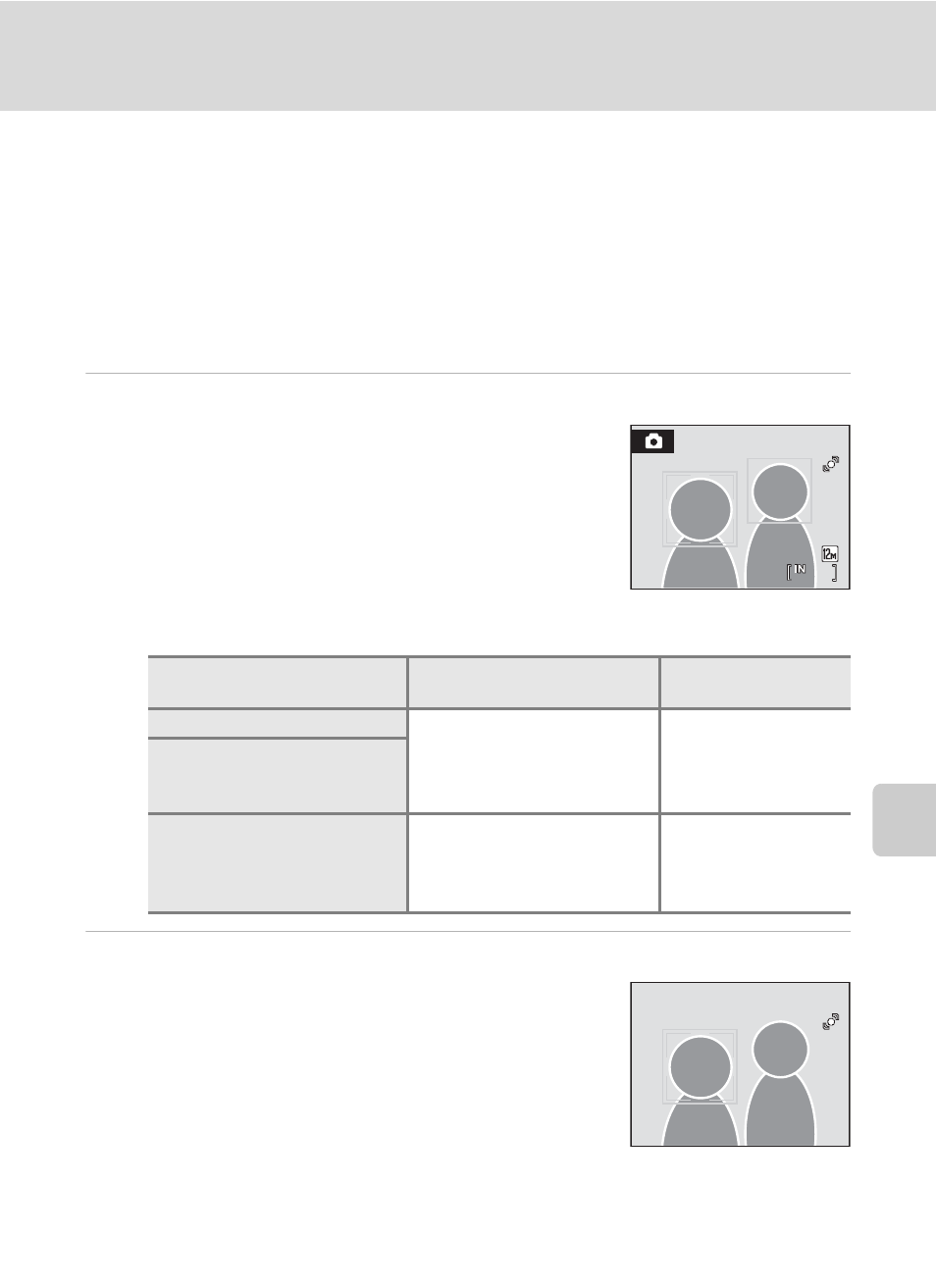
103
Shooting Options: The Shooting Menu
S
h
oot
in
g,
Pl
ayback
an
d Se
tu
p
M
e
n
u
s
Face Priority
When the camera is pointed at a face, the face is automatically detected and the
camera focuses on the face.
Face priority functions in the following situations.
• When AF area mode is set to Face priority (default setting) (A 101)
• When scene mode is set to Scene auto selector (A 34), Portrait (A 34), or
Night portrait (
• When using smart portrait mode (A 47)
1
Frame a picture.
• When the camera detects a face, that face will be
framed by a yellow double border.
• When the camera detects more than one face, operation varies, depending upon the
shooting mode, as follows.
2
Press the shutter-release button halfway.
• Focus will be on the face framed by the double border. The
double border will glow green once focus has been locked.
• When the camera is unable to focus, the double border
will blink. Press the shutter-release button halfway again
and focus.
• Press the shutter-release button the rest of the way
down to take the picture.
• When using smart portrait mode, even if the shutter-release button is not pressed, the
shutter is released automatically if the camera detects that the face framed by the
double border is smiling (Smile timer) (
Shooting mode
Faces framed by a double
border
The number of faces
to be recognized
A (auto) mode (Face priority) The face closest to the
camera
* The other faces are
framed by a single border.
Up to 12
Scene mode: Scene auto
selector, Portrait, Night
portrait
Smart portrait mode
The face closest to the
center of the frame
* The other faces are
framed by a single border.
Up to 3
11
11
11
F2.7
F2.7
F2.7
1/125
1/125
1/125
