N-Tron 102PC-SE User Manual
Page 25
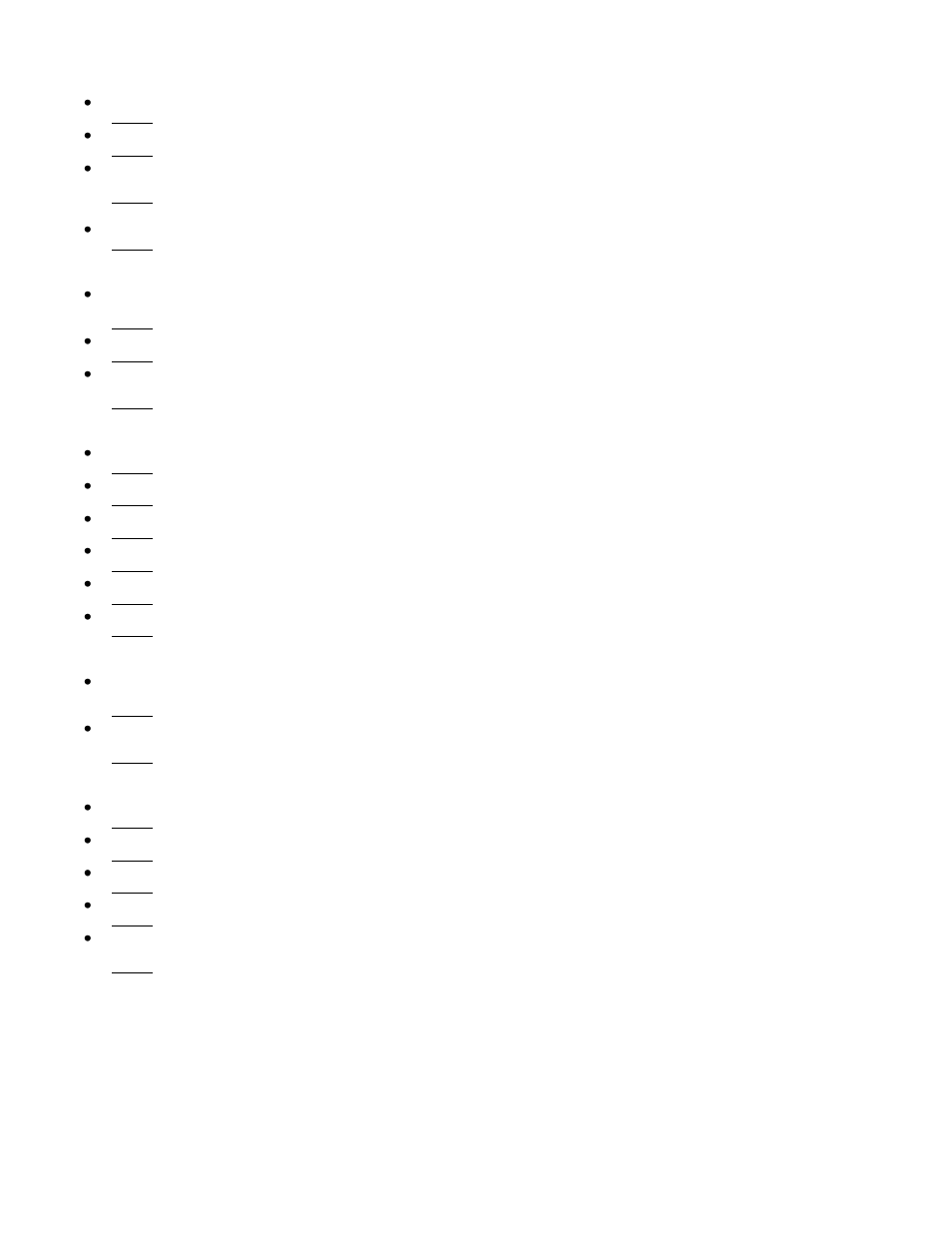
(Revised 2010-11-15)
25
HTTP Configuration
HTTP: Enables/Disables the HTTP server for the module/host device configuration/monitoring
Default: disable
HTTP Port: Sets the HTTP server port to listen for requests
Default: 80
HTTP Page: Sets the HTTP server to give control on module configuration from the browser or give access to only serial device pages. If set to "default",
the default HTML page (index.html) is launched. If set to "serial", the serial device page (http-s0.html) is launched
Default: default
Note:
The above parameters cannot be changed through browser
HTTP Banner: Sets the banner to be displayed on the HTML pages
Default: SocketEthernetIP Module
SNMP Configuration
SNMP-Agent: Enables/Disables the SNMPv1 Agent on the module. SNMP manager compiled with proprietary MIB can configure/monitor the module
using set/get/getnext commands
Default: disable
SNMP Port: Sets the SNMP Agent port
Default: 161
Community String: Sets the community string so as to respond only to a particular community of managers. The managers indicate to which community
they belong in the request message.
Default: public
SMTP General
Server Name: Sets the SMTP Server name or IP address
Default: 127.0.0.1
Server Port: Sets the SMTP Server port
Default: 25
Host Name: Sets the SMTP Client Host Name
Default: NULL
From Identity: Sets the „From:‟ description in the email header
Default: NULL
From Address: Sets the default From email address
Default: NULL
Reply-to Address: Sets the default email address to be used when the recipient uses the reply-to button
Default: NULL
SMTP Address Configuration
To Address: Sets the email addresses as primary addresses. These are the default email addresses to which emails are to be sent. Supports configuration
upto 5 addresses. If these are NULL, send-mail command prompts for the to-address
Default: NULL
CC Address: Sets the email addresses as alternate addresses (carbon copy). These are the default email addresses to which messages are to be sent other
than the primary addresses. Supports configuration upto 5 addressesi. If these are NULL, send-mail command prompts for the cc-address
Default: NULL
POP3 Configuration
Server Name: Sets the POP3 Server name or IP address
Default: 127.0.0.1
Server Port: Sets the POP3 Server port
Default: 110
Mailbox Name: Sets the mail box user name for POP3 server authentication
Default: NULL
Mailbox Password: Sets the mail box password for POP3 server authentication
Default: NULL
Leave On Server: Enables/Disables "leave a copy of message on server" flag, which tells the POP3 server not to delete the mails from it once the mails are
received
Default: disable
(continued…)
