Voice mail function keys vms mailbox password vms – NEC XN 120 User Manual
Page 2
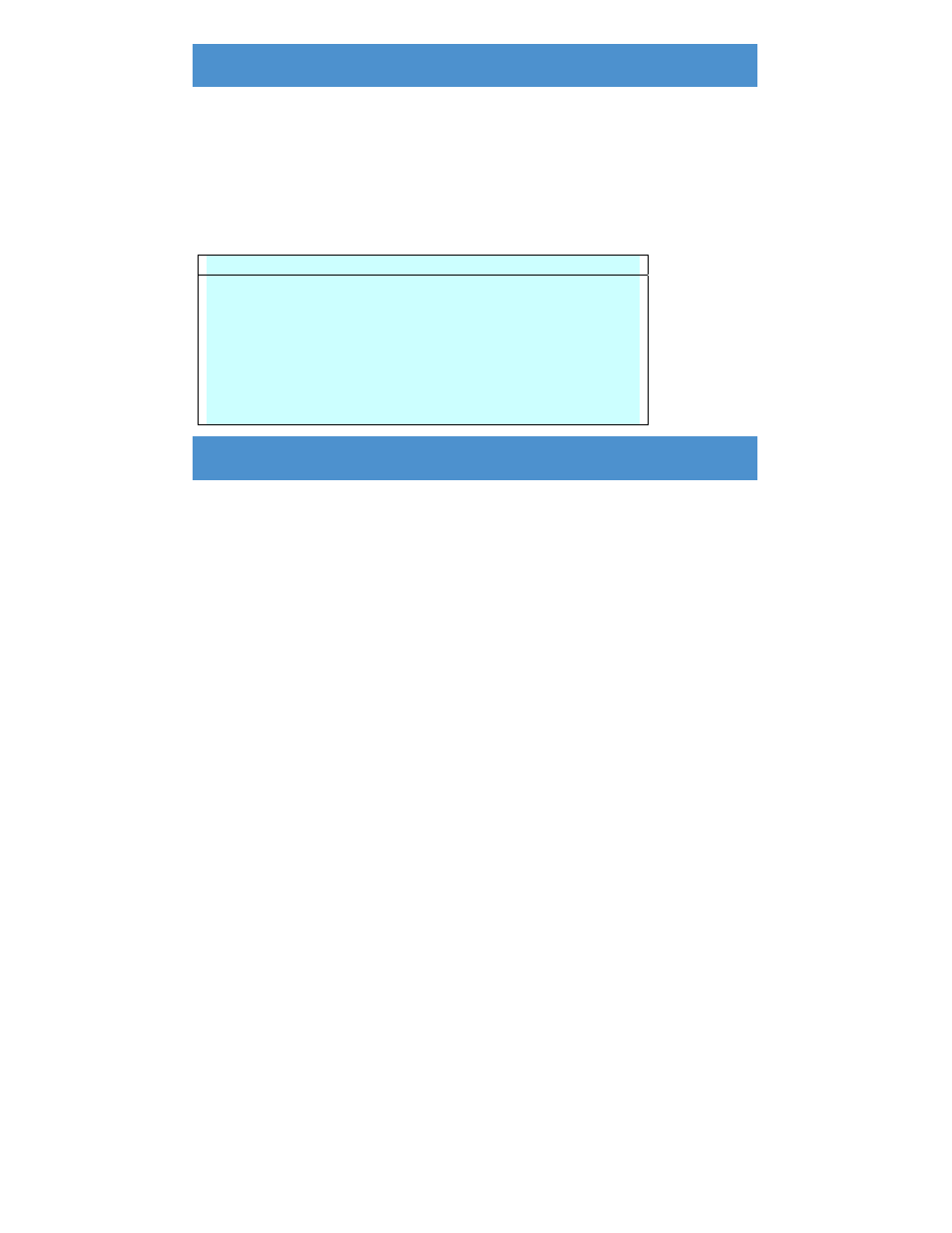
2
Voice Mail Function Numbers
67 + Mail Box - Mail Box Key - for direct access to mailbox
68 + 0 - Voice Mail Service - skip message forward and replaying
68 + 1 - Voice Mail Service - skip message backward and replaying
69 + 0 - Conversation Record - Start/stop manual conversation record
69 + 1 - Conversation Record - Delete conversation and re-record
69 + 2 - Conversation Record - Cancel call record and delete
70 + Mailbox - Automated Attendant - set call forward to Voice Mail.
71 + Mailbox - Greeting Message - select one of three greetings
.
Programming a Voice Mail Key
1. Press SPK key.
2. Dial 851.
3. Press the key you want to program.
4. Enter the 2-digit function number,
followed by any additional information
required. (See table below.)
5. Press HOLD.
Voice
Function
Keys VMS
Mailbox Password VMS
To Check the Function of a
Programmable Function Key
1. Press CHECK.
2. Press the programmed key.
The programmed function is
displayed.
Setting Your Password
System Phone
1. Press Voice Mail Access key
(SC 851:67).
2. Dial service code 65#.
3. Dial new four digit password.
4. Dial #.
5. Your password will be spoken to you.
6. Dial 0# to confirm (or 1# to cancel).
7. Hang up.
Single Line Telephone
1. Lift handset.
2. Dial 884 (default).
3. Enter mailbox number (and
password).
4. Dial service code 65#.
5. Dial new four digit password.
6. Dial #.
7. Your password will be spoken to you.
8. Dial 0# to confirm (or 1# to cancel).
9. Hang up.
Deleting Your Password
System Phone
1. Press Voice Mail Access key
(SC
851:67).
2. Dial service code 65#.
3. Dial 9999.
4. Dial #.
5. Dial 0# to confirm (or 1# to cancel).
Single Line Telephone
1. Lift handset.
2. Dial 884 (default).
3. Enter mailbox number (and
password).
4. Dial service code 65#.
5. Dial 9999.
6. Dial #.
7. Dial 0# to confirm (or 1# to cancel).
8. Hang up.
