Vrs messages vrs – NEC XN 120 User Manual
Page 10
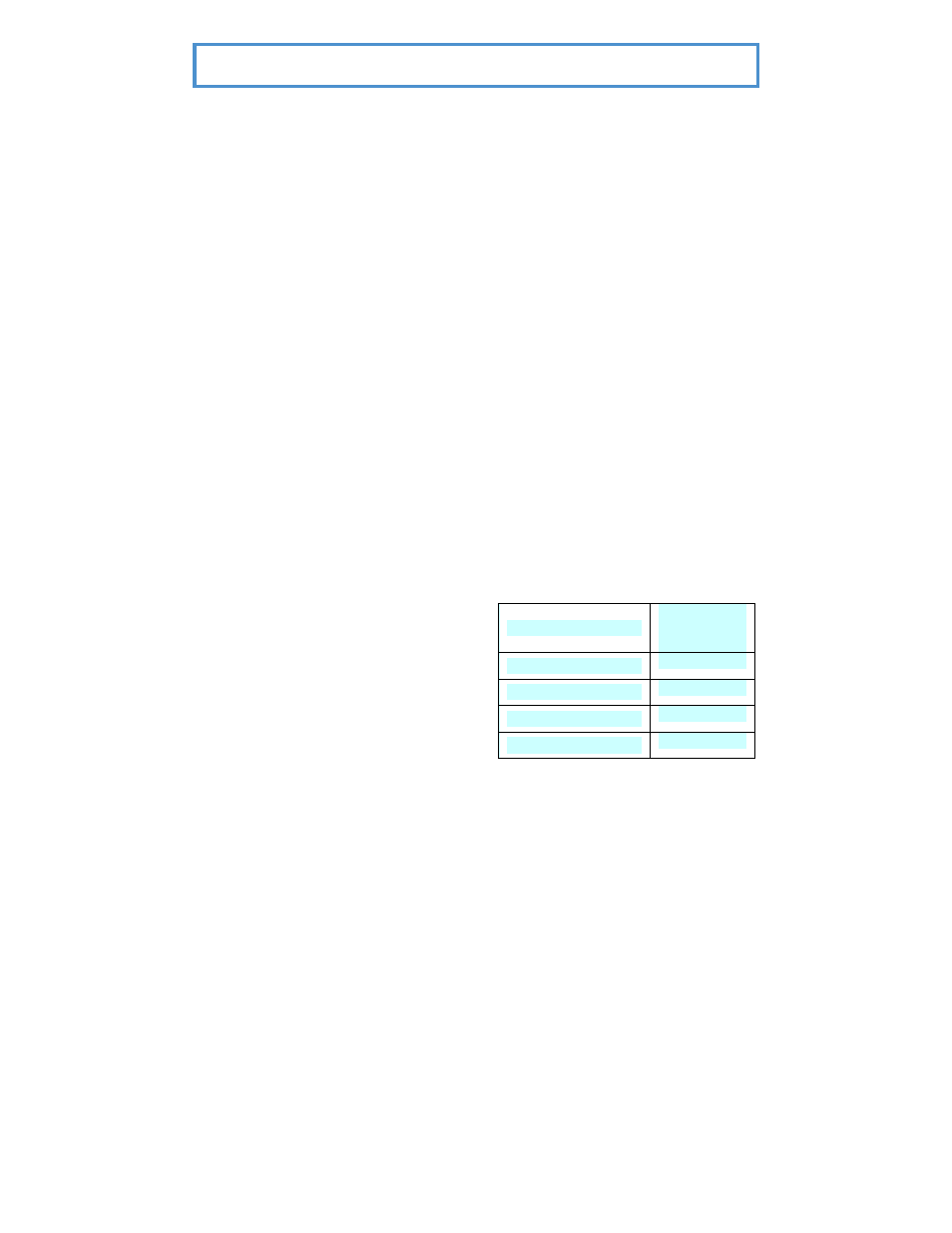
10
VRS
Messages
VRS
To Record, Listen to or Erase a VRS
Message via DISA
1. Place a call into the system.
2. After the system answers, dial the
DISA password (default=000000).
3. Dial 716 and the VRS password.
4. Dial the function you want.
7 = Record
5 = Listen
3 = Erase
5. Dial the message number (01-48).
6. Record the message and press # to
end recording.
·
If you dialled 7 to record, you can
dial # to listen to the message
you just recorded.
·
If you dialled 5 to listen, you can
dial 5 and message number to
hear it again or if you want to
record, listen to or erase another
message, go to step 4.
·
If you dialled 3 to erase, you must
go to step 7 (hang up).
7. Hang up.
VRS Message Numbers
By default, VRS message numbers are
not assigned. In your system, the
following message numbers have been
assigned to common VRS messages
.
Message Name
Message
Number
(01~48)
Automated Attendant
Guidance Message
General Message
Preamble Message
To Record a VRS Message
1. Press SPK key or lift handset.
2. Dial 716.
3. Dial 7 (Record).
4. Dial the message number (01-48).
Ensure that the message number
selected is not used for other VRS
functions.
5. Record your message, after the beep.
Normally, your message cannot
exceed 2 minutes. If you hear,
“Recording finished,” you have
exceeded the allowed message
length.
6. Press # to end the recording.
7. Hang up.
To Listen to a Recorded Message
1. Press SPK key or lift handset.
2. Dial 716.
3. Dial 5 (Listen).
4. Dial the message number (01-48).
You’ll hear the previously recorded
message. If you hear a beep instead,
there is no previous message
recorded.
5. Press # to listen to the message
again.
6. Repeat from step 3 to listen to another
message.
7. Hang up.
To Erase a Recorded Message
1. Press SPK key or lift handset.
2. Dial 716.
3. Dial 3 (Erase).
4. Dial the message number (01-48).
5. Press HOLD (system phone only) to
Cancel the procedure without erasing
(and return to step 3).
6. Hang up to erase the message.
