Placing calls if your call doesn’ t go through – NEC Xn120 Vision User Manual
Page 5
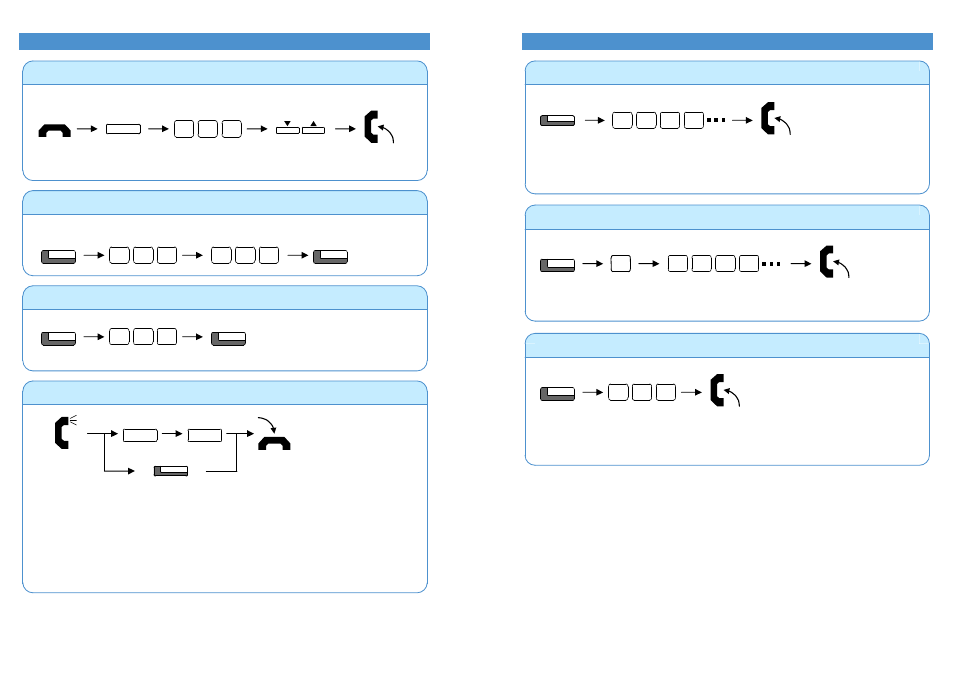
4
7
Placing Calls
If your call doesn’
t go through…
u
Pressing CALL key after dialling an extension number is also possible.
u
Your call will ring or voice-announce. If you hear ringing, wait for an answer. If you hear a beep, begin
speaking. Dialling “1” changes voice/ring mode (where the destination is an XN120 Telephone).
Placing an Intercom Call
Extension Number
CALL
?
?
?
u
Listen for Dial Tone before dialling the Telephone Number.
Placing an Outside Call
CALL
Telephone Number
?
?
?
?
9
Trunk Code
u
Listen for Dial Tone before dialling a Telephone Number.
u
You can have function keys for Trunks or Trunk Groups. Ask your Supplier.
Placing an Outside Call
Trunk Key
Telephone Number
?
?
?
?
Repeat Dialling
u
The system periodically redials the call. Repeat duration is programmable. Ask your NEC Authorised
Supplier for details.
u
You should lift the handset when the called party answered.
u
You can cancel this function by pressing “DC” and “LND” during idle condition.
u
Does not reserve line. Will select other available line when original line is in use.
Checking & Answering a Message Waiting Indication
CHECK
(On-Hook)
VOL
(Check Name)
You can check who left a message waiting indication for you, and then answer.
8
1
4
u
Applicable to XN120 Vision Telephones only.
3
Clearing All Message Waiting Indications (at any extension)
CALL
8
7
SPK
u
Clears all messages you have left for other extensions and messages other extension have left for you.
(Hear Busy Tone
or No answer)
DC
LND
Repeat Dial Key
(SC.851+29)
[Flashes red when set.]
[Press flashing key to cancel.]
Cancelling a Message Waiting Indication (at originating extension)
CALL
8
7
SPK
1
Extension Number
you want to cancel MW
?
?
?
