Nortel Networks BSR222 User Manual
Page 4
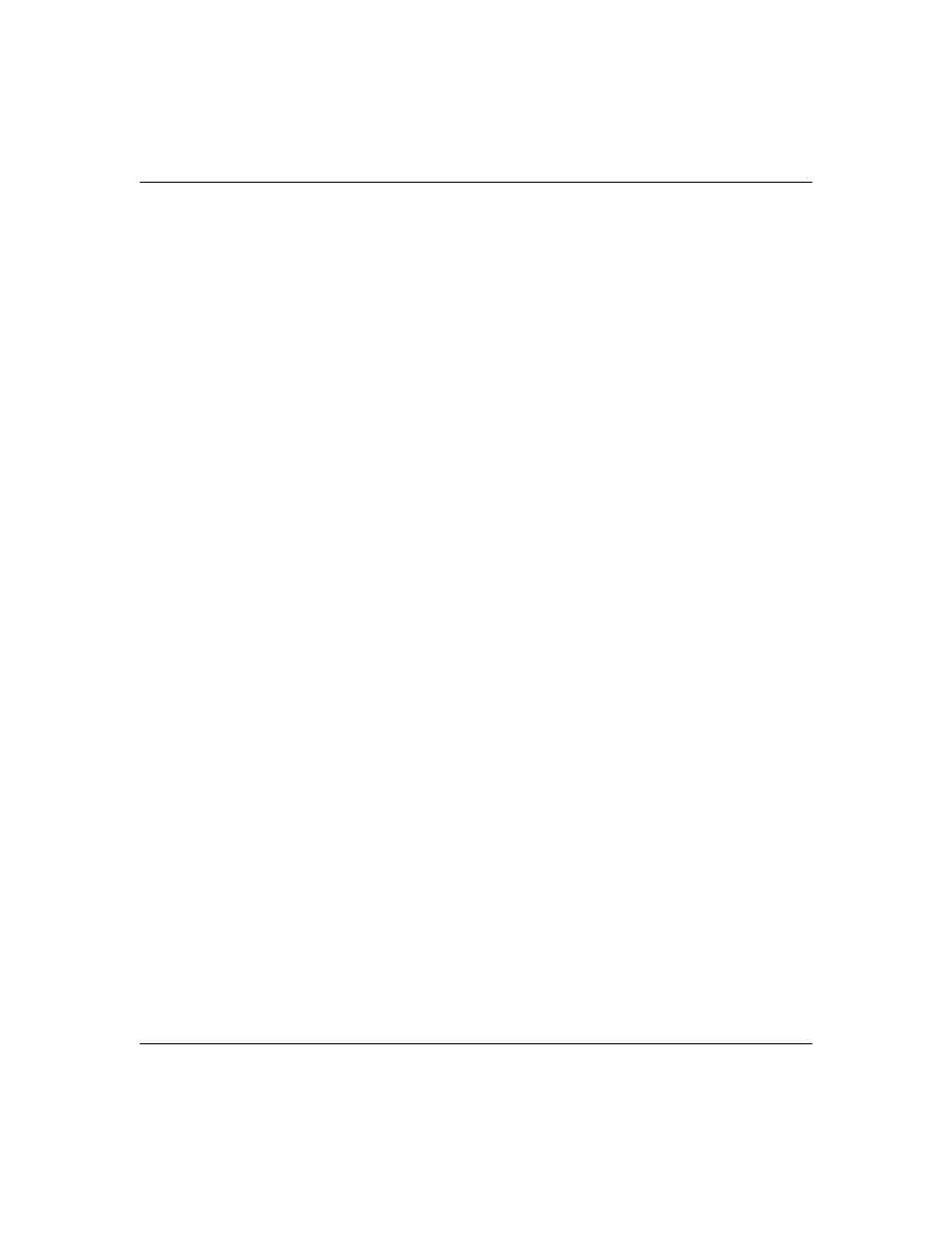
4 Contents
NN47922-301
Setting up the router when the system has a server . . . . . . . . . . . . . . . . . . . . 35
Connecting two sites to establish a virtual private network . . . . . . . . . . . . . . . 35
Adding IP telephony to a multi-site network . . . . . . . . . . . . . . . . . . . . . . . . . . 36
Configuring the router to act as a Nortel VPN Server (Client Termination) . . . 37
Configuring the router to connect to a Nortel VPN Server (Client Emulation) . 37
Allowing remote management of a LAN-connected BCM50 . . . . . . . . . . . . . . 37
Preventing heavy data traffic from impacting telephone calls . . . . . . . . . . . . . 38
Setting Up a Remote Office with a UNIStim IP Telephone . . . . . . . . . . . . . . . 39
VPN Connections With Cisco Routers . . . . . . . . . . . . . . . . . . . . . . . . . . . . . . 40
Problem: None of the LEDs turn on when you turn on the Business Secure Router
Problem: You cannot access the Business Secure Router from the LAN . . . . 41
Problem: You cannot ping any computer on the LAN . . . . . . . . . . . . . . . . . . . 41
Problem: You cannot get a WAN IP address from the ISP . . . . . . . . . . . . . . . 42
Problem: You cannot access the Internet . . . . . . . . . . . . . . . . . . . . . . . . . . . . 42
