Sms center number, Connecting a device or a machine – Nokia 30 User Manual
Page 10
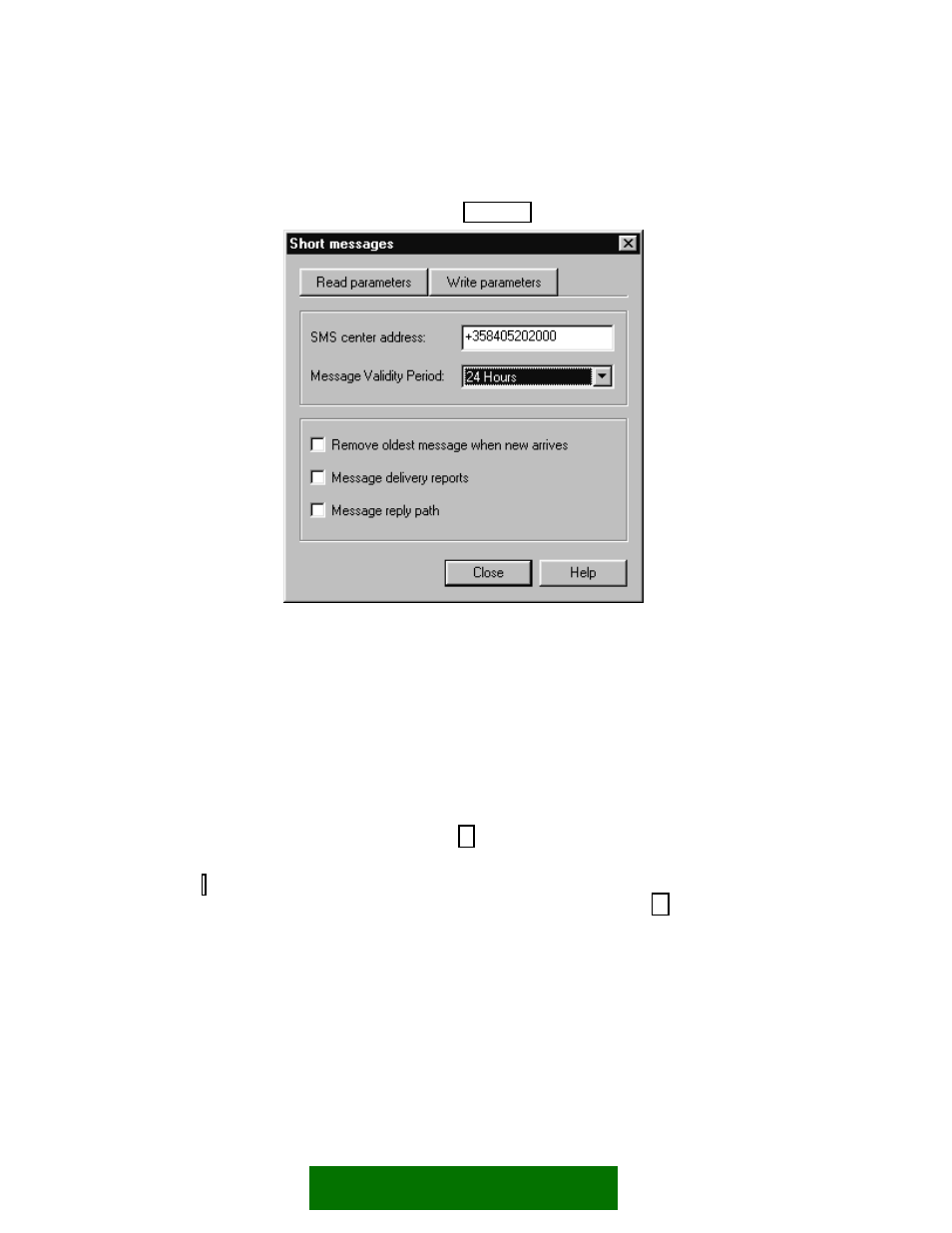
8/18
4.3
SMS CENTER NUMBER
SMS Centre Number must be set. If it is not set, the service is in off mode. The SMS Centre
number can be set with the Nokia 30 Configurator software by opening menu option GSM
Settings -> Advanced -> Short messages (see Figure 3):
Figure 3 Setting SMS centre number with the Nokia 30 Configurator
Note that it is recommended that the terminal should be switched off and on every time
parameters are changed.
4.4
CONNECTING A DEVICE OR A MACHINE
A device to be controlled with the Use control mode of the Nokia 30 is connected physically
to it through the M2M System Connector. The general-purpose inputs and outputs of the
M2M System Connector described in Chapter 5 are connected to the device.
For more information about how to connect a device electrically to the Nokia 30, please see
reference 3. For information about the mechanical characteristics and recommended
connector types for the M2M System Connector, please see Reference 1.
