Nortel Networks 8672ATMM User Manual
Page 14
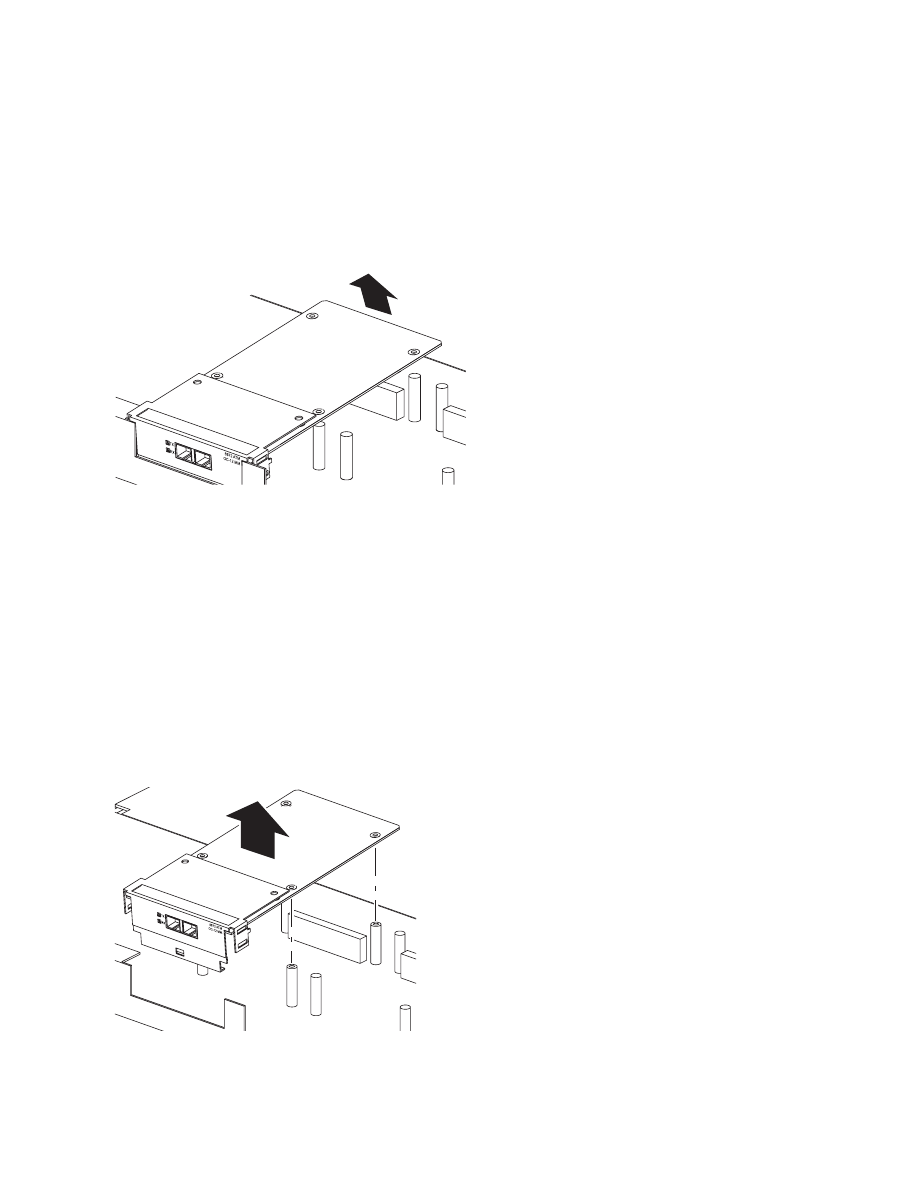
12
3
Place the palm of your hand on top of the MDA, and cup
your fingers around the back of the MDA. Lift the MDA
enough to loosen it from the mounting posts (
).
Figure 12 Loosening the MDA from the mounting posts
4
When the MDA is loosened from the mounting posts, hold
the sheet metal by each side and lift the MDA straight up,
being careful not to catch the lip of the MDA on the module
(
). Store the MDA in a static-free container for later
use.
Figure 13 Removing the MDA from the module
9885FA
9887FA
MDA
2
