Virtual office on your remote telephone – Nortel Networks NN43111-100 User Manual
Page 71
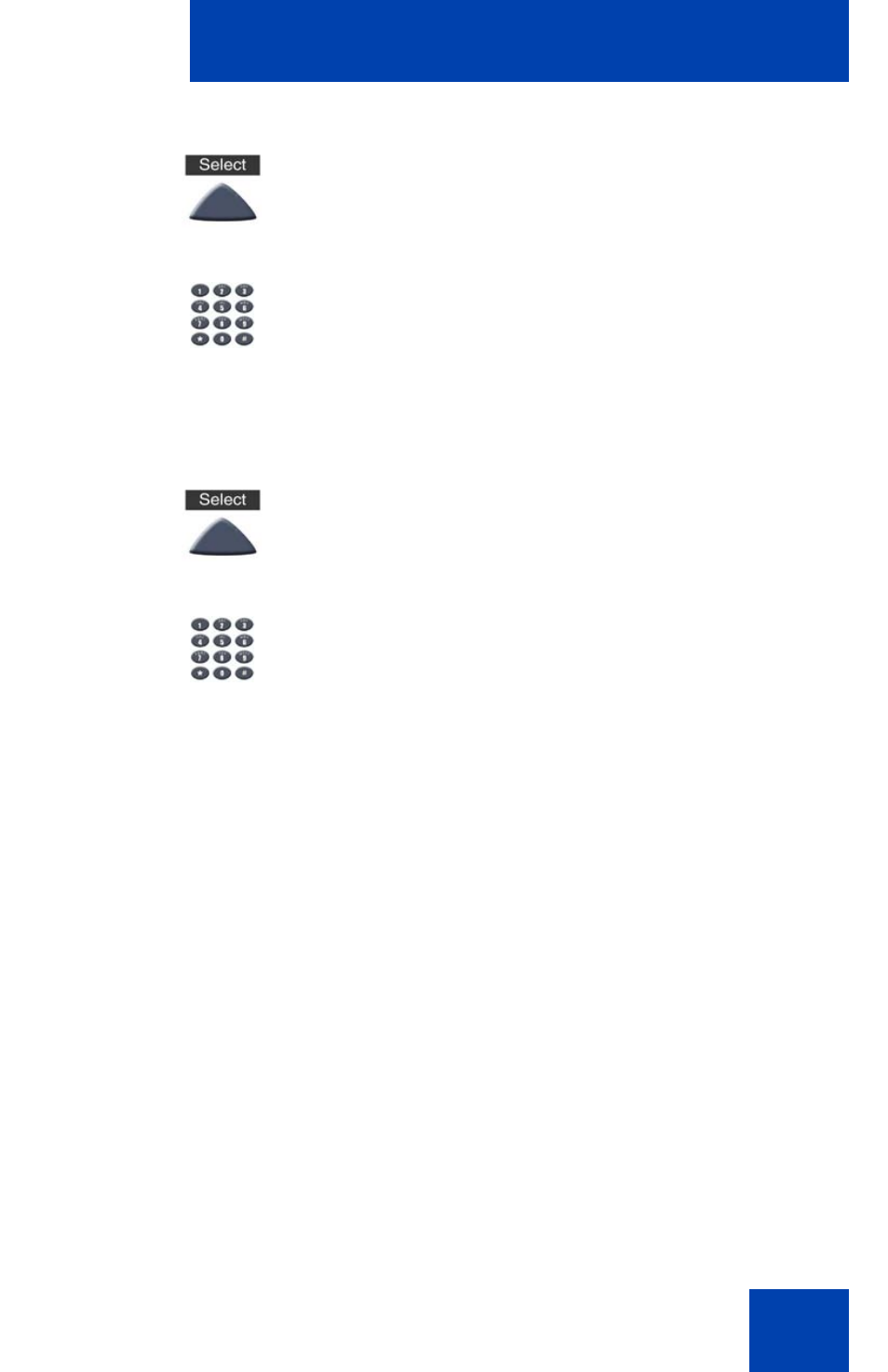
Additional features
71
Virtual Office on your remote telephone
Figure 7 on page 72 through Figure 10 on page 73 show IP Phones
logged on to an IP Audio Conference Phone 2033 using Virtual Office.
3.
Press the
Select
key.
4.
Enter your User ID (for example, your
DN including the access code) at the
prompt.
Note: This number must be an ESN
number.
5.
Press the
Select
key.
6.
At the prompt, enter the home
Station
Control Password (SCPW)
.
Note 1: If the User ID is not found
locally, the message “Locating Remote
Server” appears.
Note 2: After three failed login attempts,
wait one hour before attempting to log in
again.
A successful login transfers all the
features, time, date, and tones to your
remote telephone from your office
telephone.
