Telephone display, Cleaning the display screen, Soft keys – Nortel Networks NN43111-100 User Manual
Page 19
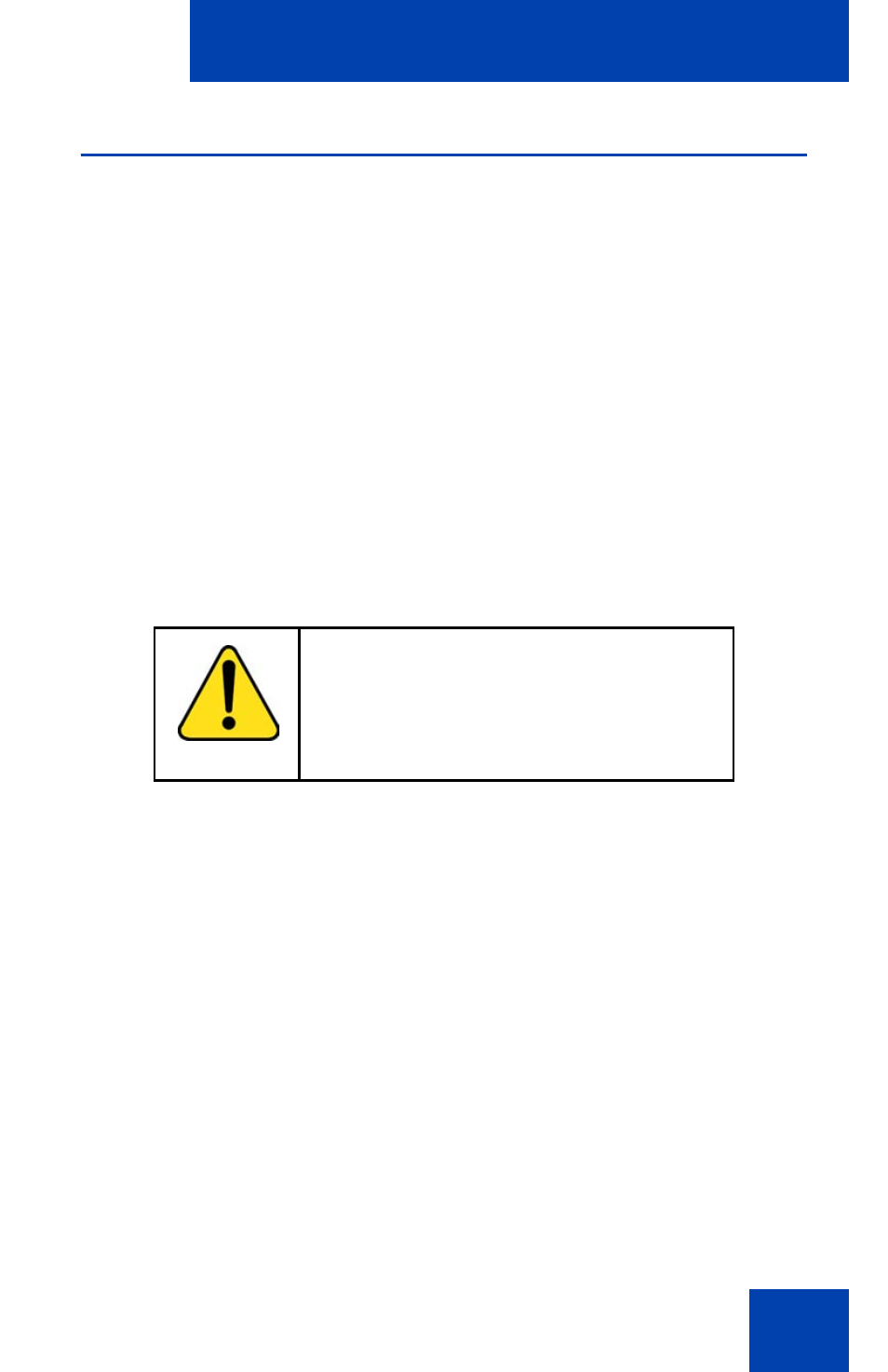
About the IP Audio Conference Phone 2033
19
Telephone display
The IP Audio Conference Phone 2033 has two display areas:
•
The upper display area contains single-line information for items
such as the caller number, caller name, feature prompt strings,
user-entered digits, date and time information, and set information.
•
The lower display area provides soft key label information. Refer to
“Soft keys” on page 19 for further information.
shows the LCD screen.
Figure 3: IP Audio Conference Phone 2033 LCD screen
Cleaning the display screen
Gently wipe the screen with a soft, dry cloth.
Soft keys
The IP Audio Conference Phone 2033 has three soft keys. A maximum of
10 functions can be assigned to these soft keys. Your system
administrator assigns functions to the soft keys in layers.
Use the
Shift
(>>)
key to navigate the layers of soft keys. If there are only
three functions assigned to the soft keys, the
Shift
(>>)
key does not
appear and all three functions are displayed.
shows the soft keys on the display area.
CAUTION
Do not use any liquids or powders on the
phone.
Using anything other than a soft, dry
cloth can contaminate telephone components
and cause premature failure.
