Adjust display screen contrast – Nortel Networks NN43111-100 User Manual
Page 31
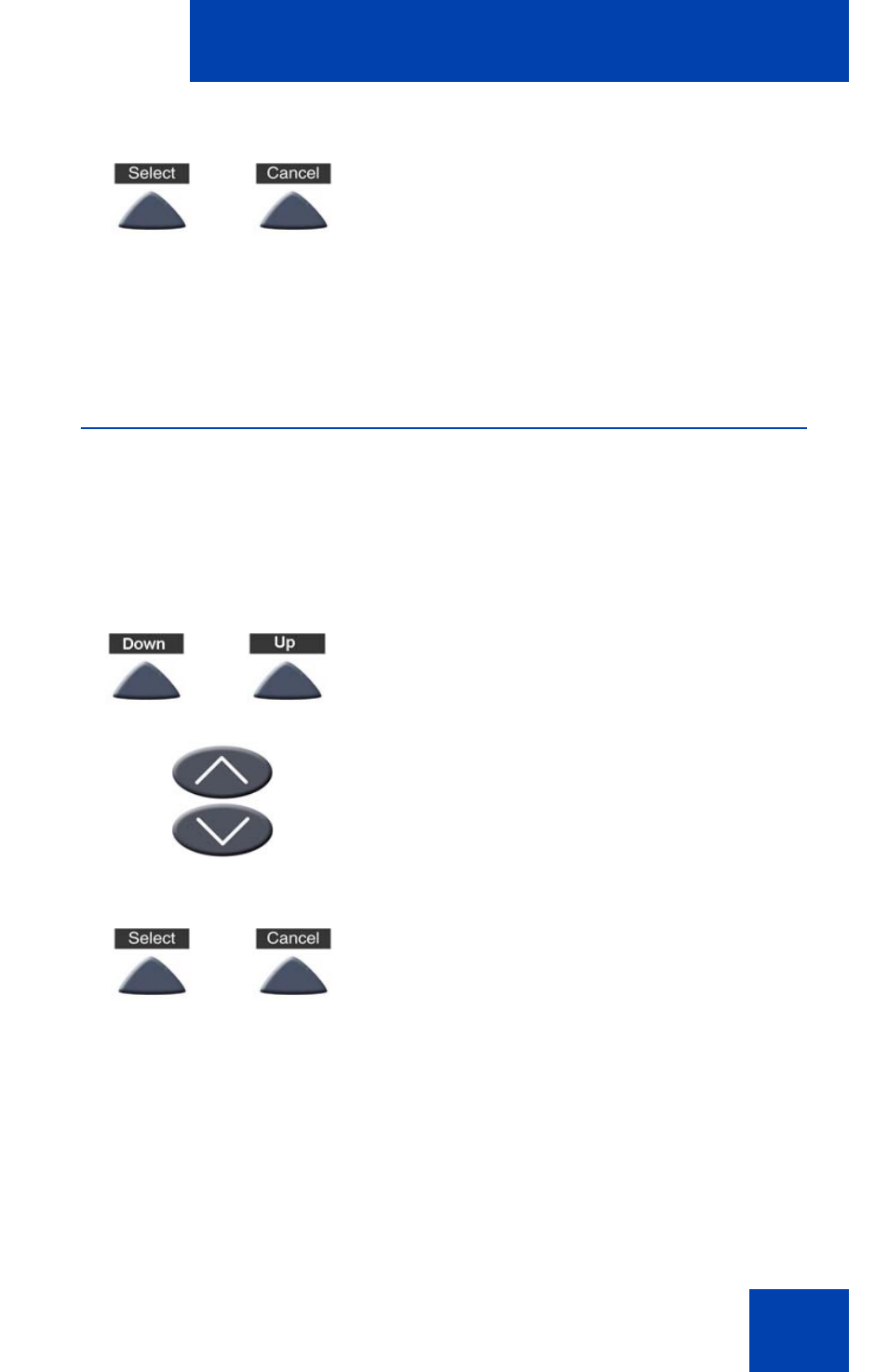
Configure options on the IP Audio Conference Phone 2033
31
Adjust display screen contrast
To adjust the LCD screen contrast, press the
Services
key, select the
Telephone Options
, and select
Contrast adjustment
from the menu.
To adjust display screen contrast:
4.
Choose one of the following:
— Press the
Select
key to save the
volume level and return to the
Telephone Options
menu.
— Press the
Cancel
key to keep
existing settings.
or
1.
To increase or decrease the display
contrast level, choose one of the
following:
— Press the
Down/Up
soft keys.
— Press the
Navigation
keys.
2.
Choose one of the following:
— Press the
Select
key to save the
contrast level and return to the
Telephone Options
menu.
— Press the
Cancel
key to keep
existing settings.
or
or
or
