Part names and function – NEC split screen Model User Manual
Page 9
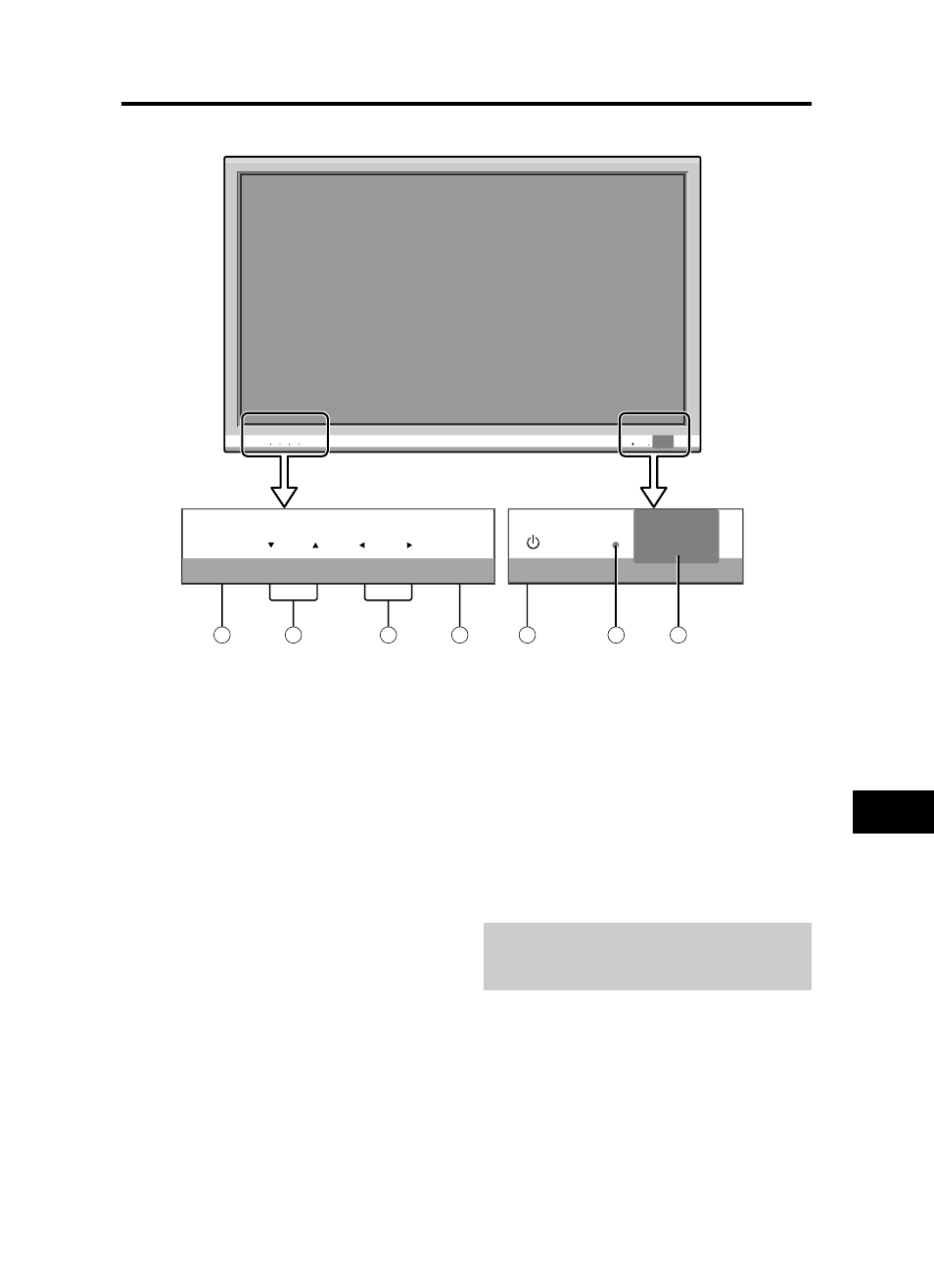
En-7
MENU
INPUT/ EXIT
VOLUME
ON/STANDBY
MENU
INPUT / EXIT
VOLUME
ON/STANDBY
4
5
6
7
1
3
2
q Power
Turns the monitor’s power on and off.
w Remote sensor window
Receives the signals from the remote control.
e ON/STANDBY indicator
When the power is on ............................. Lights green.
When the power is in the standby mode ... Lights red.
r INPUT / EXIT
Switches the input.
Functions as the EXIT buttons in the On-Screen Menu
(OSM) mode.
Front View
t
ᮤ
and
ᮣ
Enlarges or reduces the image. Functions as the
CURSOR (
ᮤ
/
ᮣ
) buttons in the On-Screen Menu
(OSM) mode.
y VOLUME
▼ and ▲
Adjusts the volume. Functions as the CURSOR (
▼/
▲) buttons in the On-Screen Menu (OSM) mode.
u MENU
Sets the On-Screen Menu (OSM) mode and displays
the main menu.
WARNING
The Power on/off switch does not completely
disconnect power from the display.
Part Names and Function
- MultiSync V462 (43 pages)
- MultiSync LCD4020-TMX4 (4 pages)
- M40B-AVT (2 pages)
- NLT-37HD1 (52 pages)
- MultiSync LCD8205-FSK (1 page)
- PlasmaSync 50MP1 (60 pages)
- PlasmaSync 50MP2 (68 pages)
- PlasmaSync 50XM6 (203 pages)
- MultiSync LCD5710 (2 pages)
- PlasmaSync PX-42VP4PA (8 pages)
- MultiSync LCD2335WXM (41 pages)
- LCD4020-2 (9 pages)
- 60XP10 (44 pages)
- P60XP10-BK (10 pages)
- LCD1850X (213 pages)
- LCD4215 (34 pages)
- MultiSync LCD3215 (9 pages)
- PlasmaSync 42PD3 (70 pages)
- MultiSync 2190UXi (2 pages)
- PlasmaSync 61XM2/S (6 pages)
- PX-61XM4A (192 pages)
- MultiSync LCD8205 (10 pages)
- PlasmaSync PX-42XM2A/S (8 pages)
- EA261WM (2 pages)
- PF32W503 (18 pages)
- M46 (152 pages)
- LCD6520 (2 pages)
- 1500M LA-1524HMW (23 pages)
- P461 (9 pages)
- MultiSync LCD4215 (9 pages)
- MultiSync P401 (9 pages)
- MultiSync LCD1525V (18 pages)
- PlasmaSync 4210W (60 pages)
- PX-42XR4A (20 pages)
- 60 (4 pages)
- TileMatrix LCD4620 (2 pages)
- PF28WT100 (10 pages)
- PF-51V21 (14 pages)
- MultiSync LCD6520L-BK-AV (10 pages)
- ASPV32-AVT (2 pages)
- PX-50XR4A (8 pages)
- M40-2-AV (2 pages)
- LCD4620-2 (9 pages)
- LCD3000 (6 pages)
