NordicTrack NTB39020 User Manual
Page 7
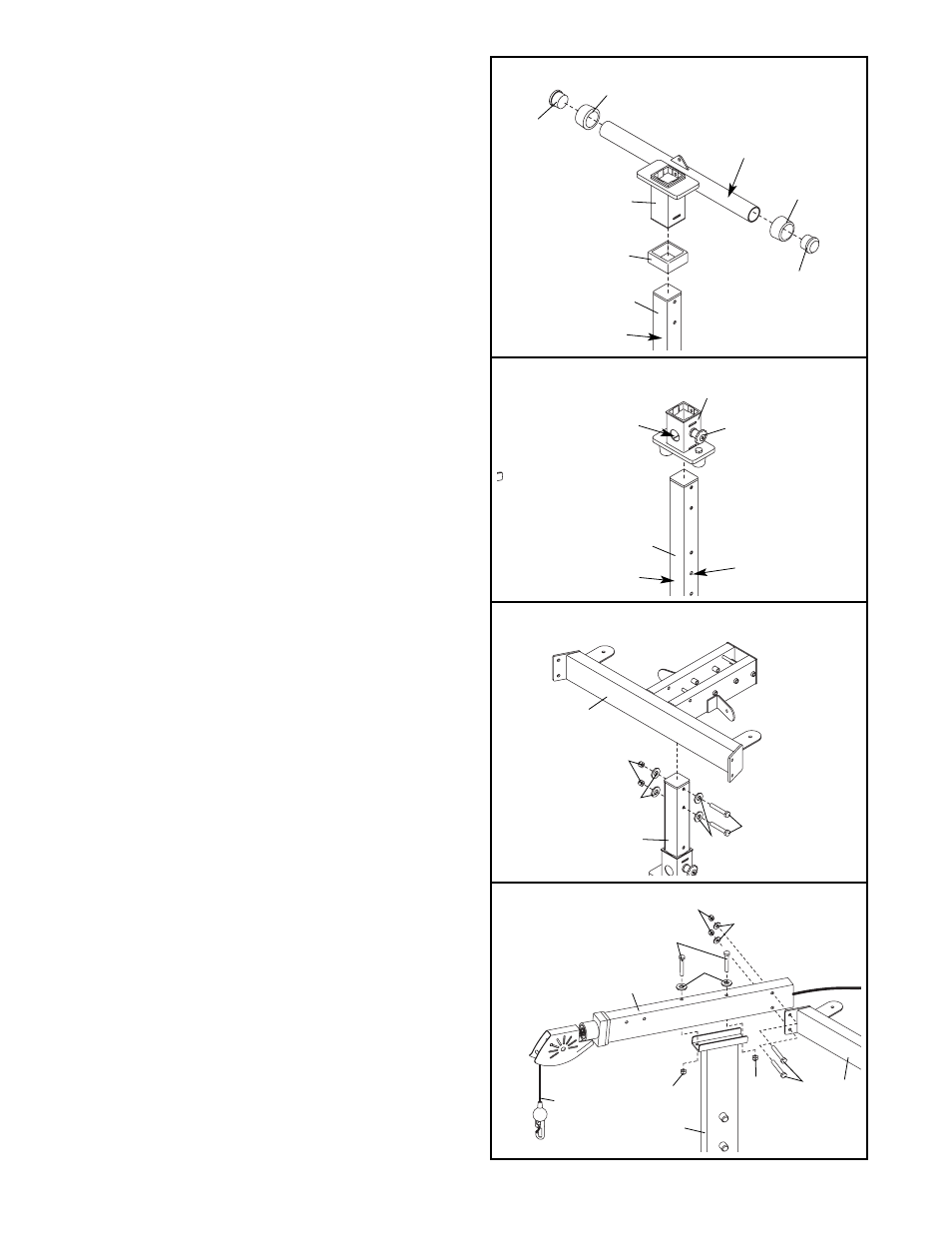
7
4.
Slide two Weight Stops (28) onto the Weight
Carriage (11). Press two Carriage Endcaps (27)
into the ends of the weight tube on the Weight
Carriage.
Slide the Carriage Stop (24) onto the Center
Upright (6). Slide the Weight Carriage (11) onto
the Center Upright, with the weight tube on the
side opposite the letters.
6.
Attach the Center Top Frame (9) to the Center
Upright (6) with two M10 x 152mm Button Head
Bolts (54), four M10 Washers (62), and two M10
Nylon Locknuts (64). Do not tighten the
Locknuts yet.
7.
Locate the Long Cable (43), which is inserted
through the Left and Right Top Frames (7, 8).
Make sure that the Cable is free of any ties.
During this step, make sure the Cable hangs
behind the Center Upright (not shown).
Have a second person pull on the Long Cable
(43) at both ends of the Right Top Frame (8),
so that it is in the center of the Frame. Attach
the Right Top Frame to the right Upright (4) with
two M10 x 118mm Button Head Bolts (67), two
M10 Washers (62), and two M10 Nylon Locknuts
(64). Do not tighten the Locknuts yet.
Attach the Right Top Frame (8) to the Center Top
Frame (9) with two M10 x 70mm Button Head
Bolts (52), two M10 Washers (62), and two M10
Nylon Locknuts (64). Do not tighten the
Locknuts yet.
Make sure that when the Long Cable (43) is
tight, it is centered in the Right Top Frame (8)
and does not touch any of the Bolts used in
this step. Repeat this step with the Left Top
Frame (not shown).
5.
Turn the Knob (32) counterclockwise. Pull the
Knob out as far as it will go and slide the Safety
Spotter (12) onto the Center Upright (6) so that
the hole is on the same side as the letters.
Engage the Knob into an adjustment hole in the
Upright.
4
5
6
7
27
11
24
28
27
6
28
6
6
8
9
4
9
12
32
64
62
62
54
Letters
Weight
Tube
Letters
Adjustment
Hole
Hole
64
64
64
52
62
62
67
43
