Basic operations, The mode dial – Nikon P5100 User Manual
Page 22
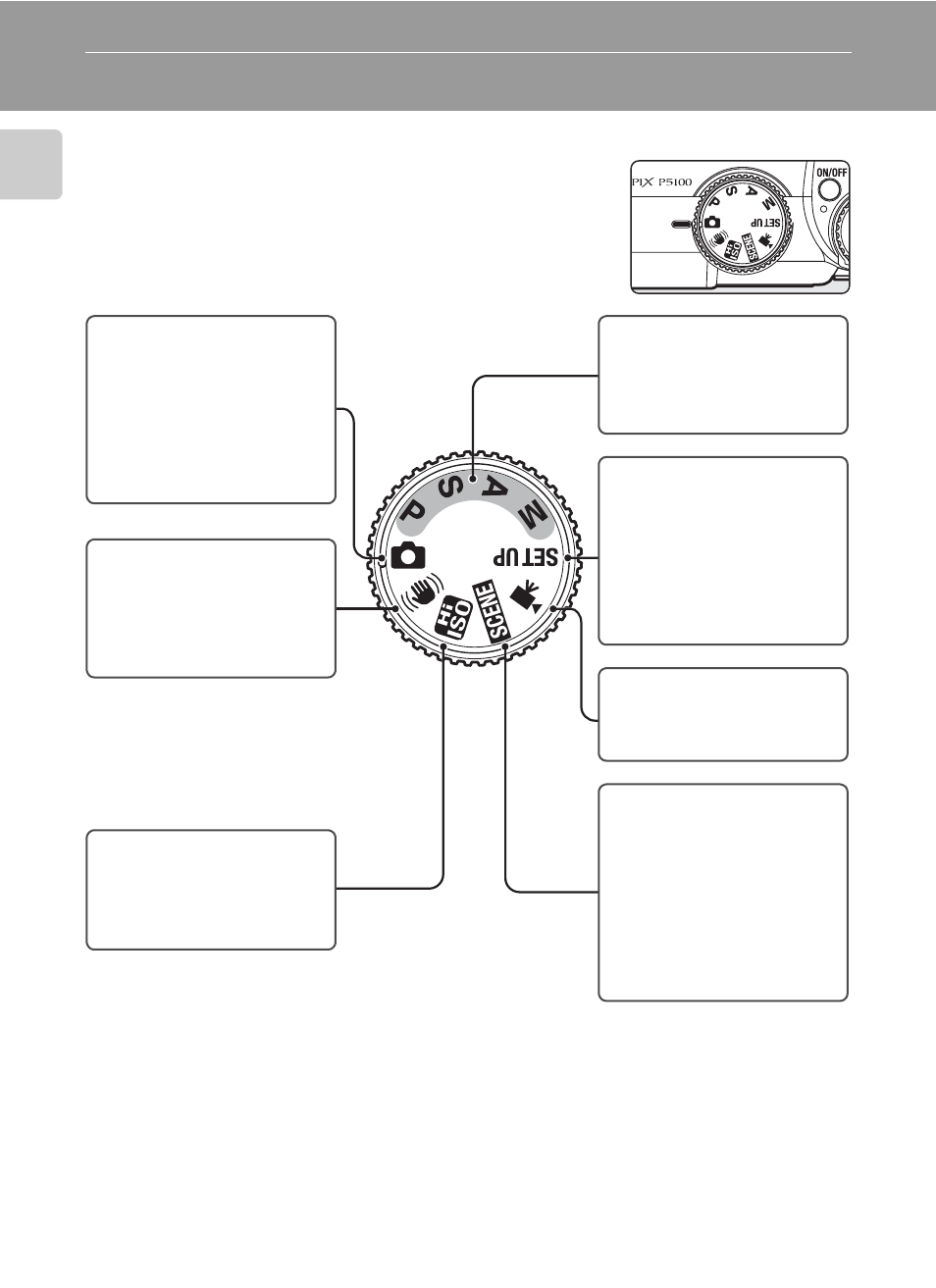
8
In
troducti
on
Basic Operations
The Mode Dial
Align the mode icon with the mark next to the mode
dial.
A Auto(A 22): Choose
this simple “point-and-
shoot” mode, suited to
first-time users of digital
cameras, in which the
camera automatically
adjusts settings.
a Anti-shake (A 43):
Prevent or reduce blur
using vibration reduction
(
A 128) and the Best Shot
Selector (BSS) (
B High sensitivity
(
A 44): Choose this mode
to reduce blur when the
subject is poorly lit.
P,S,A,M (
A 45): Choose
these modes for greater
control over shutter speed
and aperture.
z Setup (A 89):
Display the setup menu,
where you can perform
such tasks as setting the
camera clock and
adjusting monitor
brightness.
D Movie (A 64): Choose
this mode to shoot
movies.
y Scene (A 35):
Choose this mode for
automatic adjustment of
settings to suit the
selected subject type, or
use the voice recording
option to record sound
only.
- D800 (472 pages)
- D800 (38 pages)
- D800 (48 pages)
- N80 (116 pages)
- n65 (116 pages)
- D300 (452 pages)
- D80 (162 pages)
- F100 (57 pages)
- D200 (48 pages)
- D200 (221 pages)
- D40X (139 pages)
- D100 (212 pages)
- D60 (204 pages)
- D40 (139 pages)
- Coolpix S3000 (184 pages)
- Coolpix L110 (156 pages)
- F3 (3 pages)
- F3 (71 pages)
- D50 (148 pages)
- D700 (472 pages)
- COOLPIX-P100 (216 pages)
- COOLPIX-S8100 (220 pages)
- D90 (300 pages)
- D90 (2 pages)
- D3000 (68 pages)
- D3000 (216 pages)
- D5000 (256 pages)
- D3100 (224 pages)
- D300s (432 pages)
- EM (34 pages)
- FG (34 pages)
- fe (49 pages)
- fe2 (66 pages)
- f2 (70 pages)
- n2000 (54 pages)
- COOLPIX P500 (252 pages)
- Coolpix S550 (2 pages)
- Coolpix 5400 (4 pages)
- Coolpix 775 (2 pages)
- Coolpix 2500 (120 pages)
- Coolpix S4 (28 pages)
- Coolpix S4 (8 pages)
- Coolpix S560 (172 pages)
- SQ (116 pages)
- Coolpix 990 (50 pages)
