Caution – NISSAN 2008 Altima Sedan User Manual
Page 181
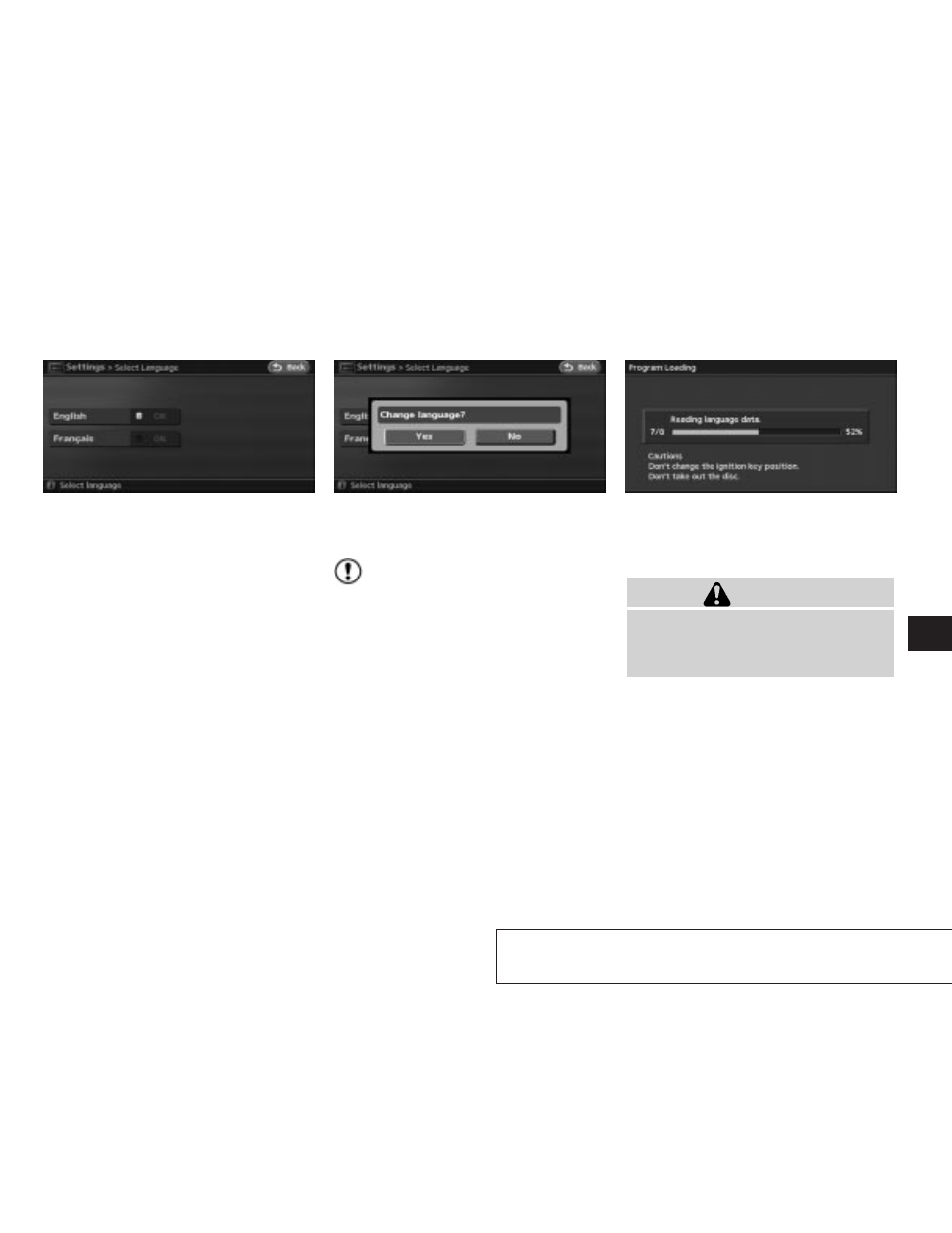
3. Touch the preferred setting item by touch-
ing the “ON” key. The indicator light of the
selected item illuminates.
Available languages:
– English
– Français
4. A message is displayed. Confirm the con-
tents of the message. After confirming the
message, touch the “Yes” key.
NOTE:
If you change the language, the stored
voicetags are deleted.
5. The program loading screen is displayed,
and the system initiates the language
setting. Upon completion, the start-up
screen is automatically displayed.
CAUTION
Do not change the ignition switch posi-
tion while changing the language. Do-
ing
so
may
cause
a
system
malfunction.
LNV0384
LNV0385
LNV0386
Other settings
8-9
੬
REVIEW COPY—
2008 Altima (alt)
Navigation System OM—USA_English (nna)
03/06/07—arosenma
੭
This manual is related to the following products:
