Using controls to adjust values, levels, etc -8 – NISSAN 2008 Altima Sedan User Manual
Page 14
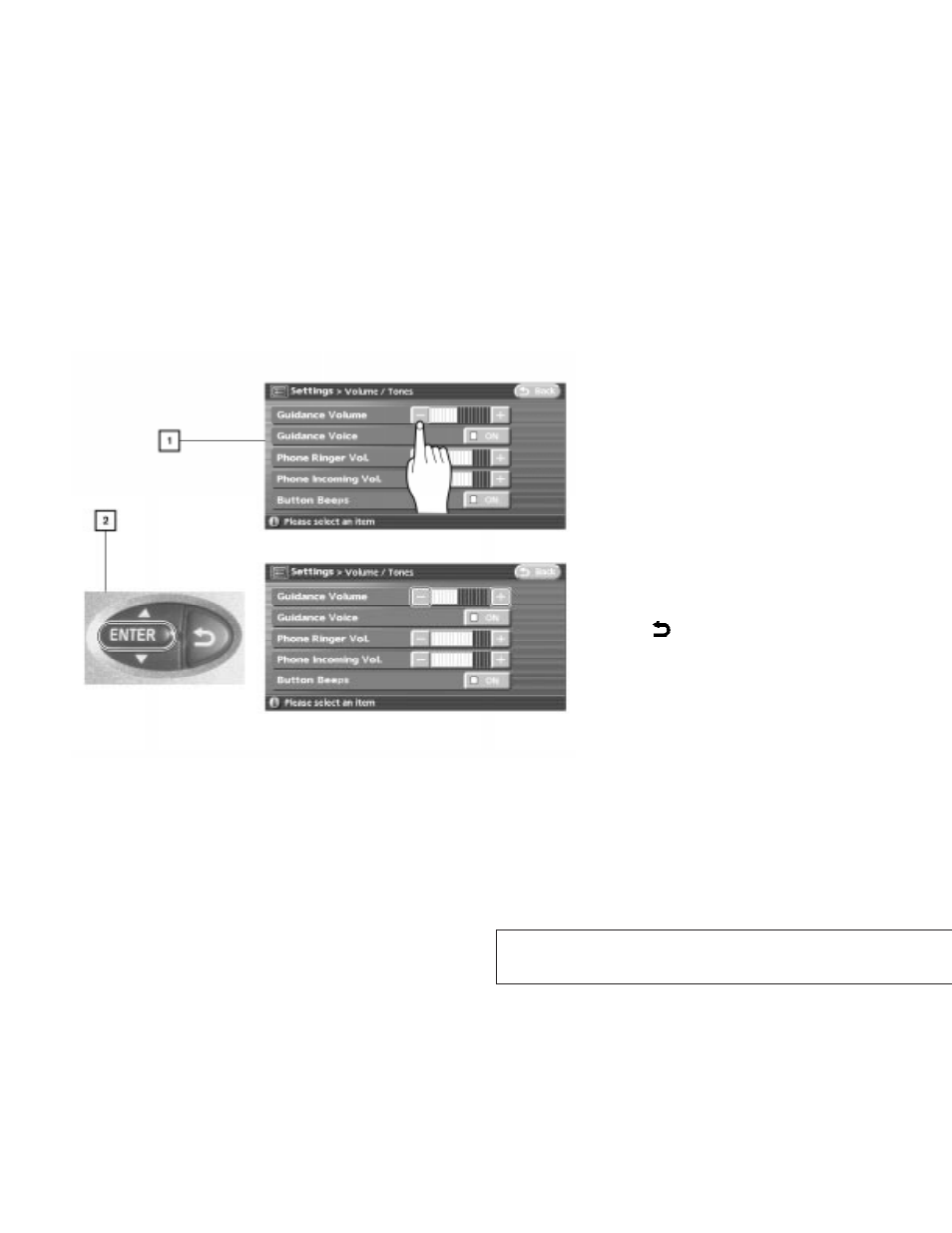
USING CONTROLS TO ADJUST
VALUES, LEVELS, ETC.
Touch the keys on the screen or use the steering
wheel switches to adjust the volume of the guid-
ance volume, phone ringer vol., etc.
How to adjust
ᮀ
1
Touch the “–” or “+” key on the screen. The
bars of the corresponding adjustment item
changes.
ᮀ
2
Use the steering wheel switches by pushing
up or down to select/highlight the item and
then pressing the ENTER button. The value
or bar indicating levels increases or de-
creases accordingly.
Touch the “Back” key on the touch-screen or
the
button on the steering wheel switches
to apply the setting.
WNV0548
2-8
Getting started
੬
REVIEW COPY—
2008 Altima (alt)
Navigation System OM—USA_English (nna)
03/13/07—arosenma
੭
This manual is related to the following products:
