Storing a location by moving the map -5 – NISSAN 2008 Altima Sedan User Manual
Page 137
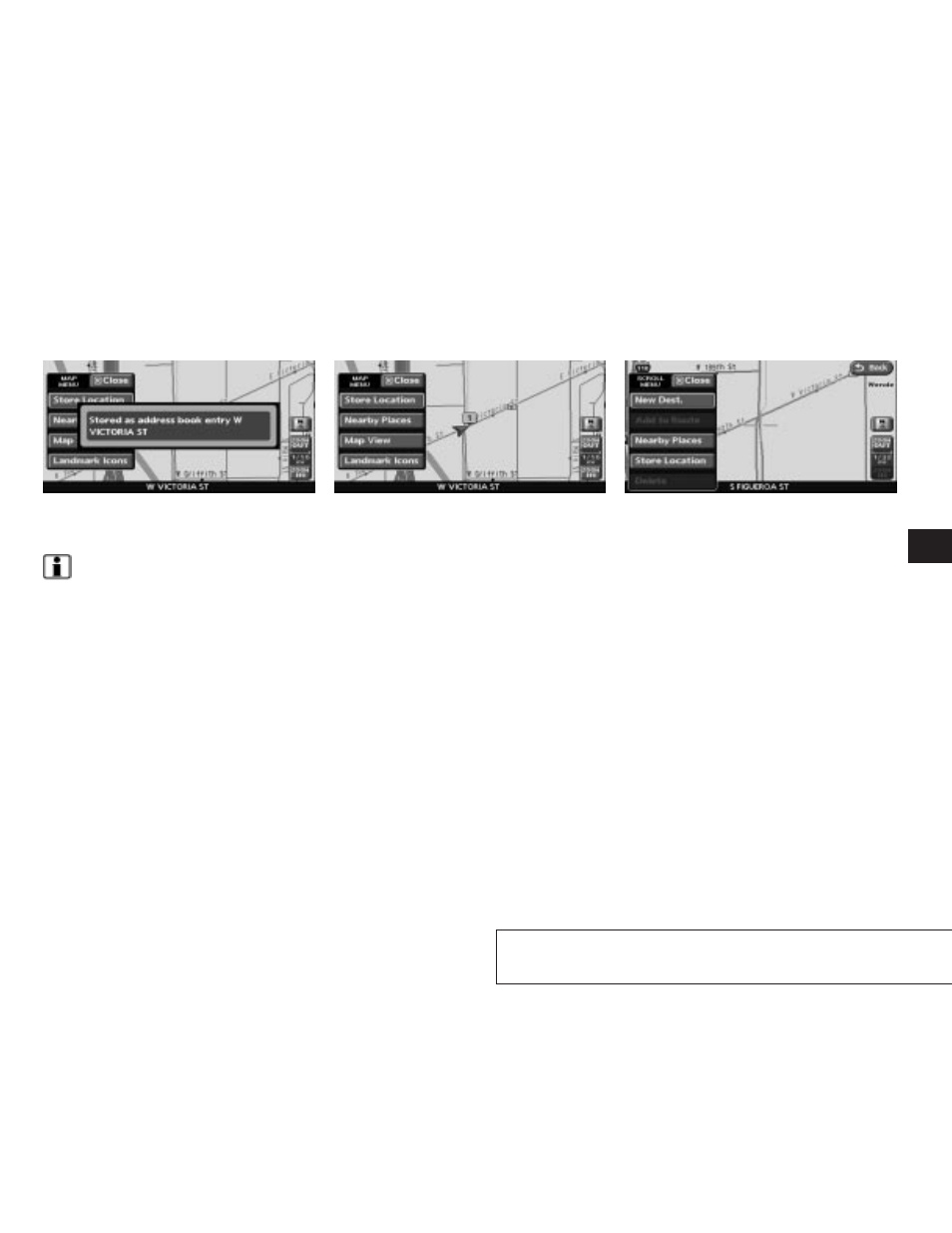
2. Touch the “Store Location” key.
A message is displayed, and the current ve-
hicle location is stored in the Address Book.
INFO:
The location is stored in the first available posi-
tion number in the Address Book list.
3. Press the MAP button or the “Close” key to
return to the current location map screen.
The icon representing the stored location is
displayed on the map.
STORING A LOCATION BY MOVING
THE MAP
1. Move or scroll to the preferred location on
the map. Touch the “MENU” key.
LNV0303
LNV0304
LNV0305
Storing a location/route
6-5
੬
REVIEW COPY—
2008 Altima (alt)
Navigation System OM—USA_English (nna)
03/06/07—arosenma
੭
This manual is related to the following products:
