Troubleshooting – Nortel Networks Station Port Adapter DS30 User Manual
Page 5
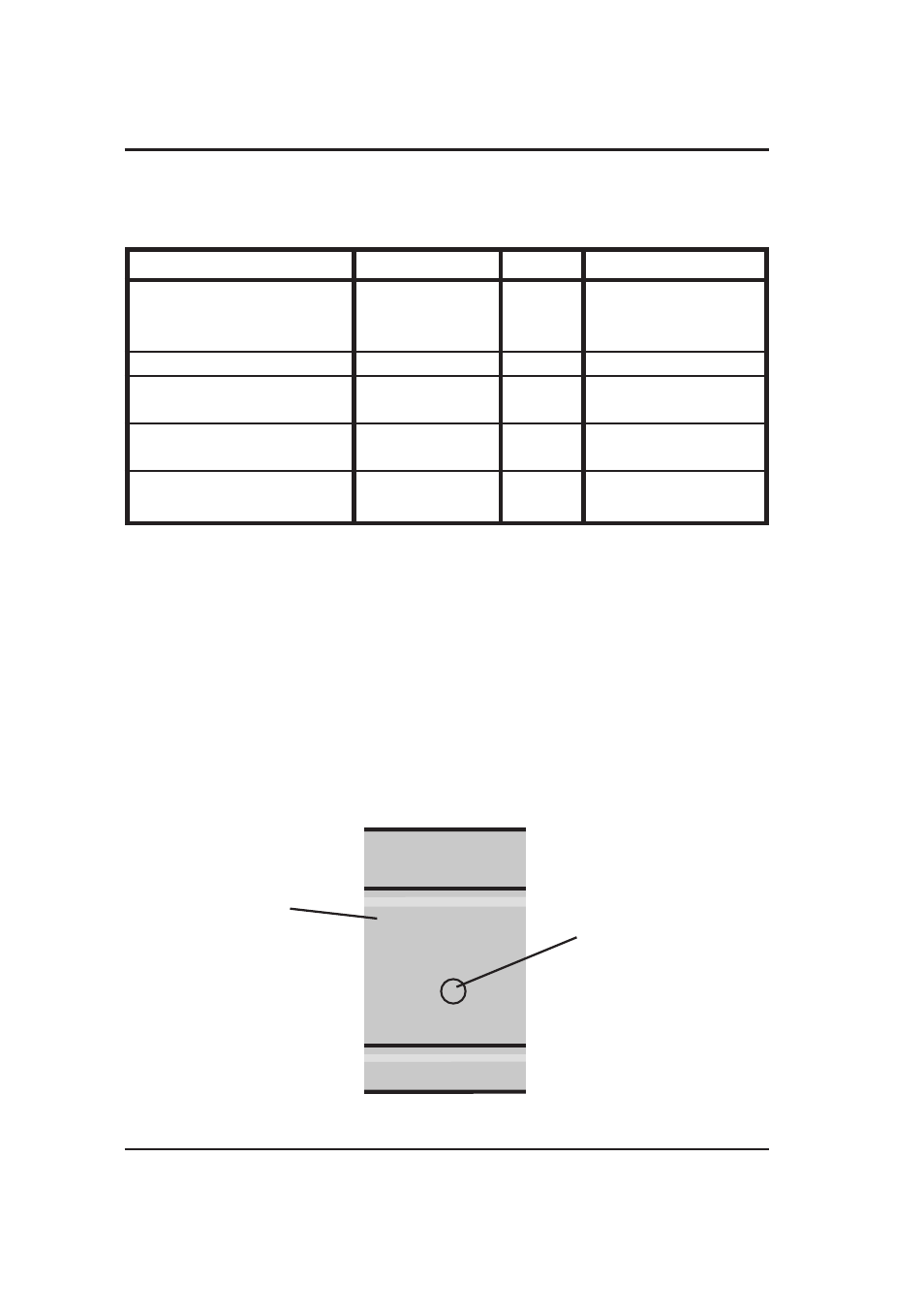
4
Installation Guide
DS30/Station Port Adapter
SITUATION
INDICATION
LINK
ACTION
Fiber Line LED light is
Power on
Invalid
Check fiber
flashing
connection between
units
Fiber Line LED light is off
No Power
Invalid
Check power source
Fiber Line LED light is on
Power on
Valid
None
TCM Loop LED port light
Active port
Valid
None
is on
connection
TCM Loop LED port light
Inactive port
Invalid
Check corresponding
is off
connection
port connection
TROUBLESHOOTING
Table 3. Troubleshooting Guide
NOTE:
Timing master uses highest numbered TCM Loop connected
port to synchronize DS-30 link.
The DS30/Station Port Adapter is compatible with ACCESS 2.6
ver. 6.52 and higher within application products running on the
NAM II platform. Systems with previous versions of ACCESS
should obtain an appropriate upgrade.
Figure 4. Close-up View of LEDs
TCM Loop 1
Fiber Line
1
4 7
2 5 8
3 6
FIBER
LINE
- N300 (72 pages)
- Nortel Network VPN Router and Client Workstation 7.11 (67 pages)
- VT100 (97 pages)
- BSR222 (42 pages)
- COMMUNICATION SERVER 1000 NN43021-110 (70 pages)
- Circuit Card 311 (1134 pages)
- Media Dependent Adapters 302403-G (32 pages)
- Server 1005r (54 pages)
- 9115 (252 pages)
- CallPilot (2 pages)
- CTA 500dm (86 pages)
- CallPilot NN44200-700 (150 pages)
- NB5PLUS4/W (112 pages)
- Application Server 53r 5300 00 (124 pages)
- BayStack 893-862-B (12 pages)
- CWDM SFP (34 pages)
- NN43011-110 (48 pages)
- 9150 (562 pages)
- 5380 (7 pages)
- Server 600r (52 pages)
- Meridian 1 PC Console Interface Unit (4 pages)
- ROADSTER 56K (20 pages)
- Remote Gateway 50 (260 pages)
- Nortel Backbone Link Node Router 5030 (12 pages)
- Media Dependent Adapter (17 pages)
- 312865-A (18 pages)
- Meridian 11CM (4 pages)
- BSG12ew (66 pages)
- Passport ARN Routers (166 pages)
- Nortel Business Services Gateway BSG8ew (12 pages)
- WAG54G (100 pages)
- CALLPILOT 555-7101-215 (64 pages)
- 553-3901-200 (48 pages)
- NN44200-313 (66 pages)
- NN43021-110 (74 pages)
- WEB OS 212777 (482 pages)
- CTA 150i (2 pages)
- 2332 (102 pages)
- 8000 (486 pages)
- NN43001-318 (108 pages)
- HotWire 8600 (62 pages)
- 2330 (40 pages)
- Mediant TP-1610 SIP (280 pages)
- NN46110-602 (230 pages)
- Circuit Card (908 pages)
