Figures – NETGEAR ETHERNET SWITCH SW108 User Manual
Page 7
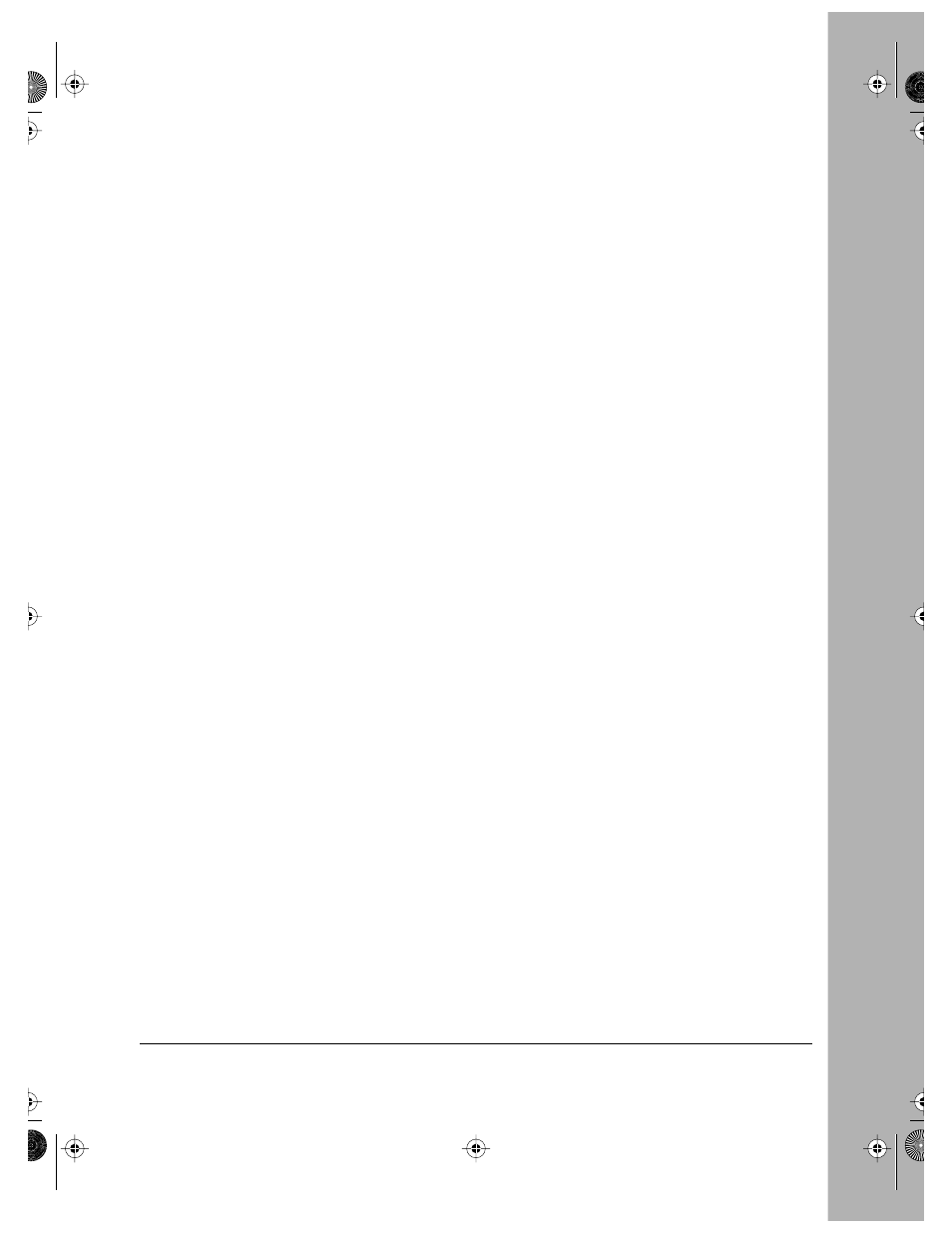
Figures
vii
Figures
Front panel of the Model SW108 switch ..................................................2-1
The vista RJ-45 connector with built-in LEDs ..........................................2-2
Rear panel of the Model SW108 switch ...................................................2-4
Using the Model SW108 switch for desktop switching .............................3-2
Model SW108 switch used as a segment switch .....................................3-3
RJ-45 plug and vista RJ-45 connector with built-in LEDs ....................... B-1
Straight-through twisted pair cable ......................................................... C-3
Crossover twisted pair cable ................................................................... C-3
SW108.BK Page vii Friday, June 27, 1997 10:48 AM
