Index, Numbers – NETGEAR ETHERNET SWITCH SW108 User Manual
Page 37
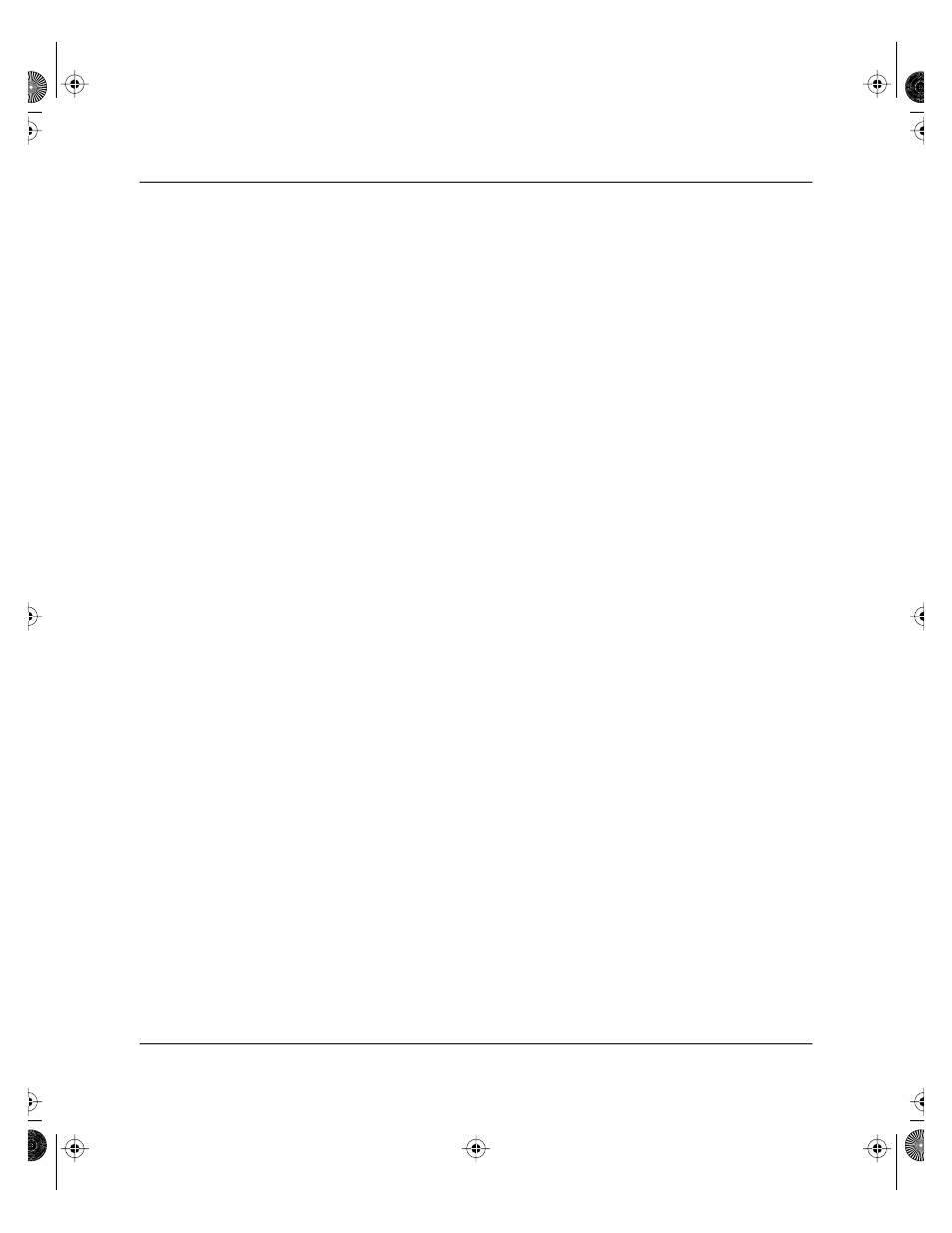
Index
1
Numbers
A
applications
desktop switching, 3-2
segment switching, 3-3
C
cable
crossover twisted pair, 4-2, C-3
specifications, C-1
straight-through twisted pair, 4-2, 5-2, C-3
troubleshooting, 5-2
crossover twisted pair cable, 4-2, C-3
D
devices, connecting to the switch, 4-2
F
FDX duplex toggle switches, 2-4, 4-3, 5-1
full-duplex mode, 2-3, 2-4, 4-3, 5-1
H
half-duplex mode, 2-3, 2-4, 4-3, 5-1
HDX duplex toggle switches, 2-4, 4-3
I
installation
on a desktop, 4-2
verifying, 4-3
L
LEDs
and troubleshooting, 5-1
description, 2-3
location, 2-1
M
N
normal
ports, 4-2, 5-2, B-2, C-2
wiring, 4-2, 5-2, B-2, C-2
Normal/Uplink push button, 1-3, 2-1, 5-2
O
Index
SW108.BK Page 1 Friday, June 27, 1997 10:48 AM
