Nikon Coolpix 3500 User Manual
Page 103
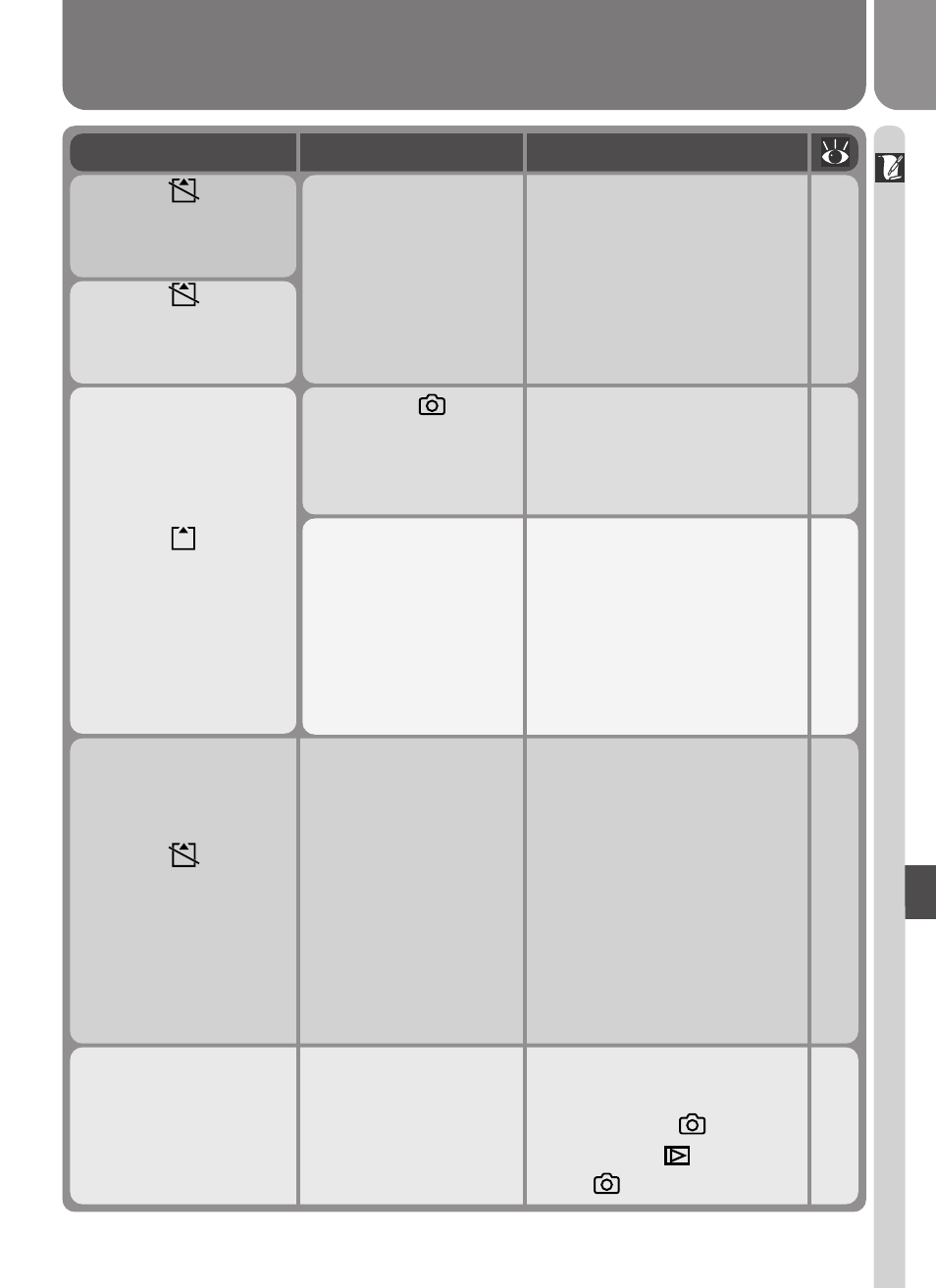
93
Technical Notes
Problem
Solution
Display
Camera in
mode:
Insufficient memory
to record pictures at
current settings.
Error occurs when
you try to transfer
images to computer:
Not enough space
on memory card to
record information
needed for transfer.
• Reduce image quality or
size.
• Delete photographs.
• Insert new memory card.
Disconnect camera, delete
unwanted photographs
and try again.
OUT OF MEMORY
51,
52
76
16
76
• Memory card has
not been formatted
for use in camera,
or error occurred
while saving photo.
• Camera has run out
of file numbers.
• Camera can not
create small pic-
ture.
• Reformat memory card.
• Insert new memory card
or delete pictures.
• Small pictures can not be
created from small pic-
tures or movies.
IMAGE CANNOT
BE SAVED
62
16,
76
72–
73
CARD CONTAINS
NO IMAGES
33
6
No pictures on mem-
ory card.
• Camera in review mode:
half-press shutter button
to return to
mode.
• Camera in
mode: se-
lect
mode.
WARNING ! !
This CF card cannot
be read
THIS CARD
CANNOT BE USED
Error accessing mem-
ory card.
• Use approved card.
• Check that connectors
are clean. If card is dam-
aged, contact retailer or
Nikon representative.
87
—
