Operation – NAD C715 DAB User Manual
Page 23
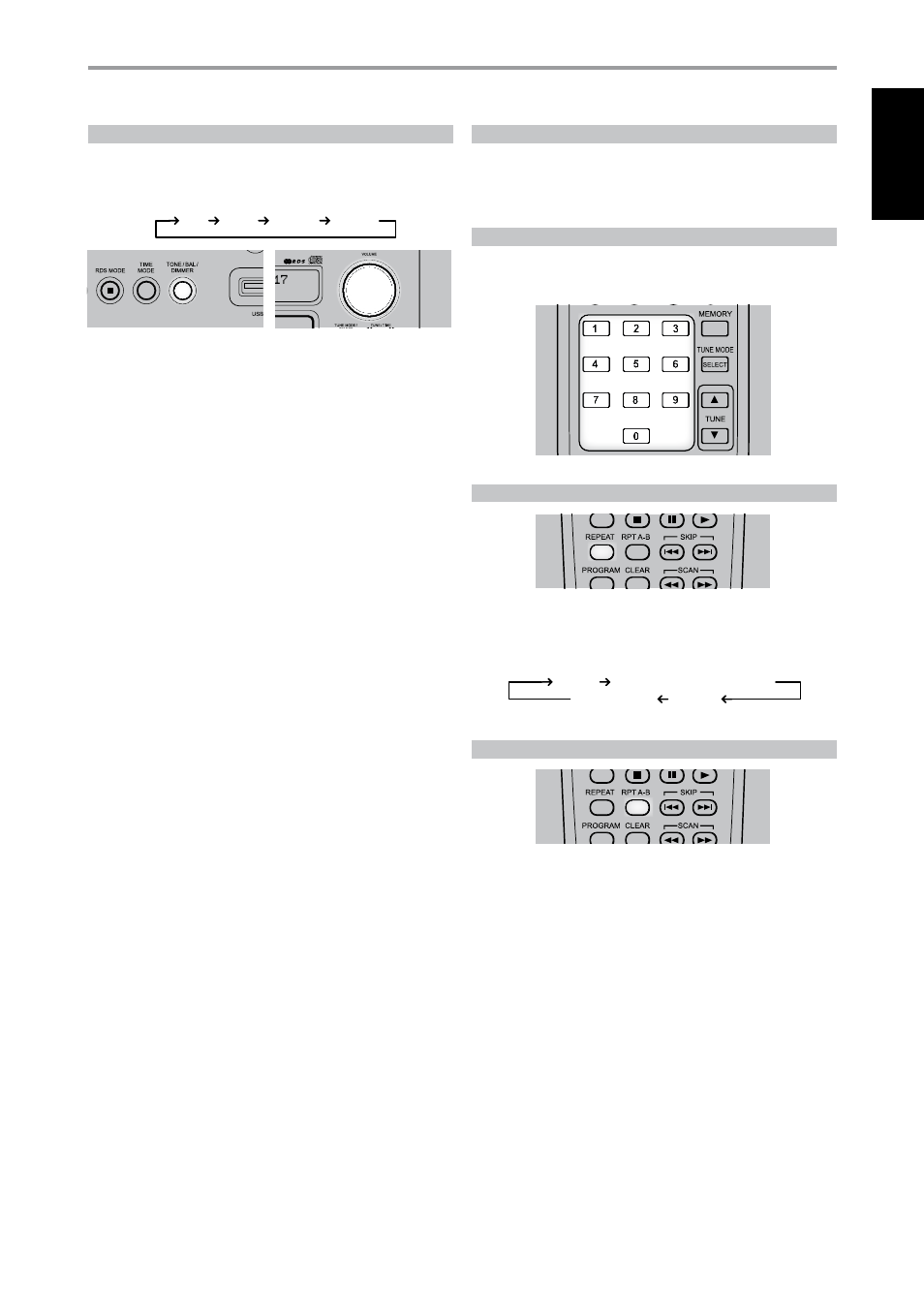
TONE/BALANCE/DIMMER
Toggle this button to adjust tone, balance and dimmer settings in
combination with [VolUME] knob. Toggle [ToNE/bAl/DIMMER] to step
through the following modes:
bASS TREblE bAlANCE DIMMER
Select the feature you want to adjust and within 3 seconds, turn [VolUME]
clockwise or counterclockwise to change the level settings.
TONE CONTROLS – TREBLE AND BASS
Treble and bass controls only affect the low bass and high treble leaving
the critical midrange frequencies free of coloration.
These controls allow one to tweak on-the-fly, the frequency response of the
source during playback.
Maximum and minimum values for both Tone Control levels are +/- 10 db.
BALANCE
The bAlANCE control adjusts the relative levels of the left and right
speakers. The “bAlANCE CENTER” position provides equal level to the left
and right channels. Rotating the control clockwise moves the balance
towards the right. Rotating the control anti-clockwise moves the balance
to the left.
DIMMER
Toggle to either reduce or restore normal VFD brightness.
OTHER SR 7 FEATURES
Most of the buttons on the remote control handset have the same effect as
the corresponding buttons on the front panel of the C 715. In addition, the
handset is equipped with some extra buttons like the following function
keys.
NUMERIC KEY PAD
Using the direct-entry numeric keypad (0 to 9) causes the C 715 to jump
directly to the beginning of a numbered track and commence play. Thus, to
play Track 5, simply press “5”. To play Track 20, press “2” and “0”.
REPEAT
To repeat the playback of a particular track or file, press the SR 7’s [REPEAT]
key once. Toggle the [REPEAT] key to repeat all the tracks, files, folders or
until repeat mode is turned oFF.
Repeat 1 RPT Folder (USb, MP3/WMA disc)
Play (Repeat off) Repeat All
REPEAT A-B
To repeat a sequence, implement the following procedures:
1 Press [RPT A-b] at your chosen starting point – “RPT A-b” is shown in the
VFD. “b” is blinking as it awaits the end point of the repeat sequence.
2 Press [RPT A-b] again at your chosen end point. The repeat sequence
begins.
3 Press [RPT A-b] again to cancel the sequence.
OPERATION
USING THE C 715 – OTHER FEATURES
EN
G
LI
SH
FR
ANÇ
AIS
ESP
AÑOL
IT
ALIANO
DEUT
SCH
NEDERL
ANDS
SVENSK
A
РУ
ССКИЙ
