Operation – NAD C715 DAB User Manual
Page 20
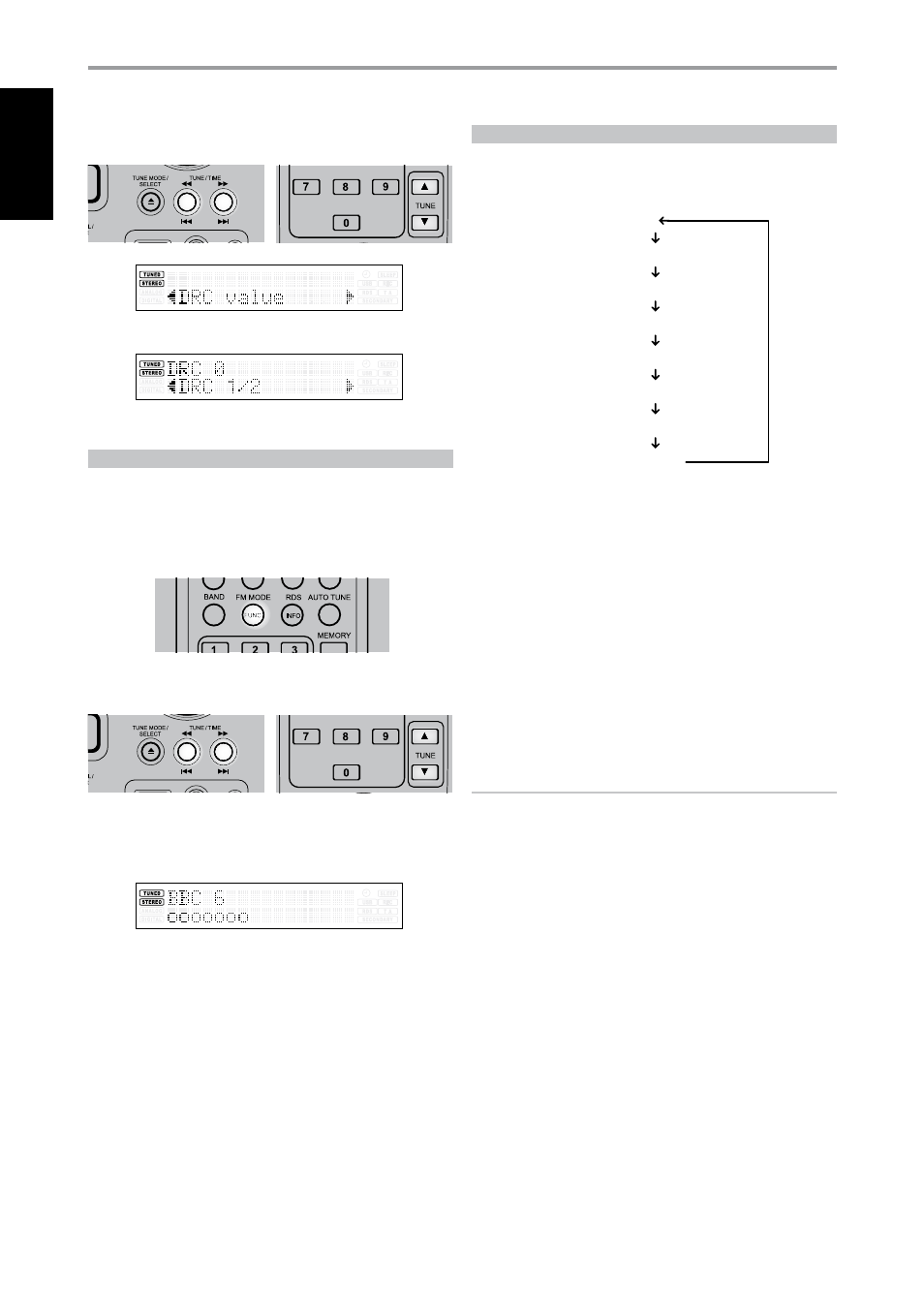
2 Toggle [TUNE/TIME] until “DRC value” is displayed in the lower line of
the VFD. Press [TUNE MoDE/SElECT].
3 Toggle [TUNE/TIME] until the desired DRC level is displayed.
4 Press [TUNE MoDE/SElECT].
MANUAL TUNE
This option allows you to manually tune in a channel and view a
continuously updated display of the strength of the signal. you cal also use
manual tuning to assist in positioning the antenna for best reception of a
specific station.
1 While listening to a DAb broadcast, press [FUNCTIoN/FM MoDE].
2 Toggle [TUNE/TIME] until “Manual tune” is displayed in the lower line of
the VFD. Press [TUNE MoDE/SElECT].
3 Toggle [TUNE/TIME] until the desired channel is displayed.
4 Press [TUNE MoDE/SElECT].The signal strength indicator is displayed.
While viewing the indicator, adjust or reposition the DAb antenna until
the best reception is indicated.
5 Press [TUNE MoDE/SElECT] to cancel Manual tune and resume normal
reception.
INFORMATION SETTINGS
While listening to a DAb broadcast, the type of information displayed in
the lower line of the VFD can be varied. Toggle [INFo/RDS MoDE] to step
through the following display options:
DlS
Program type
Multiplex name
Date and time
bitrate mode
Channel and frequency
Signal error rate
Sw version
DLS
Dynamic label Segment (DlS) is the scrolling text supplied by the
broadcasting station. It may contain information on music titles or details
regarding the program or station.
PROGRAM TYPE
This is a description of the type of broadcast supplied by the station, such
as Pop, Rock, Drama and the likes.
MULTIPLEX NAME
The name of the Multiplex that is broadcasting the program is displayed.
DATE AND TIME
The current time and date as supplied by the DAb station are displayed
– the time should always be accurate. The C 715’s clock will automatically
adjust according to the time supplied by the DAb station.
IMPORTANT NOTICE
The C 715 clock will automatically adjust to the tuned DAB station’s
supplied clock time data. If the DAB station time is incorrect, the C 715’s
clock will also be inaccurately adjusted; the timer operation will also get
affected as it will follow the adjusted but inaccurate time. To prevent
the C 715 clock from automatically re-adjusting to a DAB station time,
press and hold [RDS MODE] for at least 3 seconds - “DAB time off” will
be shown in the VFD. To automatically synchronize the C 715’s clock to a
DAB station time, press and hold [RDS MODE] button again for at least 3
seconds - “DAB time on” will be shown in the VFD.
BITRATE MODE
This displays the bitrate of the currently tuned DAb broadcast.
CHANNEL AND FREQUENCY
The channel and frequency of the currently tuned DAb broadcast are
displayed.
SIGNAL ERROR RATE
This displays the digital error rate (0 to 99) of the currently tuned channel
- the lower the figure, the better the quality of the received broadcast.
SW VERSION (SOFTWARE VERSION)
The version number of the installed software is displayed.
OPERATION
USING THE C 715 – TUNER MODE
0
EN
G
LIS
H
FR
A
N
Ç
A
IS
ES
PA
Ñ
O
L
IT
A
LIA
N
O
D
EU
TS
CH
N
ED
ER
LA
N
D
S
SV
EN
SK
A
РУ
СС
К
И
Й
