Operation, Using the c 715 – usb mode – NAD C715 DAB User Manual
Page 13
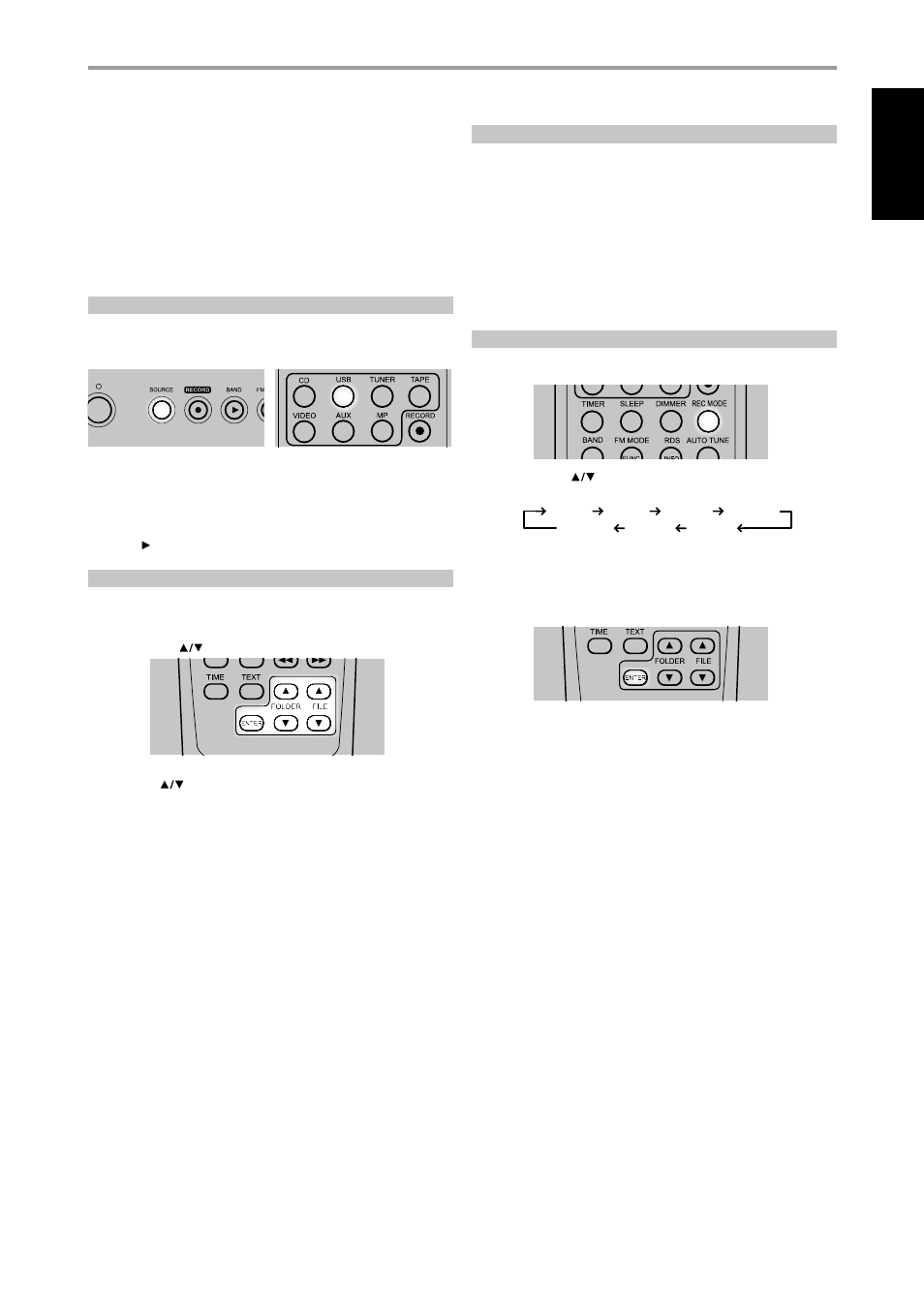
The C 715 can play back MP3/WMA files stored in external USb (Universal
Serial bus) devices. The following are the C 715’s capabilities with respect to
USb device playability.
1 Playback of MP3/WMA files recorded in various USb devices such as USb
flash memory, MP3 or hDD. The hDD must be formatted FAT 16 or FAT
32, but not NTFS.
2 Support USb 1.1 full speed (12Mbps).
3 When more than 2000 files are recorded in the USb device, the C 715
may not be able to play the files correctly.
LISTENING TO USB DEVICE
1 Toggle [SoURCE] button to select “USb” mode. If no external USb device
is connected to the front panel’s USb input, “Not connected” will be
displayed in the VFD.
2 Plug-in the external USb device to the USb input – “USb reading” will
be blinking in the VFD and then the total number of files will displayed.
When an hDD device is connected to this unit, it may take several
minutes to display the number of files.
3 Press [ ] to start playback.
SELECTING DIRECTORIES OR FILES
The following are steps on how to select a desired directory and MP3 or
WMA file during playback or stop mode.
1 Connect the external USb device to the front panel’s USb input.
2 Press [FolDER
] to select desired folder. Press [ENTER]
3 Press [FIlE
] to select desired file number.
4 Press [ENTER] to start playback. Information about the Song Title, Album
and Artist name, if available, will scroll through the VFD during playback.
RECORDING
With external USb devices, the C 715 can also record music from CDs,
cassette tapes and tuners as well MP3 or WMA files.
BEFORE RECORDING
The following are useful tips before you start recording
1 Prior to recording, verify with the use of your computer if your USb
device has enough remaining capacity to record your desired audio
selection.
2 Adjust the volume level of the external audio source to suitable level
before recording. If not, the recording quality becomes poor.
SETTING THE RECORD MODE
RECoRD mode can be setup through the following steps
1 At USb mode, press SR 7’s [REC MoDE] button.
2 Toggle [FolDER
] to step through the following modes:
MP3 64k MP3 96k MP3 128k MP3 192k
WMA 128k WMA 96k WMA 64k
3 To select desired RECoRD MoDE for MP3, press [ENTER] (within 3
seconds) when you have arrived at the desired setting. Repeat the same
for WMA.
BIT RATE
[64k], [96k], [128k] or [192k] are bit rate values indicating the amount of
data compression progress per second. The higher the bit rate, the larger
the amount of data; this does not mean however that the sound quality is
better. [128k] setting is recommended for listening enjoyment.
OPERATION
USING THE C 715 – USB MODE
1
EN
G
LI
SH
FR
ANÇ
AIS
ESP
AÑOL
IT
ALIANO
DEUT
SCH
NEDERL
ANDS
SVENSK
A
РУ
ССКИЙ
