Setting the flash mode – Nortel Networks COOLPIX S8000 User Manual
Page 43
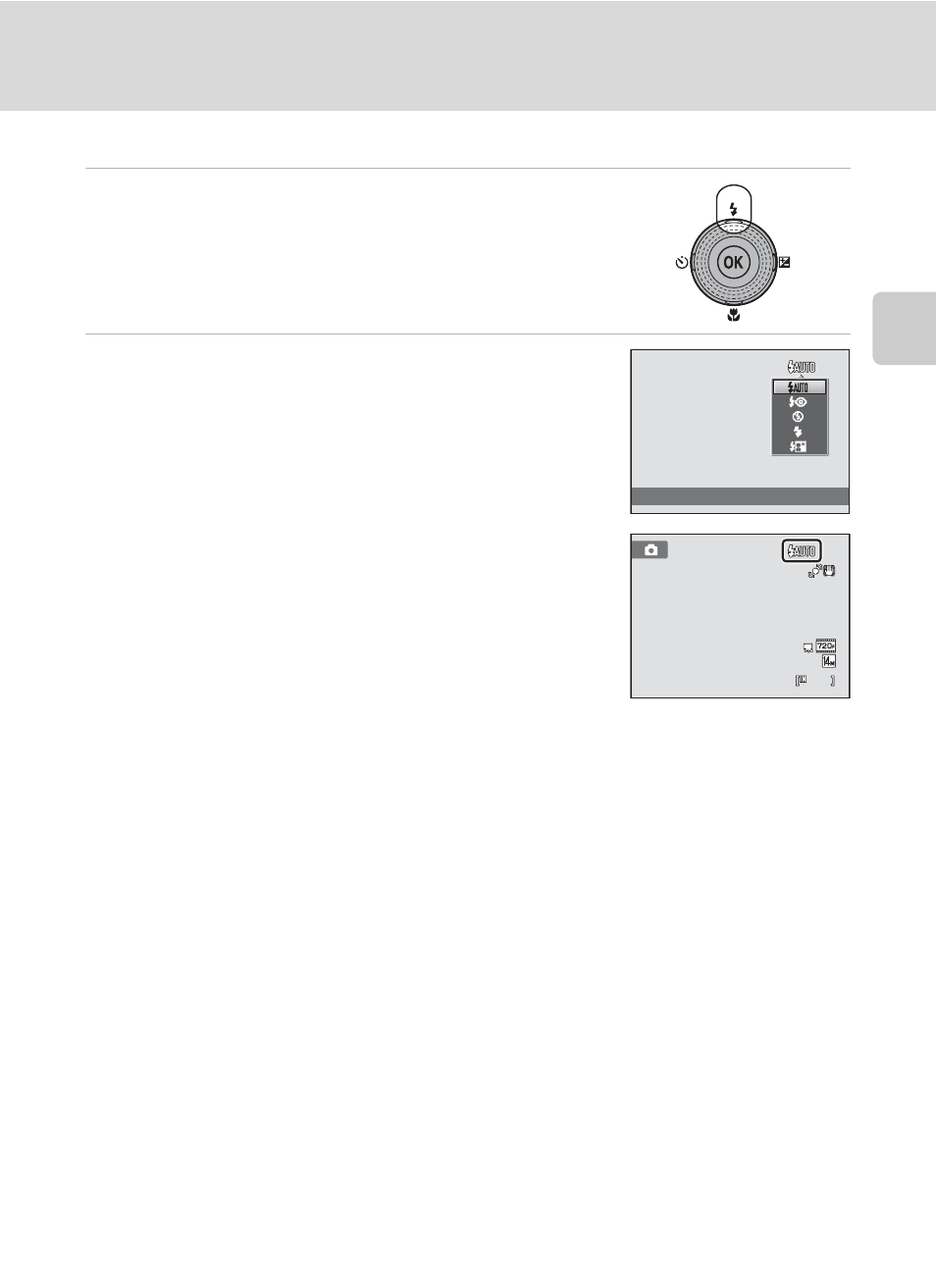
31
Using the Flash
Bas
ic Ph
otography an
d Pl
ayba
ck
: A
(Auto)
M
o
de
Setting the Flash Mode
1
Press the rotary multi selector
m (flash mode).
The flash mode menu is displayed.
2
Use the rotary multi selector to choose the
desired flash mode and press the
k button.
The icon for the selected flash mode is displayed at the
top of the monitor.
When U (auto) is applied, D is only displayed for a
few seconds, regardless of Photo info settings (
If a setting is not applied by pressing the
k button
within a few seconds, the selection will be canceled.
B
Shooting When the Flash Is Disabled (W) or Lighting Is Dim
• Use of a tripod is recommended to stabilize the camera during shooting. Set Vibration
reduction (
A 133) to Off in setup menu (A 124) when using a tripod to stabilize the camera.
• The E indicator is displayed when the camera automatically increases sensitivity. Pictures taken
when E is displayed may be slightly mottled.
• The noise reduction function may be activated with some shooting conditions such as dim
lighting. More time than usual is required to record pictures to which noise reduction is applied.
B
Note on the Flash
When using the flash, reflections from dust particles in the air may appear as bright spots in pictures.
To reduce these reflections, set the flash to W (off).
Flash mode
88
