M300, Navman, 3 speed (maximum) mode – Navman Sport Tool M300 User Manual
Page 18
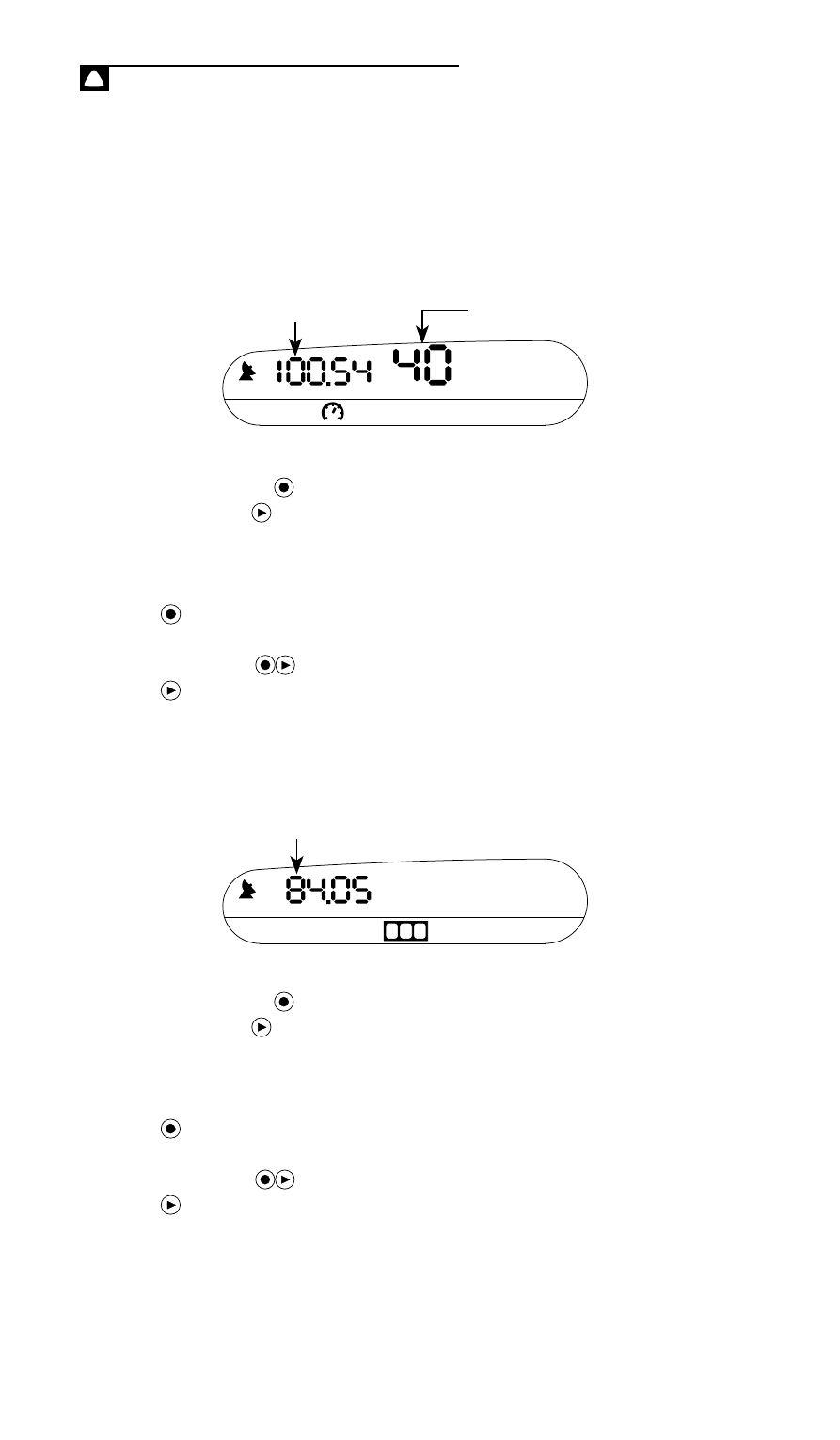
M300
1-18
NAVMAN
M300 - Normal operation
5.1.3 Speed (Maximum) mode
This mode lets you monitor session distance and maximum
speed.
Access this mode
If necessary, press
to turn the power on and start normal
operation. Press repeatedly until the screen appears as
shown above.
While in Speed (maximum) mode
• Press to store current lap data (the screen briefly shows the
lap distance, lap number, and lap time that is being stored).
• Press and hold
to clear maximum speed only.
• Press to go to the next mode.
5.1.4 Odometer mode
This mode shows total distance since odometer was last reset.
Access this mode
If necessary, press to turn the power on and start normal
operation. Press repeatedly until the screen appears as
shown above.
While in Odometer mode
• Press to store current lap data (the screen briefly shows the
lap distance, lap number, and lap time that is being stored).
• Press and hold
to clear odometer only.
• Press to go to the next mode.
Note: The M300 displays distance in units corresponding to speed
units (see section 4.1.4).
maximum speed
session distance
total distance
nmi
knots
MAX
8 7 23
nmi
