Focusing, Vibration reduction mode – Nikon AF-S VR User Manual
Page 16
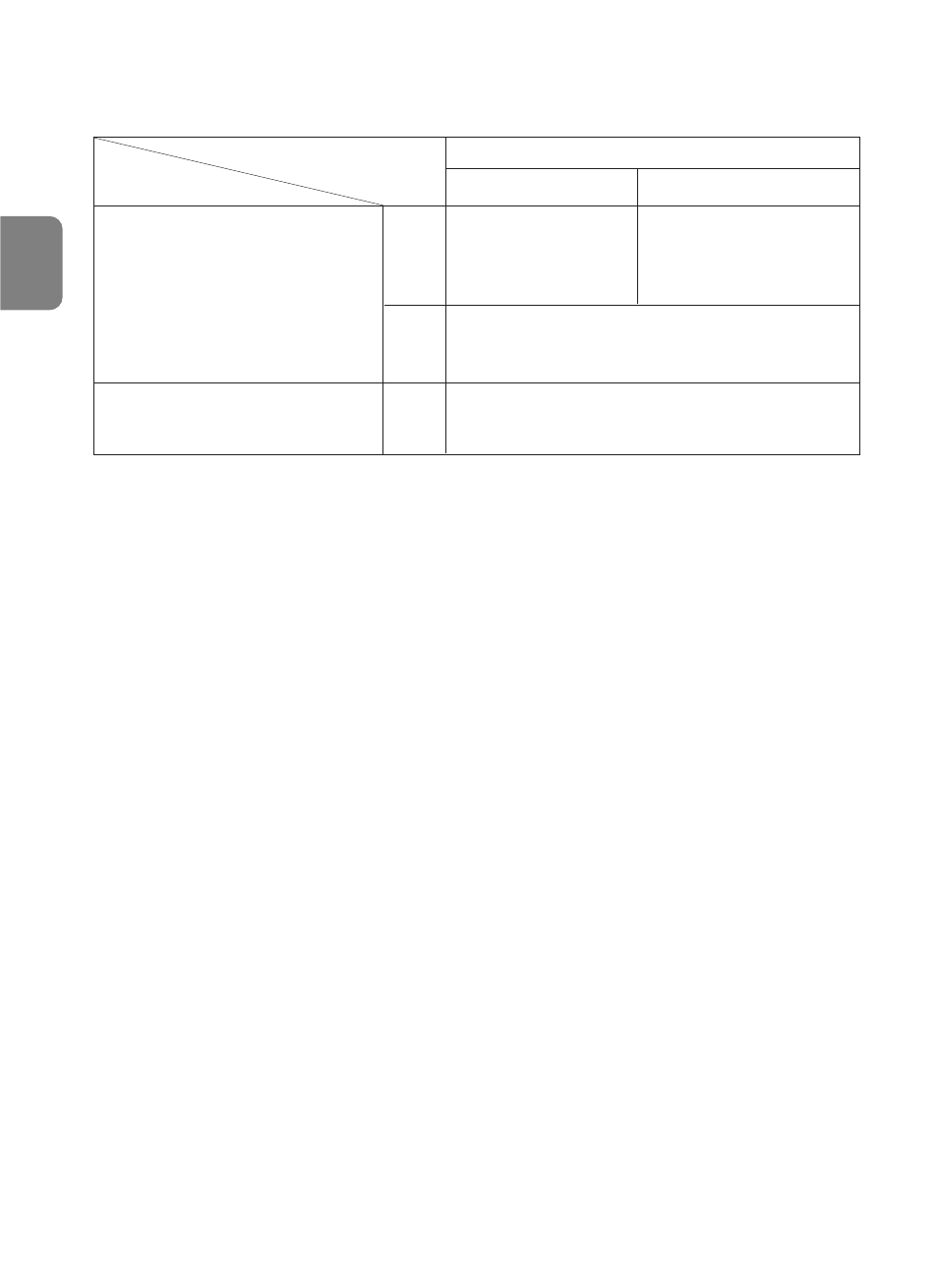
Lens’ focus mode
Cameras
M/A
M
Autofocus with manual
Manual focus
priority
(Focus assist is available.)
Manual focus
(Focus assist is available.)
Other Nikon AF cameras
Manual focus
(except the F3AF, F-601/N6006
*
)
(Focus assist is available.)
16
Focusing
Set your camera’s focus mode selector according to this chart:
C
S
AF
M
M
C
S
AF
F6, F5, F4-Series, F100, F90X/N90s*,
F90-Series/N90
*
, F80-Series/
N80-Series
*
, F75-Series/
N75-Series
*
, F70-Series/N70
*
,
F65-Series/N65-Series
*
,
Pronea 600i/6i
*
, Pronea S, D2-Series,
D1-Series, D100, D70
* Sold exclusively in the U.S.A.
Autofocus with manual override (M/A mode)
1 Set the focus mode switch to M/A. (Fig. D)
2 Autofocus is provided, but you can manually override the focus by operating the
separate focus ring while lightly depressing the shutter release button or AF start
(AF-ON) button on the camera body of cameras so equipped.
3 To cancel manual override, remove your finger from the shutter release button or the
AF start button.
To limit the range of autofocus (with M/A mode compatible cameras only)
With AF operation, if the subject is always more than 2.5m (8.2 ft.) away, set the
focusing limit switch to “
∞–2.5m” to reduce focusing time. If the subject is 2.5m (8.2 ft.)
or closer, set it to “FULL” (Fig. E).
Focus lock (with M/A mode compatible cameras only)
With autofocus operation, focus is locked while pressing the focus lock button. (Fig. C)
The AF-Lock function can be engaged on either the camera and lens. Focus is locked while
either of these buttons is pressed.
Vibration reduction mode
The following cameras are usable:
35mm SLR cameras: F6, F5, F100, F80-Series/N80-Series, F75-Series/N75-Series,
F65-Series/N65-Series
Digital SLRs cameras: D2-Series, D1-Series, D100, D70
When using the lens with cameras other than those listed above, set the vibration reduction
mode switch to OFF to cancel the vibration reduction mode. With the Pronea 600i/6i
camera, in particular, battery power may become depleted quickly if this switch is left ON.
Camera’s focus mode
En
