Converter, Settings, Phone settings – Nokia 5250 User Manual
Page 128: Date and time settings
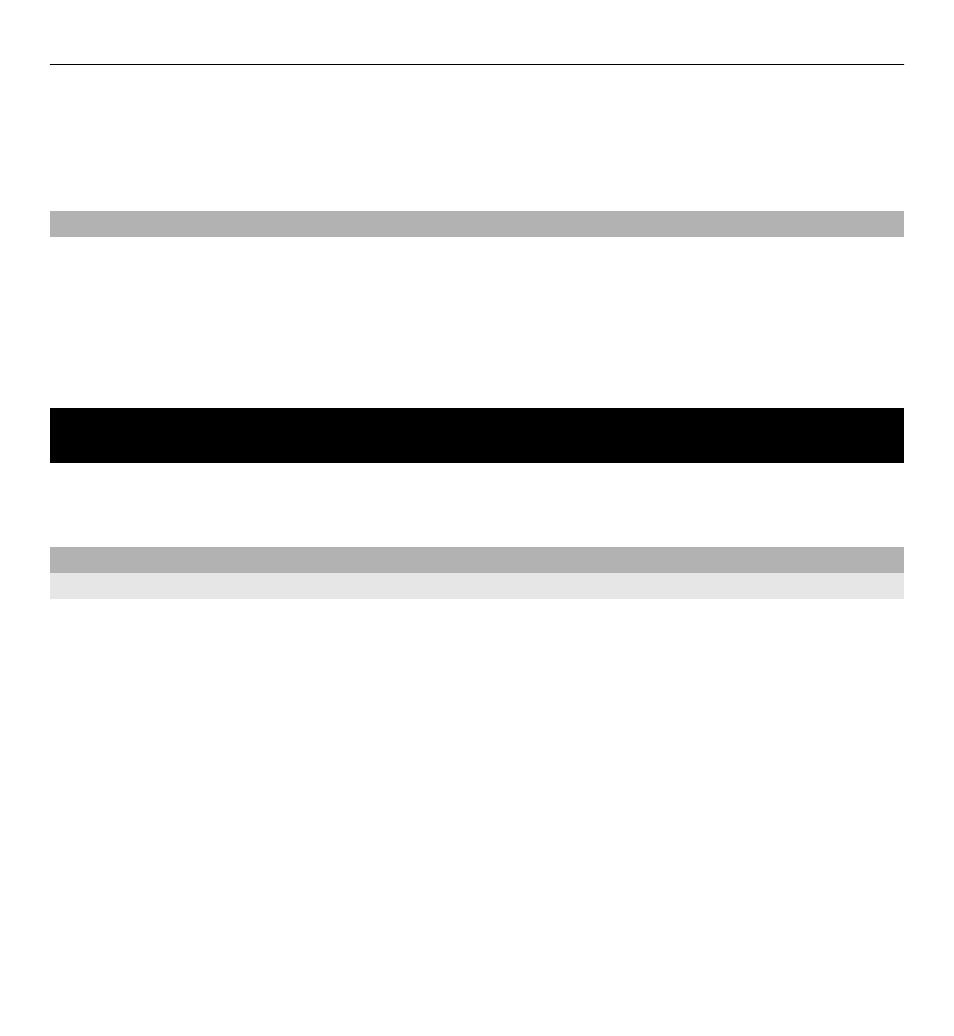
Save or retrieve the result of a calculation
Select
Options
>
Memory
>
Save
or
Recall
.
Converter
With Converter, you can convert measures from one unit to another.
The converter has limited accuracy, and rounding errors may occur.
Select
Menu
>
Applications
>
Office
>
Converter
.
Settings
Some settings may be preset for the device by your service provider, and you may
not be able to change them.
Phone settings
Date and time settings
Select
Menu
>
Settings
and
Phone
>
Date and time
.
Select from the following:
Time — Enter the current time.
Time zone — Select your location.
Date — Enter the current date.
Date format — Select the date format.
Date separator — Select the symbol that separates days, months, and years.
Time format — Select the time format.
Time separator — Select the symbol that separates hours and minutes.
Clock type — Select the clock type.
Clock alarm tone — Select the tone for the alarm clock.
128 Settings
- 5510 (102 pages)
- 2310 (63 pages)
- 2310 (58 pages)
- 3660 (17 pages)
- 3660 (157 pages)
- N78 (368 pages)
- 5210 (106 pages)
- Nokia 1112 (56 pages)
- 7210 (185 pages)
- 2600 (66 pages)
- 2600 (2 pages)
- 2600 (185 pages)
- 6700 Slide (56 pages)
- 3510 (30 pages)
- 2100 (63 pages)
- 7020 (74 pages)
- 6300 (80 pages)
- E61i (241 pages)
- N97 (130 pages)
- N97 (357 pages)
- N71 (115 pages)
- 6510 (4 pages)
- 6670 (321 pages)
- N900 (283 pages)
- 2760 (99 pages)
- 2760 (69 pages)
- 9110i (26 pages)
- 8600 Luna (201 pages)
- 1616 EN (17 pages)
- 1616 (28 pages)
- 3109 (86 pages)
- E72 (150 pages)
- 9500 (112 pages)
- 3250 (2 pages)
- N72 (121 pages)
- XPRESSMUSIC 5220 (56 pages)
- 7370 (2 pages)
- 7370 (201 pages)
- 6170 (209 pages)
- E63 (143 pages)
- C3-00 (44 pages)
- 7610 (161 pages)
- 6310i (161 pages)
- 1280 (34 pages)
- 2690 (90 pages)
