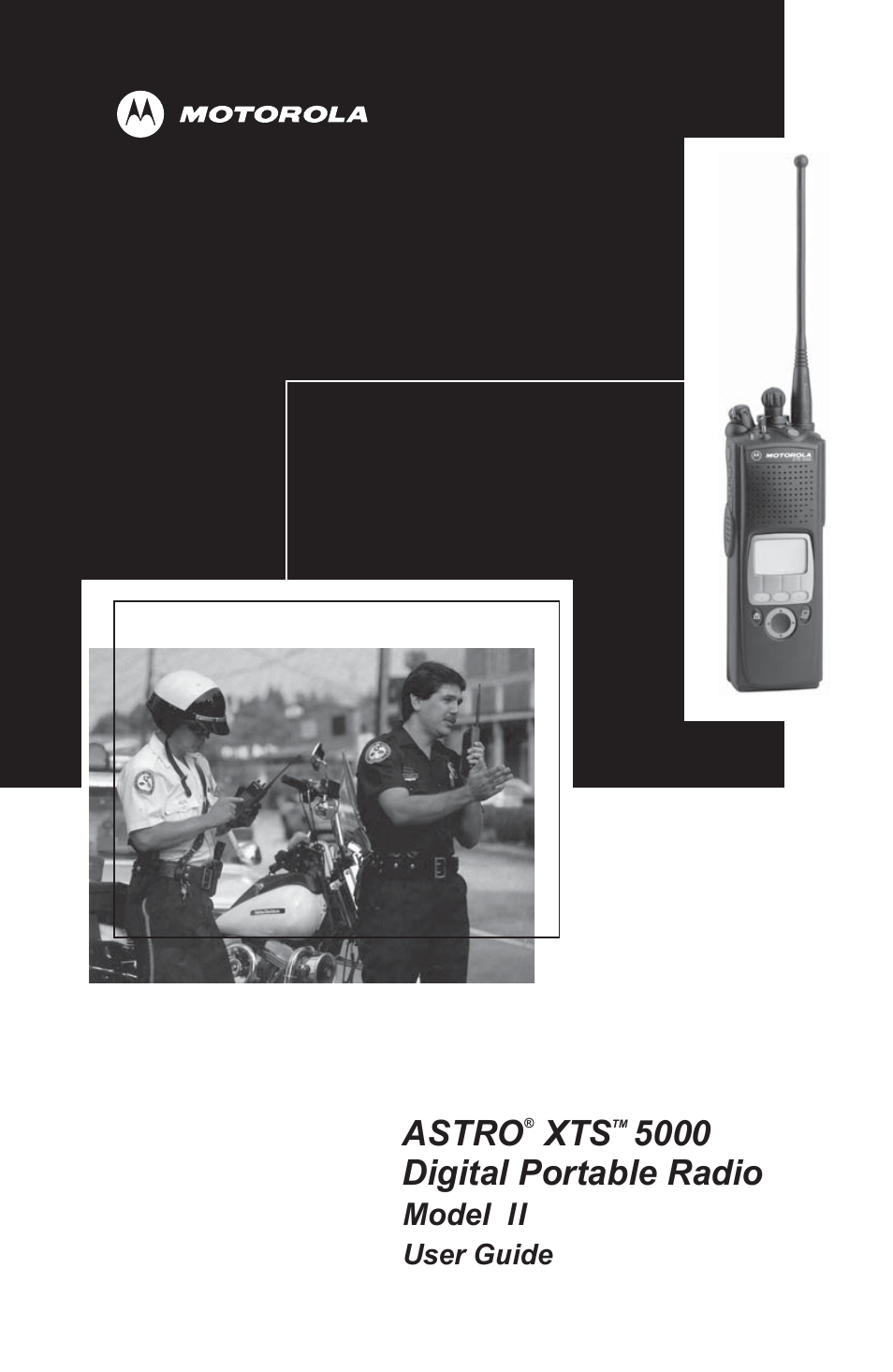Nikon ASTRO XTS-5000 User Manual
Astro, 5000 digital portable radio
Table of contents
Document Outline
- General Radio Operation
- Common Radio Features
- Selectable Power Level
- Mute or Unmute Keypad Tones
- Conventional Squelch Operation
- PL Defeat
- Time-out Timer
- Emergency
- Lists
- Scan
- Telephone Calls (Trunking Only)
- Private Calls (Trunking Only)
- Selective Calls (ASTRO Conventional Only)
- Call Alert Paging
- Conventional Talkgroup Calls (Conventional Operation Only)
- Status Calls (ASTRO 25 Trunking Only)
- Repeater or Direct Operation
- Smart PTT (Conventional Only)
- Special Radio Features
- ARS User Login and Text Messaging Features
- Helpful Tips
- Accessories
- Appendix: Maritime Radio Use in the VHF Frequency Range
- Glossary
- Commercial Warranty
- Index
- 94C26-J_frontcover [Converted].pdf
- 94C26-G_XTS5000Mdl2.book.pdf
- General Radio Operation
- Notations Used in This Manual
- Your XTS 5000 Model II Radio
- Physical Features of the XTS 5000 Model II Radio
- Programmable Controls
- Display
- Backlight
- Status Symbols
- Menu Select Buttons
- Menu Entry Features
- Home Button
- App Button (TMS Feature Button)
- 4-Way Navigation Button
- LED Indicators
- Alert Tones
- Standard Accessories
- Battery
- Smart Battery Status
- Antenna
- Belt Clip
- Universal Connector Cover
- Radio On and Off
- Turn the Radio On
- Turn the Radio Off
- Zones and Channels
- Select a Zone
- Select a Channel
- Receive / Transmit
- Without Using the Volume Set and Monitor Buttons
- Use the Preprogrammed Volume Set Button
- Use the Preprogrammed Monitor Button
- Conventional Mode Operation
- Common Radio Features
- Selectable Power Level
- Use the Menu
- Use the Preprogrammed Transmit Power Level Switch
- Mute or Unmute Keypad Tones
- Use the Menu
- Use the Preprogrammed Keypad Mute Button
- Conventional Squelch Operation
- Analog Options
- Digital Options
- PL Defeat
- Time-out Timer
- Emergency
- Send an Emergency Alarm
- Send an Emergency Call
- Send a Silent Emergency Alarm
- Emergency Keep-Alive
- Lists
- View a List
- Scan List Empty
- Edit a Scan List
- Scan
- Turn Scan On or Off
- Delete a Nuisance Channel
- Conventional Scan Only
- Telephone Calls (Trunking Only)
- Quick Access (One-Touch)
- Answer a Phone Call
- Initiate a Phone Call
- Select a Phone Number
- Make a Phone Call
- Private Calls (Trunking Only)
- Quick Access (One-Touch)
- Answer a Private Call
- Initiate a Private Call
- Select an ID Number
- Make a Private Call
- Selective Calls (ASTRO Conventional Only)
- Quick Access (One-Touch)
- Answer a Selective Call
- Initiate a Selective Call
- Select an ID Number
- Make a Selective Call
- Call Alert Paging
- Quick Access (One-Touch)
- Answer a Call Alert Page
- Initiate a Call Alert Page
- Select an ID Number
- Send a Call Alert Page
- Conventional Talkgroup Calls (Conventional Operation Only)
- Select a Talkgroup
- Status Calls (ASTRO 25 Trunking Only)
- Send a Status Call
- Repeater or Direct Operation
- Smart PTT (Conventional Only)
- Selectable Power Level
- Special Radio Features
- Secure Operations
- Select Secure Transmissions
- Select Clear Transmissions
- Managing Encryption
- Digital PTT ID
- Receive
- Transmit
- View Your Radio’s ID Number
- Dynamic Regrouping (Trunking Only)
- Reprogram Request (ASTRO 25 Trunking Only)
- Select Enable / Disable
- Trunking System Controls
- Failsoft
- Out-of-Range
- Site Lock
- Site Trunking
- Site View and Change
- Time and Date
- Outdoor Location (using GPS)
- Access the Location feature
- GPS Enabled
- Secure Operations
- ARS User Login and Text Messaging Features
- Automatic Registration Service (ARS)
- Selecting or Changing ARS Mode
- ARS User Login Feature
- Accessing the User Login Feature
- To Login as a User
- Text Messaging
- Accessing TMS Feature
- Receive a Message
- To View Message from the Inbox.
- Send a Predefined Message
- Reply to a Received Message
- Delete a Message
- To Access the Sent Folder
- Automatic Registration Service (ARS)
- Helpful Tips
- Radio Care
- Cleaning
- Handling
- Service
- Battery
- Battery Life
- Charging the Battery
- Battery Recycling and Disposal
- Antenna
- Radio Operating Frequencies
- Radio Care
- Accessories
- Antennas
- Batteries and Battery Accessories
- Carry Accessories
- Belt Clips
- Belt Loops
- Carry Cases
- Chargers
- Surveillance Accessories
- Earpieces
- Headsets and Headset Accessories
- Radio Interface Modules for Ear Microphones
- Speaker, Remote Speaker and Public Safety Microphones
- CommPort Integrated Microphone/Receivers
- Switches
- Vehicular Adapters
- Accessories
- Appendix: Maritime Radio Use in the VHF Frequency Range
- Special Channel Assignments
- Emergency Channel
- Non-Commercial Call Channel
- Operating Frequency Requirements
- Special Channel Assignments
- Glossary
- Commercial Warranty
- Index
- Numerics
- A
- B
- C
- D
- E
- F
- G
- H
- I
- L
- M
- N
- O
- P
- R
- S
- T
- U
- V
- W
- Y
- Z
- General Radio Operation
- 94C26-G_XTS5000Mdl2.book.pdf