Nikon ASTRO XTS-5000 User Manual
Page 90
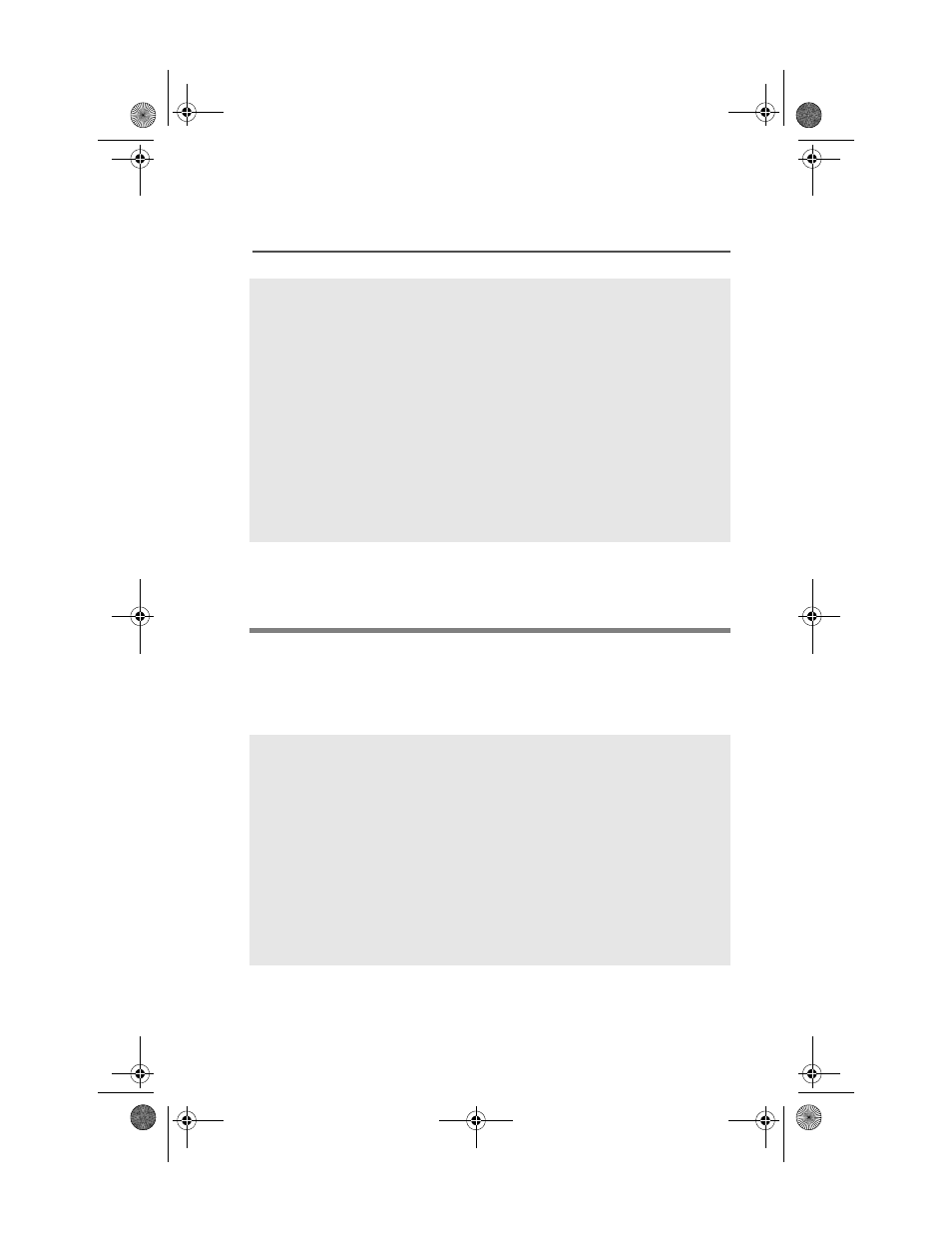
ASTRO XTS 5000 Model II
77
Special Radio Features
Use the Buttons
Note: This is the method used for erasing the single key in radios
with the single-key option, and for erasing all keys in radios
with the multikey option.
3
Press
D, E, or F
directly below the desired
menu selection.
OR
Press V or U to find the
desired encryption key. The
display shows the selected
key, and the available menu
selections shown in step 2.
Press
D, E, or F
directly below the desired
menu selection.
4
Press
h, the PTT button, the
ABRT menu selection, or turn
the 16-Position Select knob
to exit this menu.
1
With the radio on, press and
hold the Top Side button;
while holding this button
down, press the Top button.
Note: DO NOT press the Top
button before pressing
the Top Side button,
unless you are in an
emergency situation; this
would send an
emergency alarm.
94C26-K_XTS5000Mdl2.book Page 77 Friday, April 25, 2008 9:48 PM
