Nikon COOLPIX 7600 User Manual
Page 74
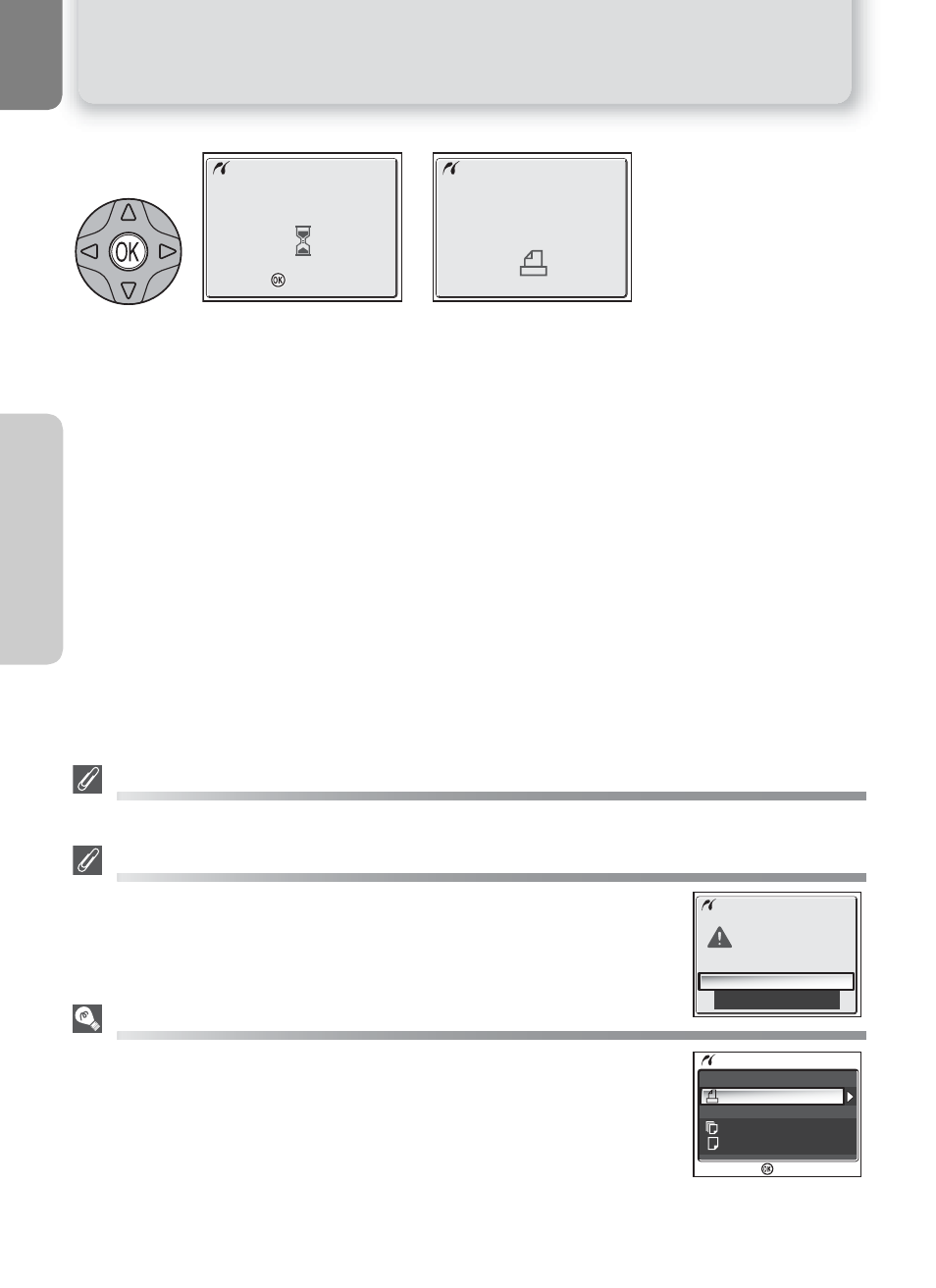
64
Printing Via Direct USB Connection
Mo
re
o
n
Pl
ayb
ac
k
DPOF Printing
The DPOF printing option is only available if a print order has been created.
Error Messages
If an error message is displayed, an error has occurred. After checking the
printer and resolving any problems as directed in the printer manual, high-
light Resume and press I to resume printing. Select Cancel to exit with-
out printing the remaining images.
Printing Displayed Picture
Connect the camera to the printer. Press I with the picture displayed to
display the Print menu. To print a single picture according to the printer pa-
per size settings, press multi selector up or down to select Start print and
press I.
To change the number of prints or paper size, press multi selector up or
down and select Copies or Paper size.
5
Start printing.
• To interrupt printing, press I (Cancel).
Message shown above at right is displayed when printing is complete. Turn camera
off and disconnect USB cable. If no operations are performed for a while, the
screen returns to the PictBridge screen.
Printing
002/007
Cancel
Cancel
Done
+
PRINTER ERROR
CHECK PRINTER
STATUS
Resume
Cancel
Start print
Copies
PRINT MENU
Confirm
Confirm
Paper size
