Compensating keystoning – NEC DT100 User Manual
Page 37
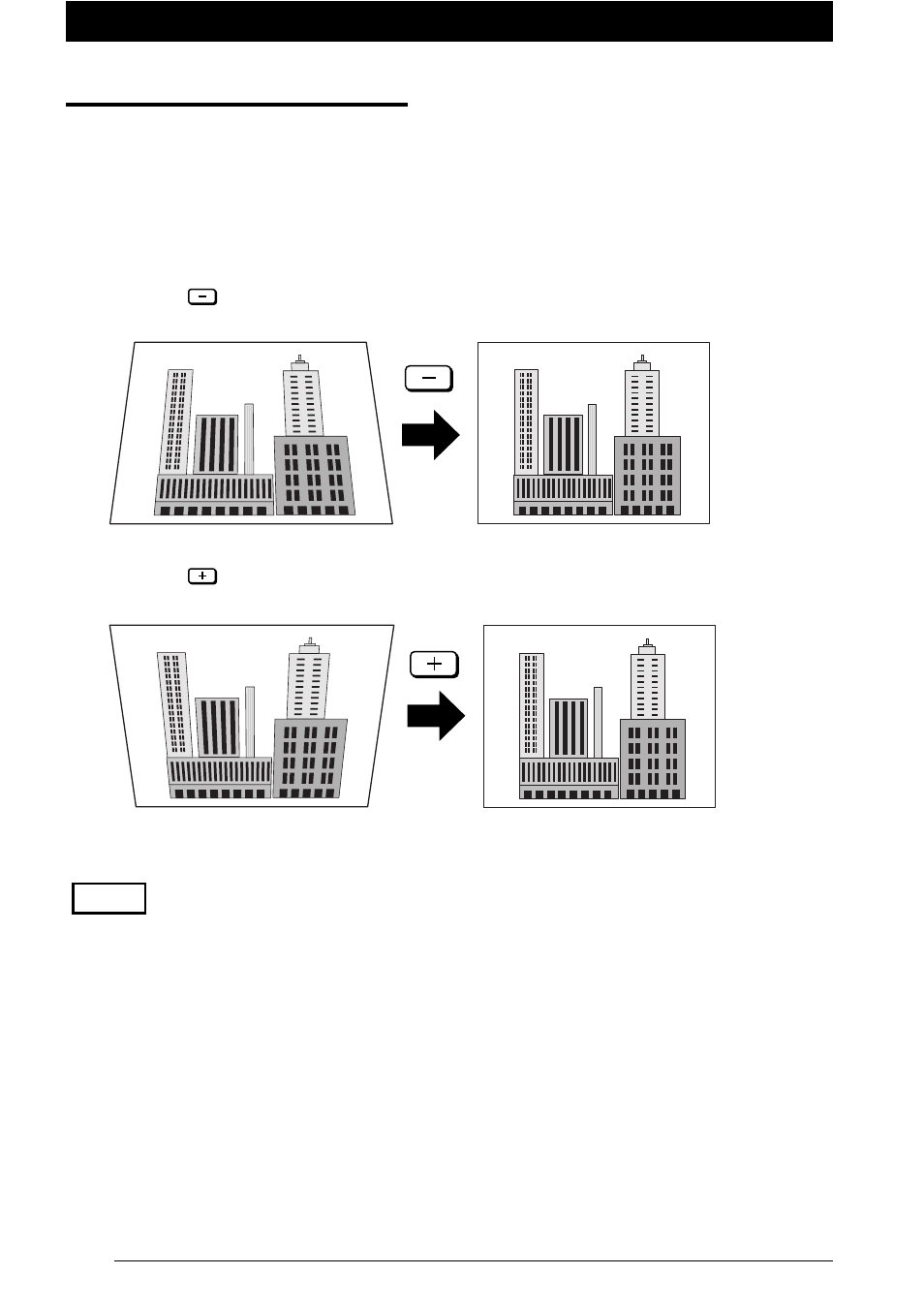
E-32
■ Compensating Keystoning
After compensating keystoning, the resolution at the top (or bottom) of the image is deterio-
rated and the small characters are hard to read. To prevent this, place the projector on a
base as even as possible and set "Keystone" of the "Setting" menu to "0". (Refer to "Making
Adjustment" on page E-33 for the information about how to set.)
● How to Compensate Keystoning
EX.1
Press the
KEYSTONE button of the remote control to narrow the lower part of the
image.
EX.2
Press the
KEYSTONE button of the remote control to narrow the upper part of the
image.
NOTE
• Since the keystoning compensation relates to the image processing, the displayed images (or characters) are
more or less obscure compared to when the keystoning compensation is not used.
- LT280 (40 pages)
- XT9000 (54 pages)
- XL-3500 (81 pages)
- LT260K (152 pages)
- LT265 (145 pages)
- M260W (155 pages)
- NP310 (114 pages)
- MT840 (42 pages)
- GT2150 (74 pages)
- MT 820 (44 pages)
- MT1056 (55 pages)
- MT1056 (6 pages)
- MT820 (44 pages)
- Projector VT560 (15 pages)
- MultiSync MT600 (32 pages)
- NP115 (92 pages)
- LT150 (59 pages)
- MM2000B (1 page)
- MT830 (48 pages)
- MT1030+ (55 pages)
- MT850 (56 pages)
- NP300 (6 pages)
- XT4100 (52 pages)
- NP41 (100 pages)
- VT440 (2 pages)
- WT600 (76 pages)
- NP2250 (183 pages)
- MultiSync GT2000 (87 pages)
- MT1055 (7 pages)
- LT170 (45 pages)
- NP2000 (9 pages)
- NP3250 (9 pages)
- MT1060 (70 pages)
- MT1075/MT1065 (69 pages)
- LT75Z (40 pages)
- MT1035 (53 pages)
- NP3151W (172 pages)
- NP4000 (2 pages)
- LT260 (149 pages)
- MT1045 (42 pages)
- MultiSync XG135LC (38 pages)
- WT615 (159 pages)
- LT157 (61 pages)
- NP100/200 (5 pages)
- NPSTWM (8 pages)
