Getting started with the ip softphone 2050, Symbols used in this guide, Acronyms – Nortel Networks BCM50 2.0 User Manual
Page 9: Chapter 1
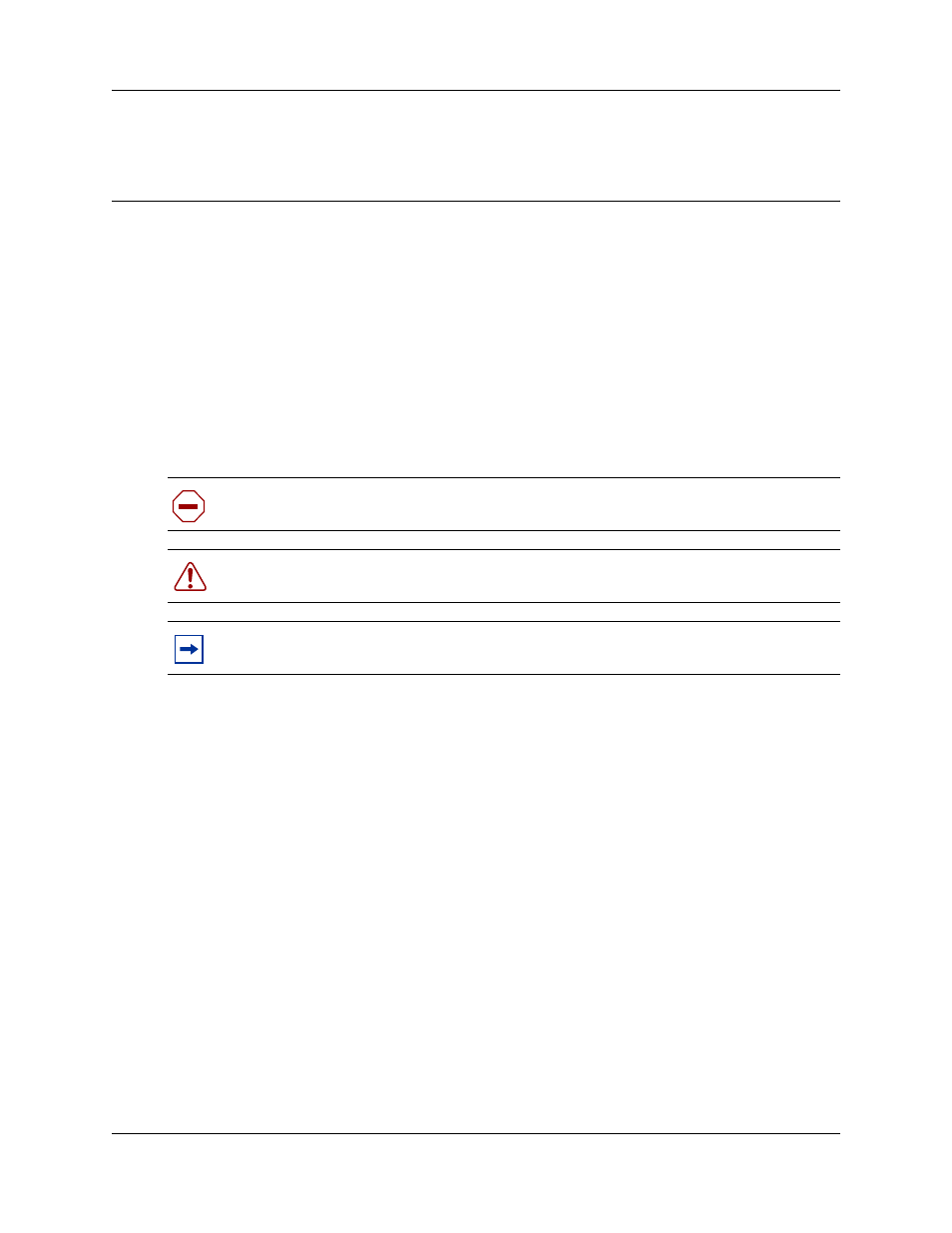
9
IP Softphone 2050 Installation Guide
Chapter 1
Getting started with the IP Softphone 2050
This guide describes how to install the Nortel IP Softphone 2050. Review this guide before
installing, upgrading, or modifying the IP Softphone 2050.
This guide also contains information regarding the Nortel USB Audio Kit.
This guide is intended for the person installing the IP Softphone 2050 and assumes that the
Communications Server is installed and initialized.
Symbols used in this guide
This guide uses these symbols to draw your attention to important information:
Acronyms
This guide uses the following acronyms:
Caution: Caution Symbol
Alerts you to conditions where you can damage the equipment.
Warning: Warning Symbol
Alerts you to conditions where you can cause the system to fail or work improperly.
Note: Note/Tip symbol
Alerts you to important information.
ACD
Automatic Call Distribution
DHCP
Dynamic Host Control Protocol
DNS
Domain Name Service
IP
Internet Protocol
LAN
Local Area Network
NIC
Network Interface Card
QoS
Quality of Service
TPS
Terminal Proxy Server
USB
Universal Serial Bus
WAN
Wide Area Network
