Battery type, A 123, 12, A 123) – Nikon Coolpix L120 User Manual
Page 135: A 123
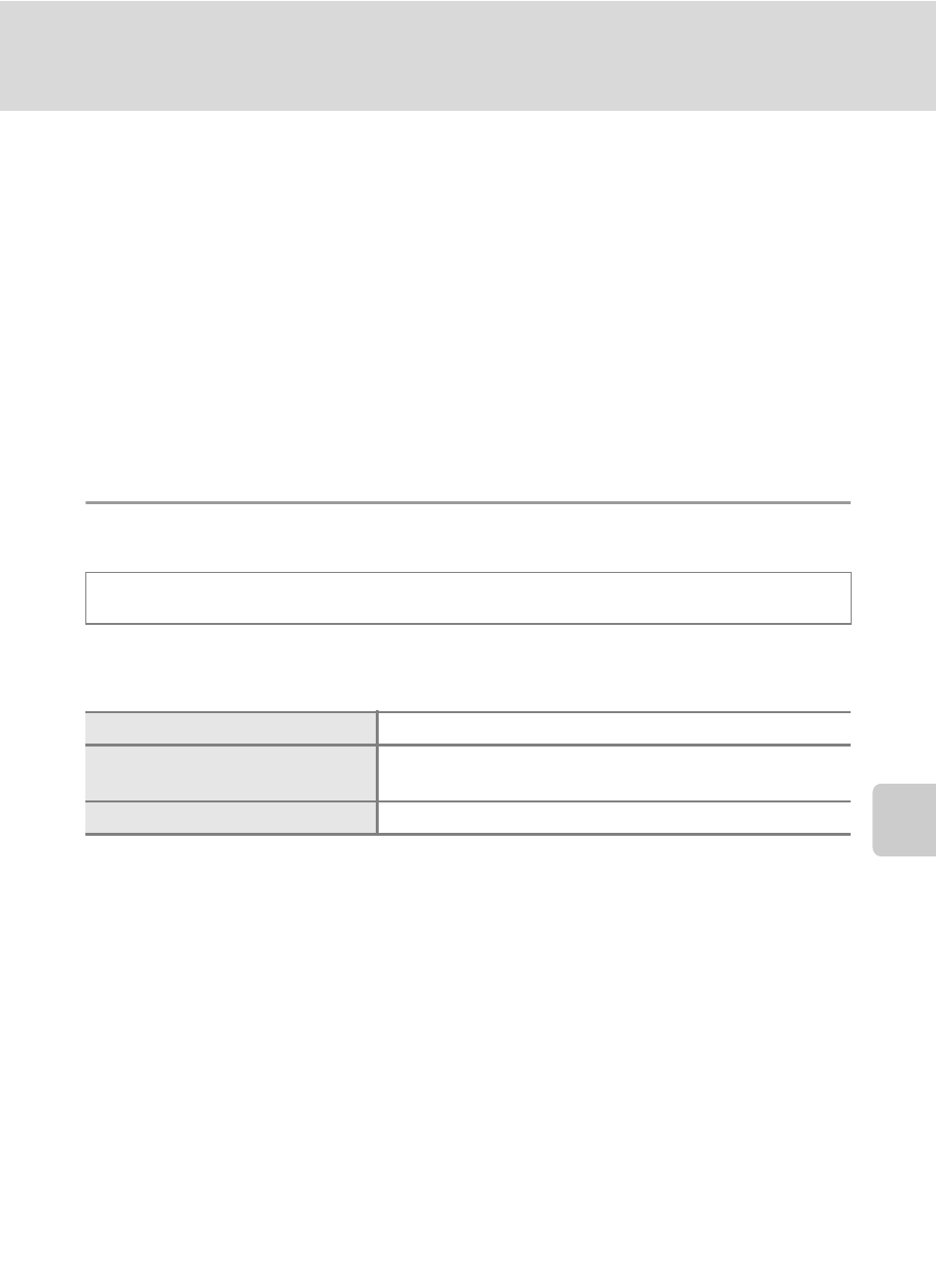
123
Setup Menu
Basi
c Came
ra Setup
• Choosing Reset all also clears the current file number (A 131) from the
memory. Numbering will continue from the lowest number available. To reset
file numbering to “0001”, delete all images (
A 27) before selecting Reset all.
• The following settings in the menus will remain unaffected even if Reset all is
performed.
Shooting menu:
Preset manual in the White balance menu (
Setup menu:
Images registered for Welcome screen (
A 105), Time zone and date
(
A 106), Language (A 118), Video mode (A 119), and Battery type
(
Battery Type
To ensure that the camera shows the correct battery level (
A 20), choose the
type that matches the batteries currently in use.
d button M z (Setup menu) (A 104) M Battery type
Alkaline (default setting)
LR6/L40 (AA-size) alkaline batteries
COOLPIX (Ni-MH)
Nikon EN-MH2 rechargeable Ni-MH (nickel metal
hydride) batteries
Lithium
FR6/L91 (AA-size) lithium batteries
- D800 (48 pages)
- D800 (472 pages)
- D800 (38 pages)
- N80 (116 pages)
- n65 (116 pages)
- D300 (452 pages)
- D80 (162 pages)
- F100 (57 pages)
- D200 (48 pages)
- D200 (221 pages)
- D40X (139 pages)
- D100 (212 pages)
- D60 (204 pages)
- D40 (139 pages)
- Coolpix S3000 (184 pages)
- Coolpix L110 (156 pages)
- F3 (3 pages)
- F3 (71 pages)
- D50 (148 pages)
- D700 (472 pages)
- COOLPIX-P100 (216 pages)
- COOLPIX-S8100 (220 pages)
- D90 (300 pages)
- D90 (2 pages)
- D3000 (68 pages)
- D3000 (216 pages)
- D5000 (256 pages)
- D3100 (224 pages)
- D300s (432 pages)
- EM (34 pages)
- FG (34 pages)
- fe (49 pages)
- fe2 (66 pages)
- f2 (70 pages)
- n2000 (54 pages)
- COOLPIX P500 (252 pages)
- Coolpix S550 (2 pages)
- Coolpix 5400 (4 pages)
- Coolpix 775 (2 pages)
- Coolpix 2500 (120 pages)
- Coolpix S4 (28 pages)
- Coolpix S4 (8 pages)
- Coolpix S560 (172 pages)
- SQ (116 pages)
- Coolpix 990 (50 pages)
