Get tin g s ta rte d, Step four: warning screen, Step five: tutorial screens – Navman SmartS iCN530 User Manual
Page 13: Main menu screen
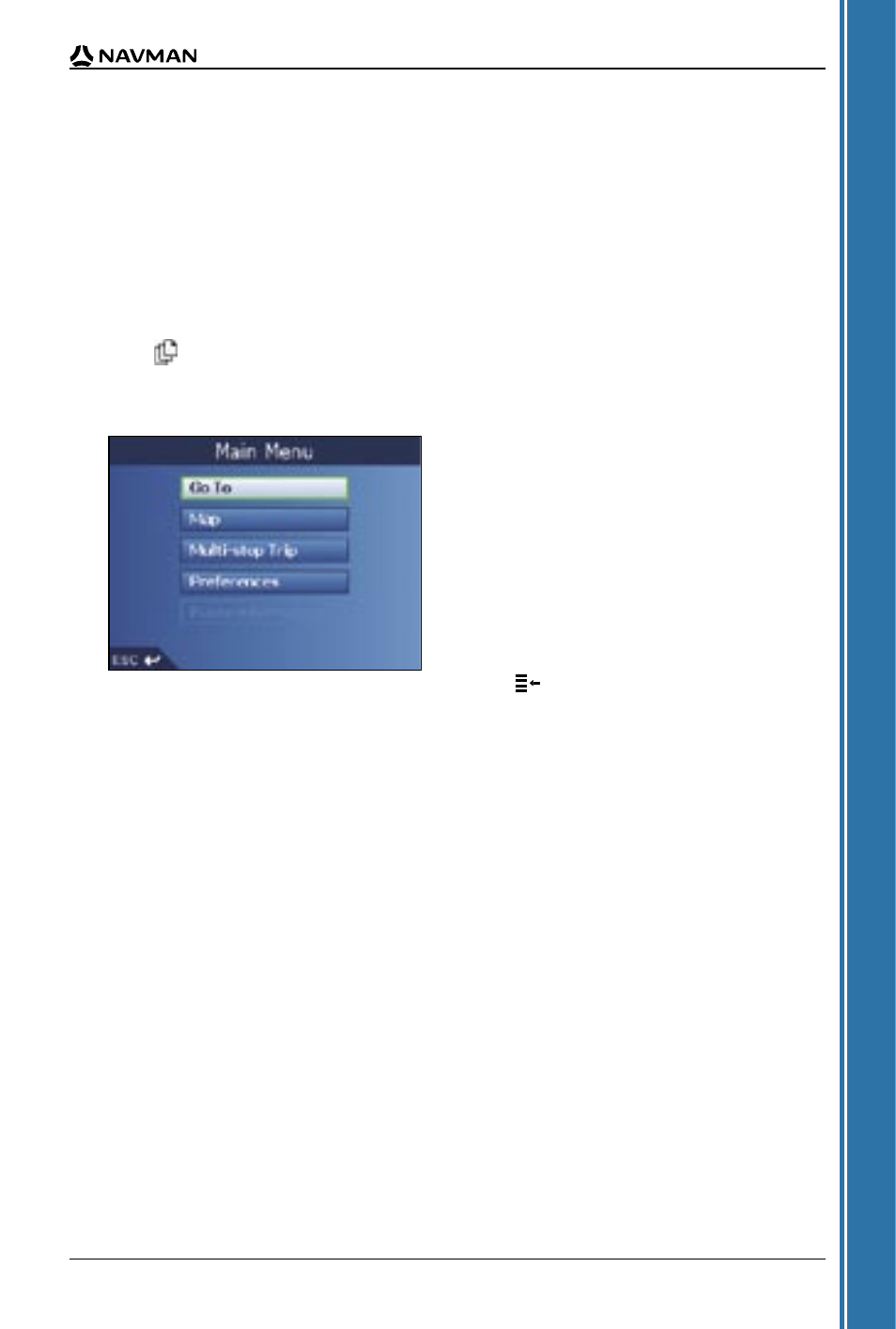
13
iCN 530 | User Manual
G
et
tin
g s
ta
rte
d
Step Four: Warning Screen
1. Read the warning message.
2. To confirm that you have read and understood the message, tap Accept
The first Tutorial screen will display.
Step Five: Tutorial Screens
1. Read the Tutorial screen.
• To prevent the Tutorial from displaying on startup, select the Do not show Tutorial on
startup check box.
• You can view the Tutorial again while using your iCN. See page 54 for details.
2. Tap
to move through each Tutorial screen.
The 2D Map screen will display.
Main Menu Screen
• Access the Main Menu acreen at any time by pressing
.
• Use the stylus to select a Main Menu option.
• The Route Information option is only available when a route has been calculated.
See page 32 for more information.
- 12 (90 pages)
- B10 (19 pages)
- 5505 (68 pages)
- iCN 620 (106 pages)
- JUPITER LA000267 (26 pages)
- F-Series (24 pages)
- F30 (24 pages)
- N60i (2 pages)
- Sport Tool M300 (26 pages)
- GPS 3450 (8 pages)
- iCN 630 (8 pages)
- iCN 510 (92 pages)
- iCN 500 series (100 pages)
- F10 (90 pages)
- TRACKER950 (41 pages)
- iCN Series (8 pages)
- F25 (70 pages)
- PiN 570 (116 pages)
- Smart 2005 (68 pages)
- N-Series (144 pages)
- F20 (10 pages)
- LA000507 (16 pages)
- LA000578A (17 pages)
- SmartST Professional (60 pages)
- Smart V3 (53 pages)
- ICN 330 (16 pages)
- 5380 (64 pages)
- iCN-700 Series (128 pages)
- TRACKER 5100 (42 pages)
- VHF 7200 (60 pages)
- Sport Tool W300 (26 pages)
- M-Nav 650 (84 pages)
- 3100 (16 pages)
- ICN 550 (72 pages)
- 5605 (68 pages)
- iCN 600series (41 pages)
- 2 (6 pages)
- GPS 4400 (8 pages)
- Tracker500/500i (44 pages)
- LA000508 (18 pages)
- tracker plotter TRACKER 5600 (42 pages)
- iCN700 (124 pages)
- S-Series (133 pages)
- 630 (8 pages)
