Index, Numbers – National Instruments VXI/VME 600 User Manual
Page 57
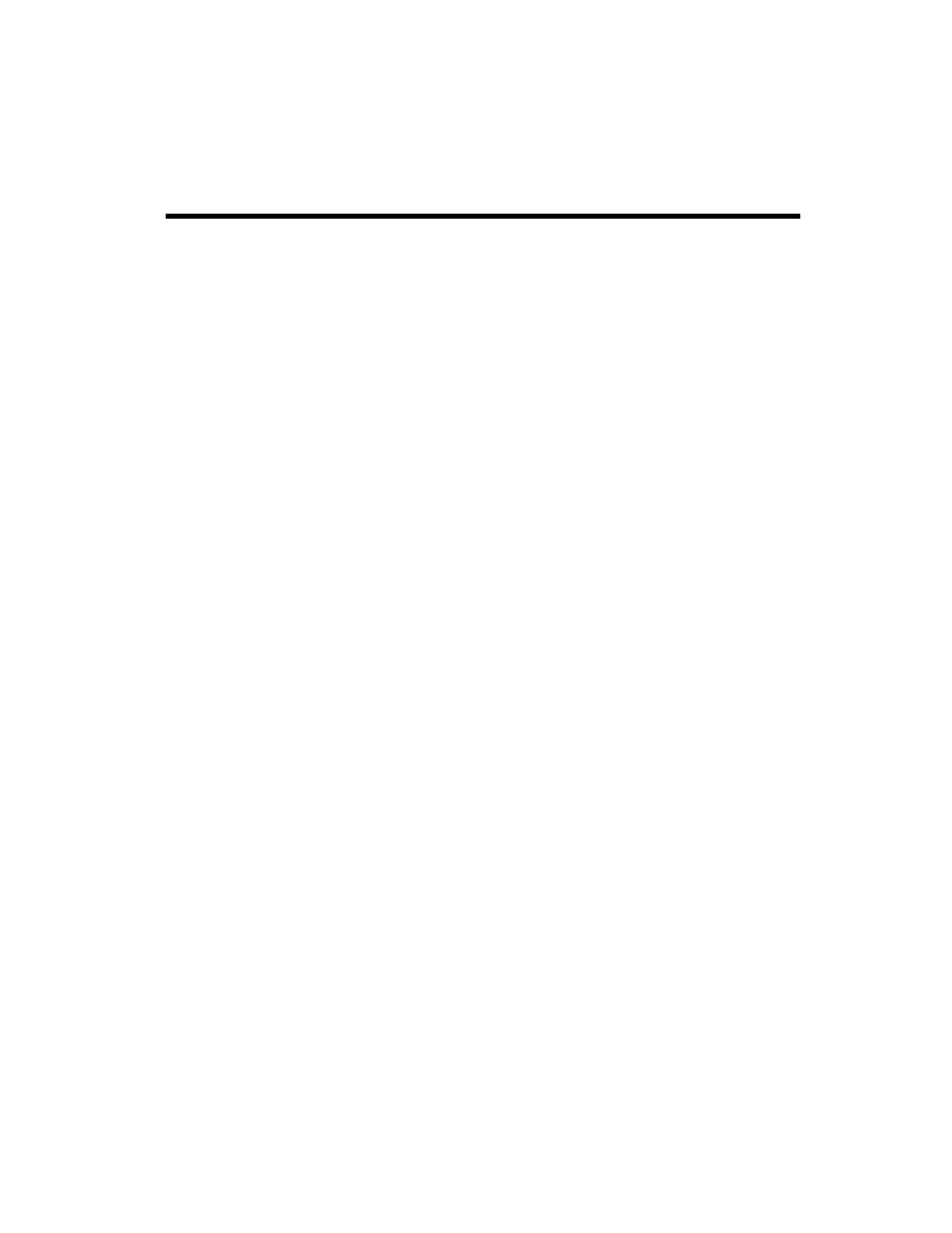
©
National Instruments Corporation
I-1
VXI/VMEpc 600 Series for Windows 95/NT
Index
Numbers
32-bit registers, accessing, B-5
A
Add Device Wizard, 3-2
Add VME Device Wizard, 3-2
application development. See developing
applications.
B
BINARY_COMPATIBLE compiler symbol,
3-6 to 3-7
BIOS setup, B-7
booting system for first time, 2-3
bulletin board support, D-1
C
CLK 10 signal, B-6
CMOS corruption, B-7
common questions. See questions about
NI-VXI/VISA software.
compiler symbols for NI-VXI, 3-6 to 3-7
configuration
booting system for first time, 2-3
configuration utilities, 3-1 to 3-2,
B-1 to B-2
configuring system for LabVIEW or
LabWindows/CVI, 2-3
device interaction, 3-3 to 3-4
hardware configuration, 2-1
more than one device configured as system
controller (caution), 2-2
verifying system configuration, 2-4
customer communication, xi, D-1 to D-2
D
debugging applications, 3-7
default settings
VXI/VME-MXI-2
T&M Explorer Device Tab default
settings (table), A-3
T&M Explorer MXI-2 Bus Tab default
settings (table), A-4
T&M Explorer VXI/VME Bus Tab
default settings (table), A-4
VXI/VMEpc 600 Series
hardware default settings (table),
A-1 to A-2
VXIpc T&M Explorer Device Tab
default settings (table), A-2
VXIpc T&M Explorer PCI Tab default
settings (table), A-2
VXIpc T&M Explorer Shared Memory
Tab default settings (table), A-2
developing applications, 3-1 to 3-7
configuration, 3-1 to 3-2
debugging, 3-7
device interaction, 3-3 to 3-4
programming with VXI, 3-4 to 3-7
compiler symbols for NI-VXI,
3-6 to 3-7
example programs, 3-4 to 3-5
VME support, 3-5
device interaction, 3-3 to 3-4
directories and files installed on hard drive, 1-5
documentation
conventions used in manual, viii
flow chart for using manual, 1-1
how to use documentation set, ix-x
organization of manual, vii-viii
related documentation, x
drivers.txt file, 1-5
